Kitchen Display System Integration
Our new Kitchen Display Integration with FreshKDS allows you to sell food and beverage items in the Clubspeed POS and automatically send them to kitchen displays as digital tickets. Once the food is ready your staff can simply swipe a ticket off the screen and your guest can get a text message that their order is ready. This functionality is designed for facilities that encourage their guests to grab their own food. This can eliminate your "food runner" as guests can now receive text notification that their order is ready.
TABLE OF CONTENTS
Integration Requirements
// First, let's make sure you have your KDS account created, and the hardware needed to run the program!
- Requires Advanced Plan $49/month (2 screens + Texting). Sign up here!
- The current version works with iPad and Android tablets
Food Items & Sub Items
// Second, let's make sure you have all of the items you want to be sent to the KDS is created as a FOOD Item in CS.
- Navigate to the /sp_admin > Products > Create items as 'Food items
- Review this article for more details
- Subitems Article
Customer Orders at Counter
// In this example, your guest will be ordering their food with a cashier!
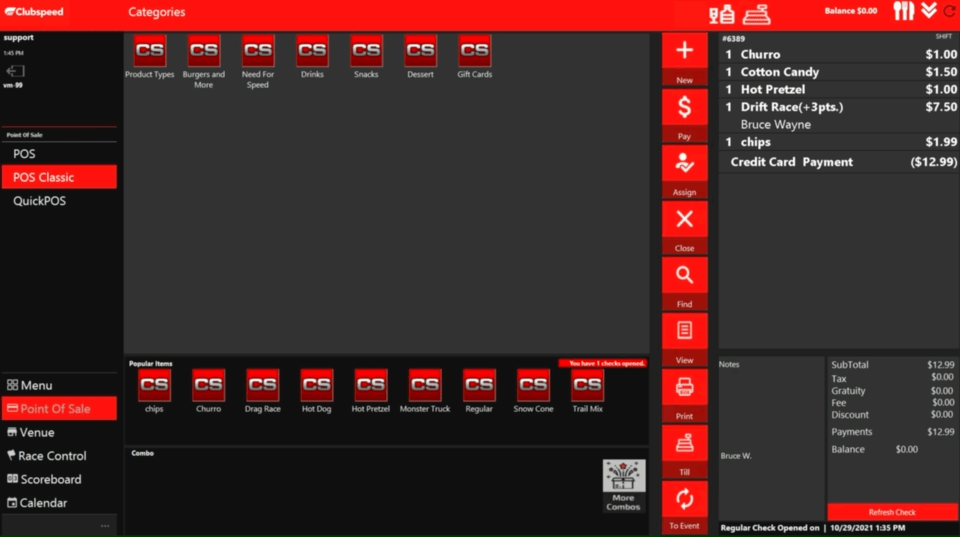
Step 1: Create Check
// Add all necessary food items to check.
- Review how to sell a Food Item here!
Step 2: Send to FreshKDS
// Once a check is fully paid for and closed, it will automatically send the items to the KDS.
- Clubspeed will prompt you to assign a customer to the check and provide a Cell Phone Number
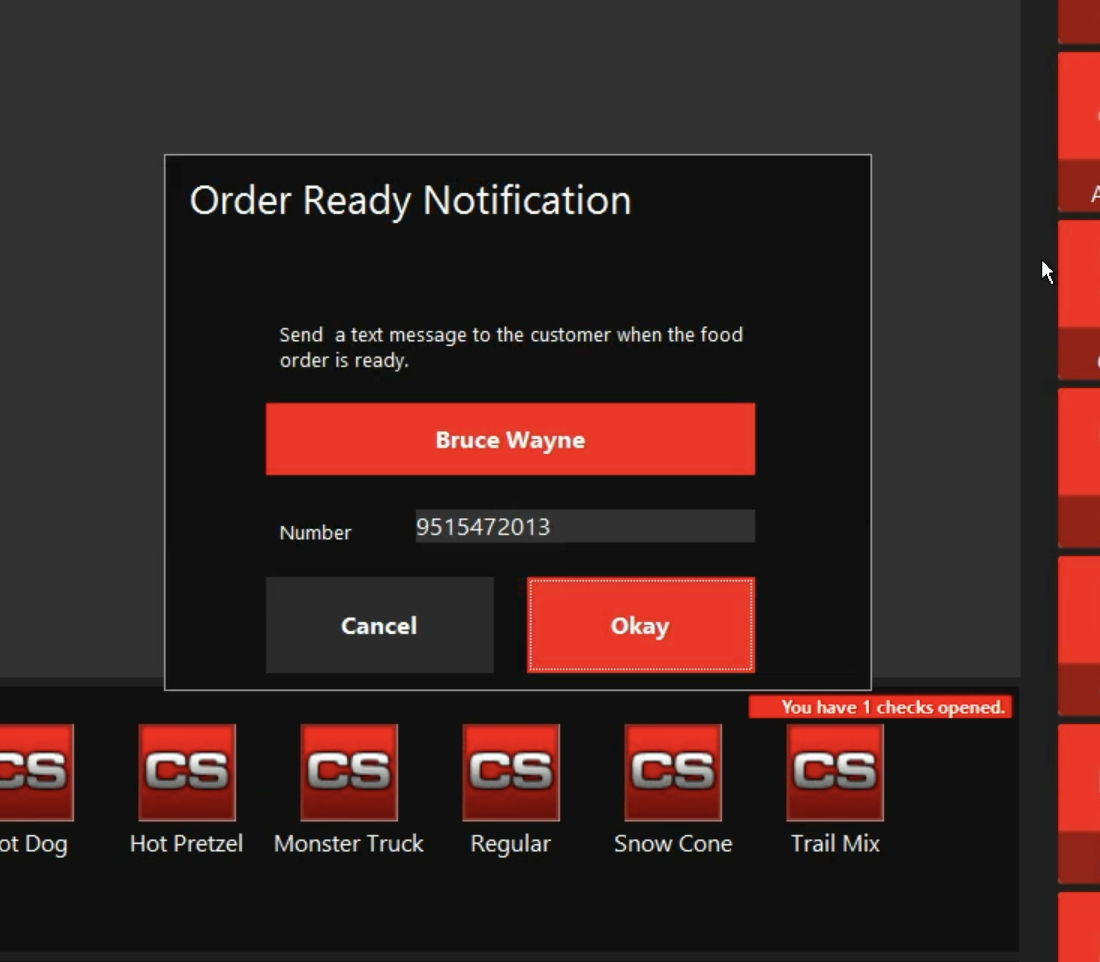
Step 3: Order Complete
// Notify Guests when their food is ready for pick-up.
- Simply swipe up on the tile for the order/items that are ready for pick-up
- The customer will instantly receive a text message to the Cell number provided.
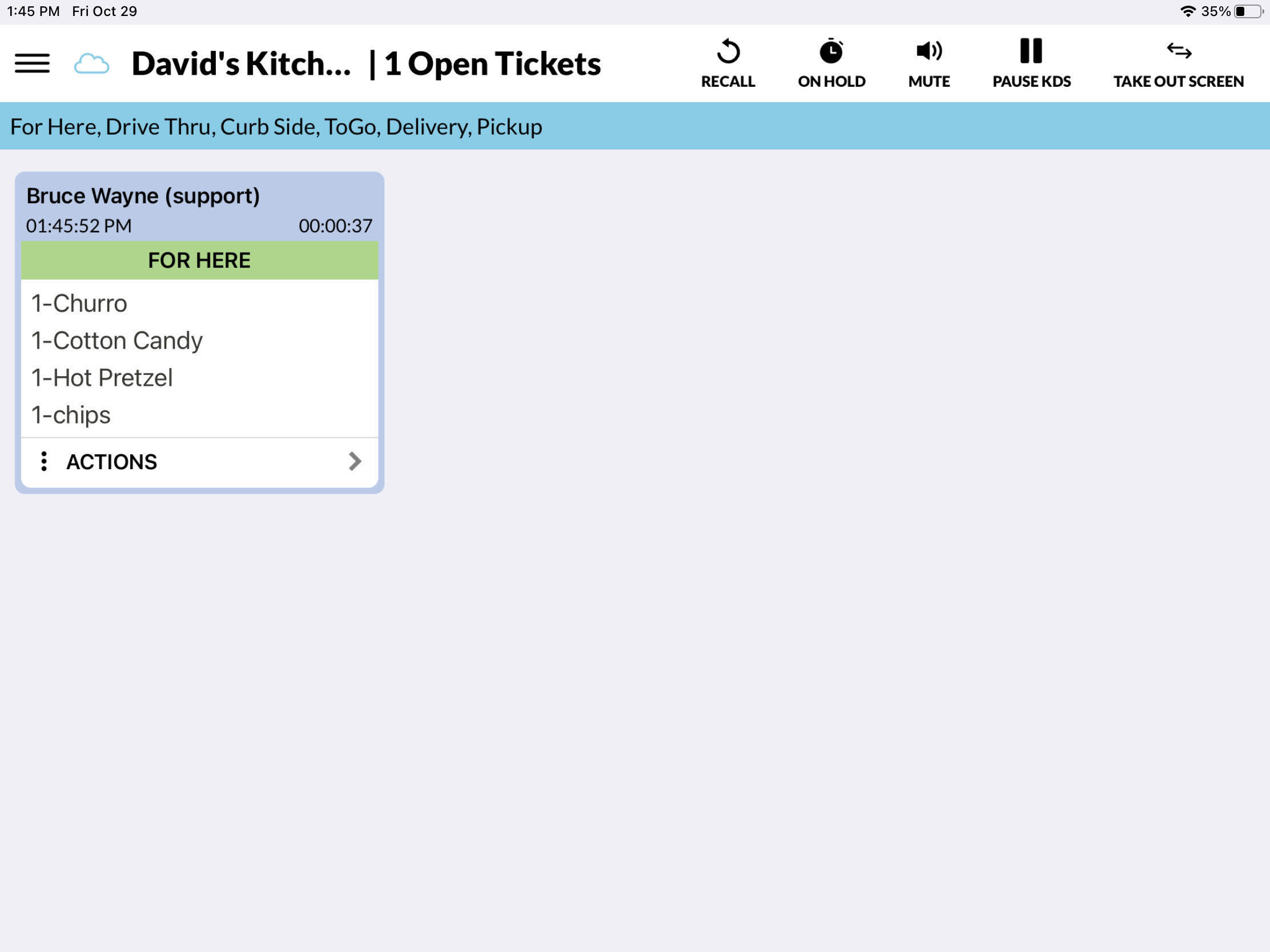
NOTES: Send Items One at a Time
// Only send 1 item on check for now (Drinks or Appetizers?)
- To send a single item, click on the line item in the check.
- In the Edit Window, click on the 'Send to Kitchen' button
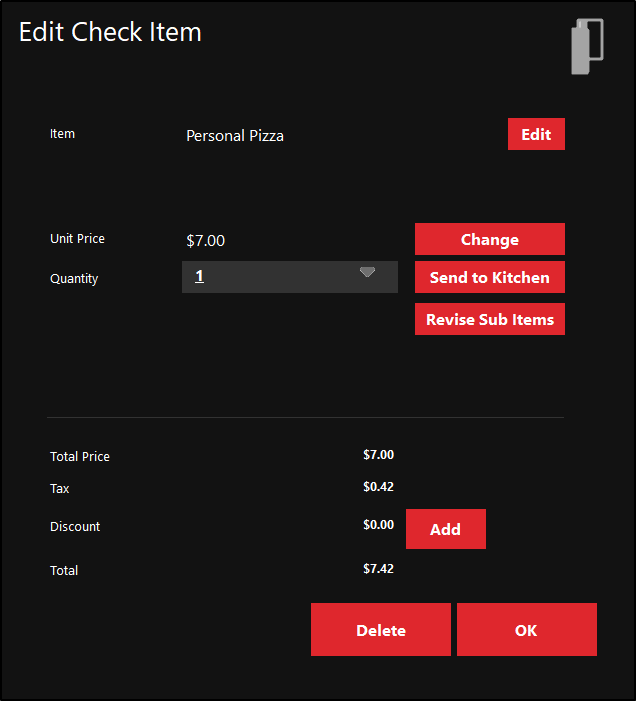
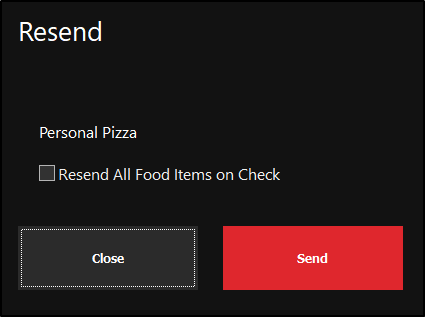
This also provides the option to Resend all food items as well.
Adding items to a check that has already been sent to the kitchen:
**If the ticket in Fresh KDS has been closed, you have to reopen the ticket in fresh KDS to add new items**
The 2nd and easier option is to just create a new check for that guests if they are adding food that late into the process.
