How to create Sub Items
Search
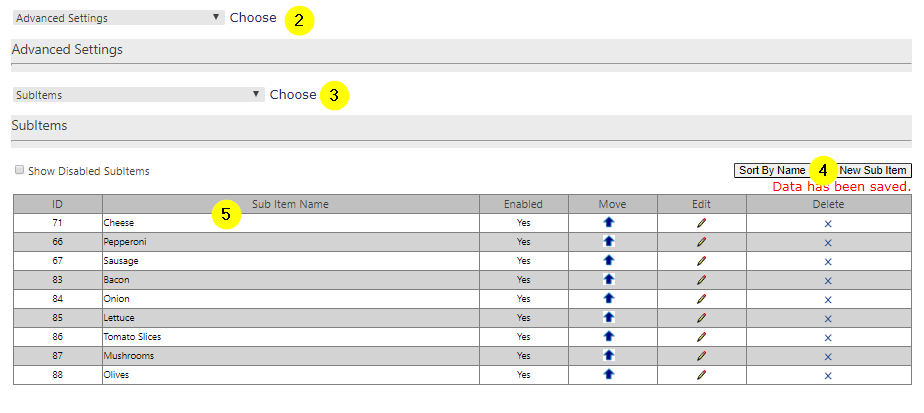
Sub Items (Food Modifications)
OVERVIEW
This section is for those facilities that have small cafes on-site that would include topping customizations on their food.
// NOTE: These sub items are included in the cost. If there is an up charge for a topping, then that item will need to be created as regular item. (IE: Bacon, Avocado, EXTRA item)
Examples:
Food Item - Cheeseburger
SubItems = lettuce, onion, tomato, cheese type, etc
Food Item - Pizza
SubItems = Pepperoni, Mushrooms, Olives, Onions, Tomatoes, etc
How to Create Sub Items
// In the /sp_admin
1. Navigate to Settings
2. Advanced Settings
3. Sub Items
4. New Sub Item
5. Enter Sub Item Name
6. Click the Floppy Disk to save!
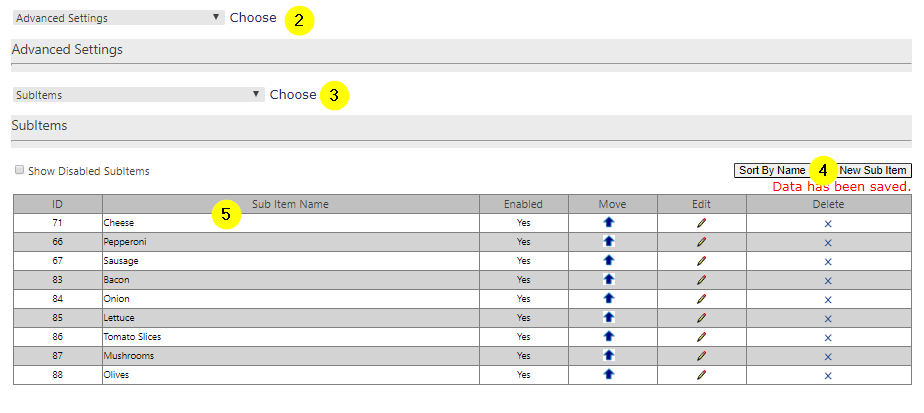
Now that you have created your subitems, you can click here to create your Food Items!
