Troubleshooting failed self-healing tasks
Troubleshooting failed self-healing tasks
In this article, we'll go over how to view the logs for a failed self-healing task and how to troubleshoot.
TABLE OF CONTENTS
If the log that you are seeing does not exist in this article try to troubleshoot it on your own and if you are not sure where to proceed get in touch with another agent for assistance. If you are able to troubleshoot and resolve the issue, make sure to document and send it over to management to be reviewed and added to this article.
How to view the logs for a self-healing task:
When you find a self-healing task that is showing as having a result as failed, follow the below to view the logs for the selfing healing task to see what went wrong for alerts that are showing the result as false
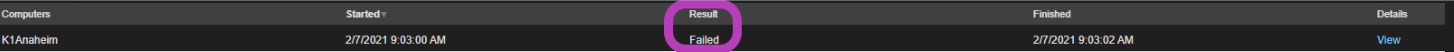
Select the View on the alert that failed.
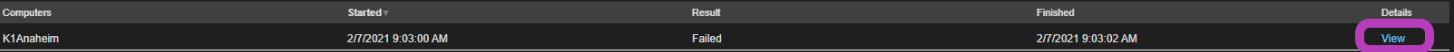
On the next page select the View log file button
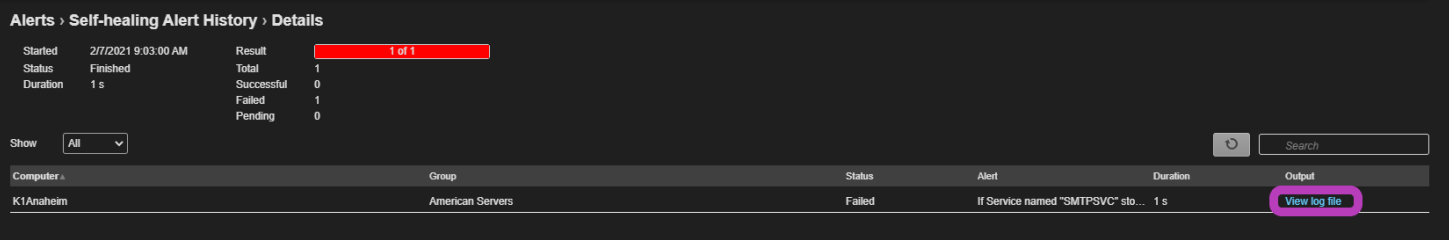
There should be a pop-up that will have the entire log of the job including what was run as well as the result. (example below)
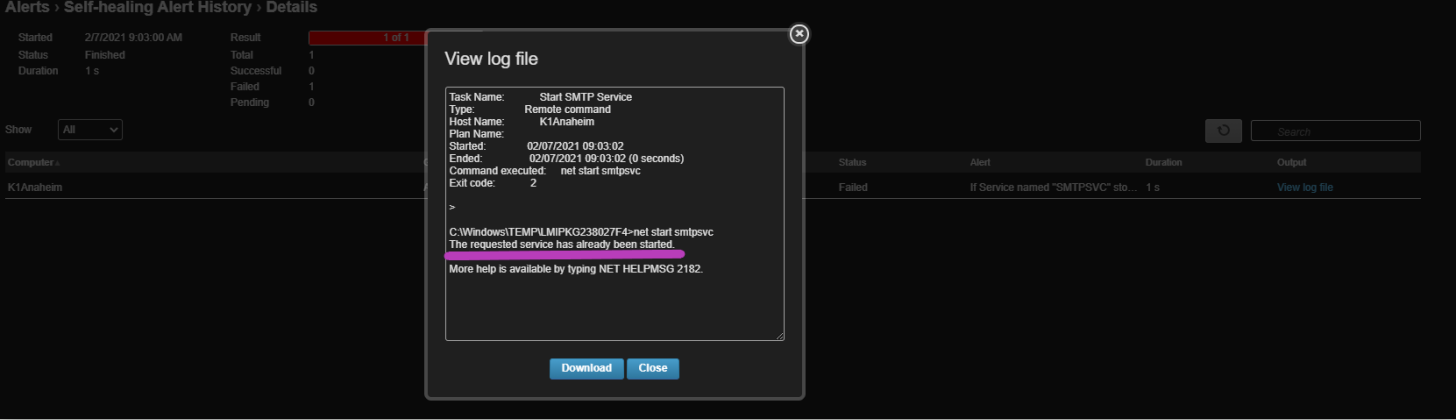
Currently, known task failed logs:
The requested service has already been started:
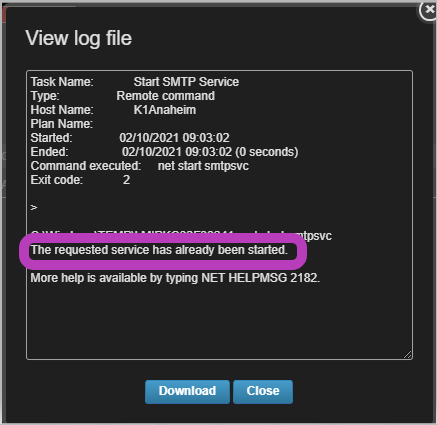
No action needed on these. Most likely there was some process like a reboot of the server that happened that triggered the alert or an agent action like restarting the reported service manually that triggered the alert.
