OGB - Red Bar when trying to proceed to payment details page
OGB - Red Bar when trying to proceed to payment details page
Give an introduction to the topic of this How-to article. For example, let's consider that this article explains how to use article template
Create a step-by-step guide
Getting a 403 unauthorized when trying to his briqbookings webapi end point
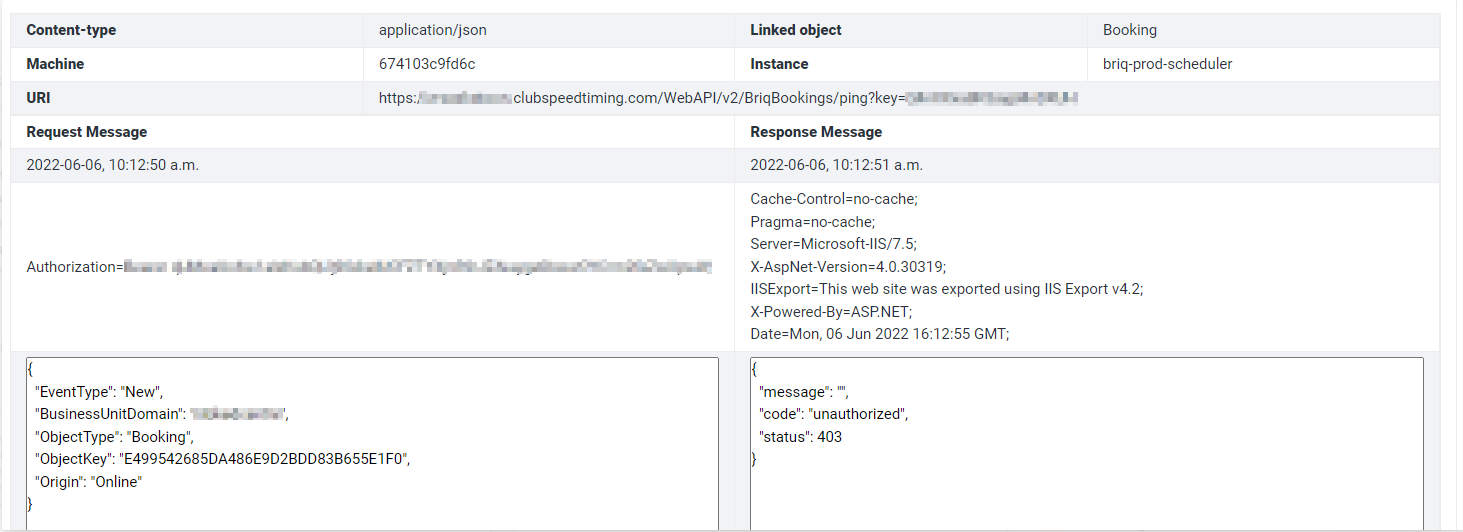
- Ensure that the integrator role under roles and securities in /sp_admin has permissions to "Perform Clover Credit Refunds"
- Ensure that the Briq CS user has the "Integrations" role in CS.
-SQL > V8 > open dbo.UserRoles, open dbo.Users & open dbo.Roles (Open all three tabes in SQL)
-Find the Briq userID in User table
-Then Open User Roles > Find User ID and leave Criteria open
-Then jump to Roles > Find what RoleID the Integrator is... In this case its 20
-Then jump back over to the User Roles table and replace the correct RoleID for our Briq User
-Then have them test it out
Getting a "The conversion of a nvarchar data type to a datetime data type resulted in an out-of-range value" error when viewing Briq logs.
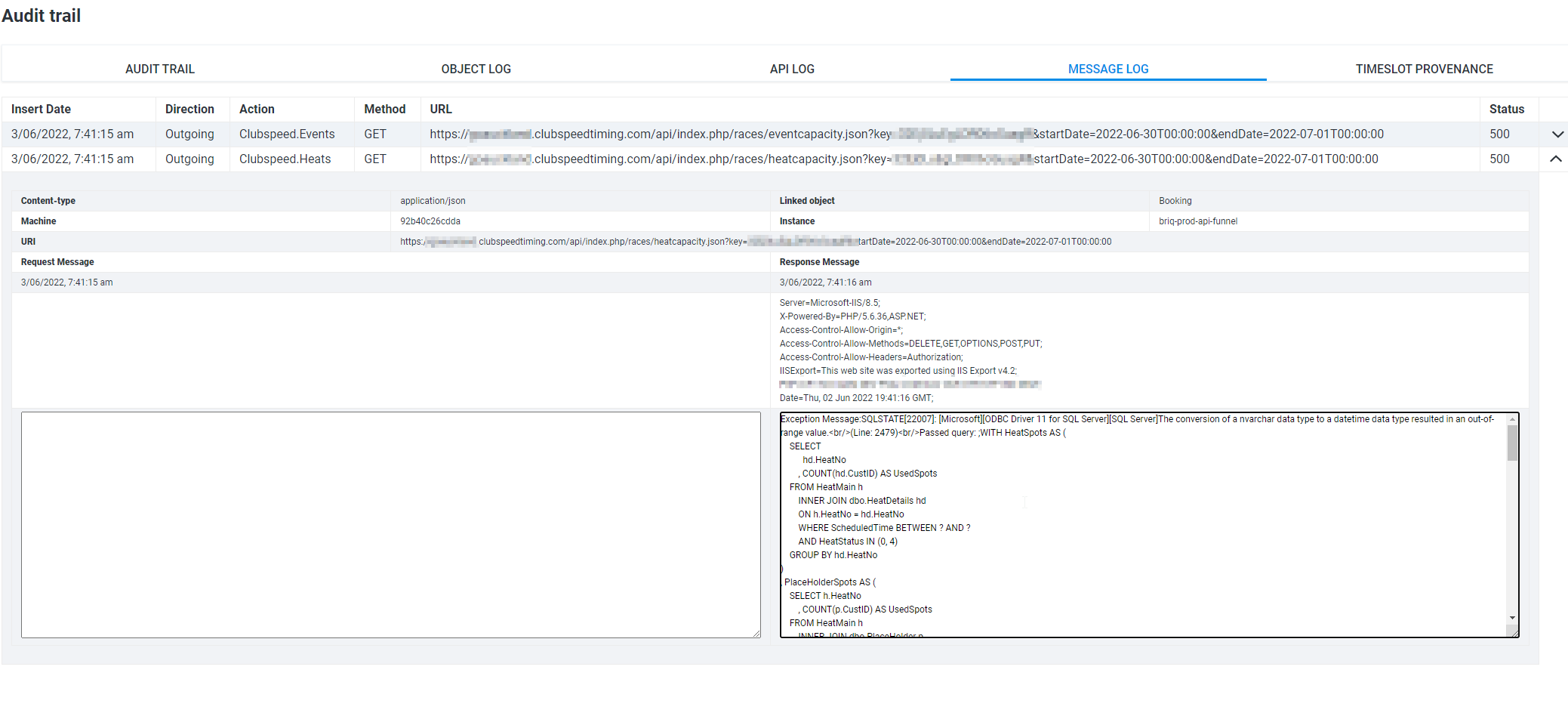
Go onto the controller and navigate to .../clubspeedapps/api/config.php
Edit the date format and swap the positions of ONLY the month and date
