Mailchimp Integration Setup
Mailchimp Integration Setup
Our Mailchimp integration is a completely automated process that will create and sync new records as they come into Clubspeed... It will also change any updates you make on the Clubspeed side in real time. This removes all the manual work that goes into updating your Mailchimp lists and contacts as Clubspeed will now manage that process for you. Best of all, it’s completely set it and forget it.
TABLE OF CONTENTS
Step 1: Prerequisites
// To provide Clubspeed Mailchimp integration solution, a customer should have an active Mailchimp subscription and at least one mailing list/audience setup like it's shown in this screenshot below:
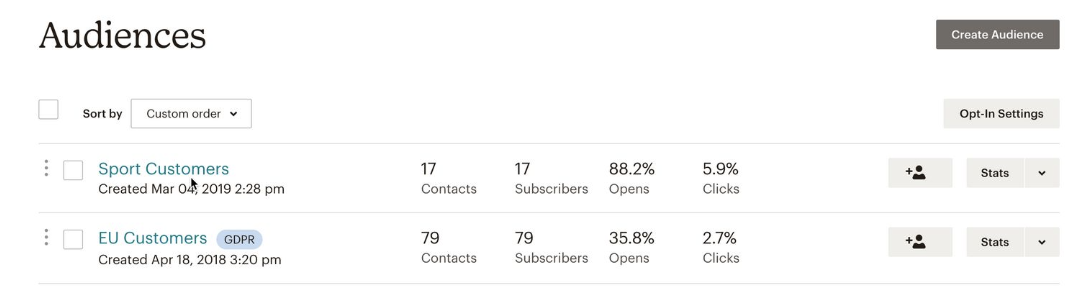
NOTE: This list will be used as a default list that will show all new/updated customers from Clubspeed core system.
You will need to provide the ListID/AudienceID to Clubspeed as part of the setup steps.
Steps on how to obtain this ID:
Click on the audience icon in the left-hand menu to go to your audience dashboard.
Select the audience you want to find the ID for.
Click on the "Settings" dropdown menu and select "Audience name and defaults".
Scroll down to the "Audience ID" section. Your audience ID will be listed here.
You can also copy your audience ID by clicking on the "Copy" button next to it, paste it into the ControlPanel settings
Step 2: API Key
// Customer should create a new API key for Clubspeed Mailchimp integration and provide it to the support team to start an integration process.
Here are some screenshots that help navigate to a proper section on the Dashboard to find/generate an API key:
Clink on the start menu and choose Account
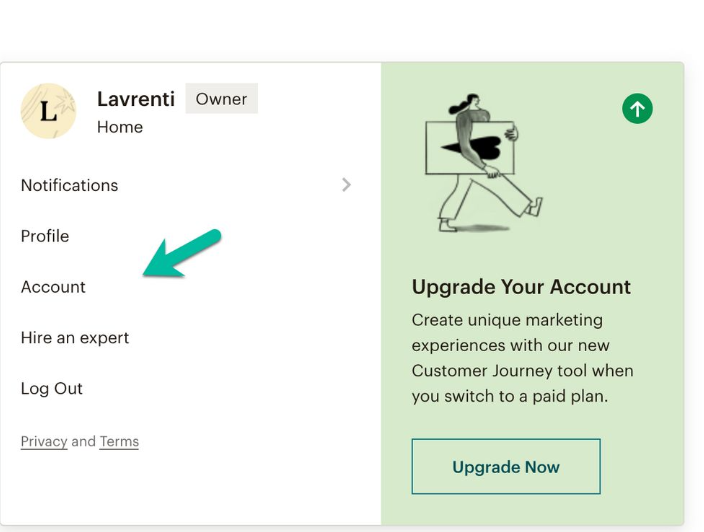
Step 3: Generate API Key
// Select a the tab Extras and click on the API Keys option
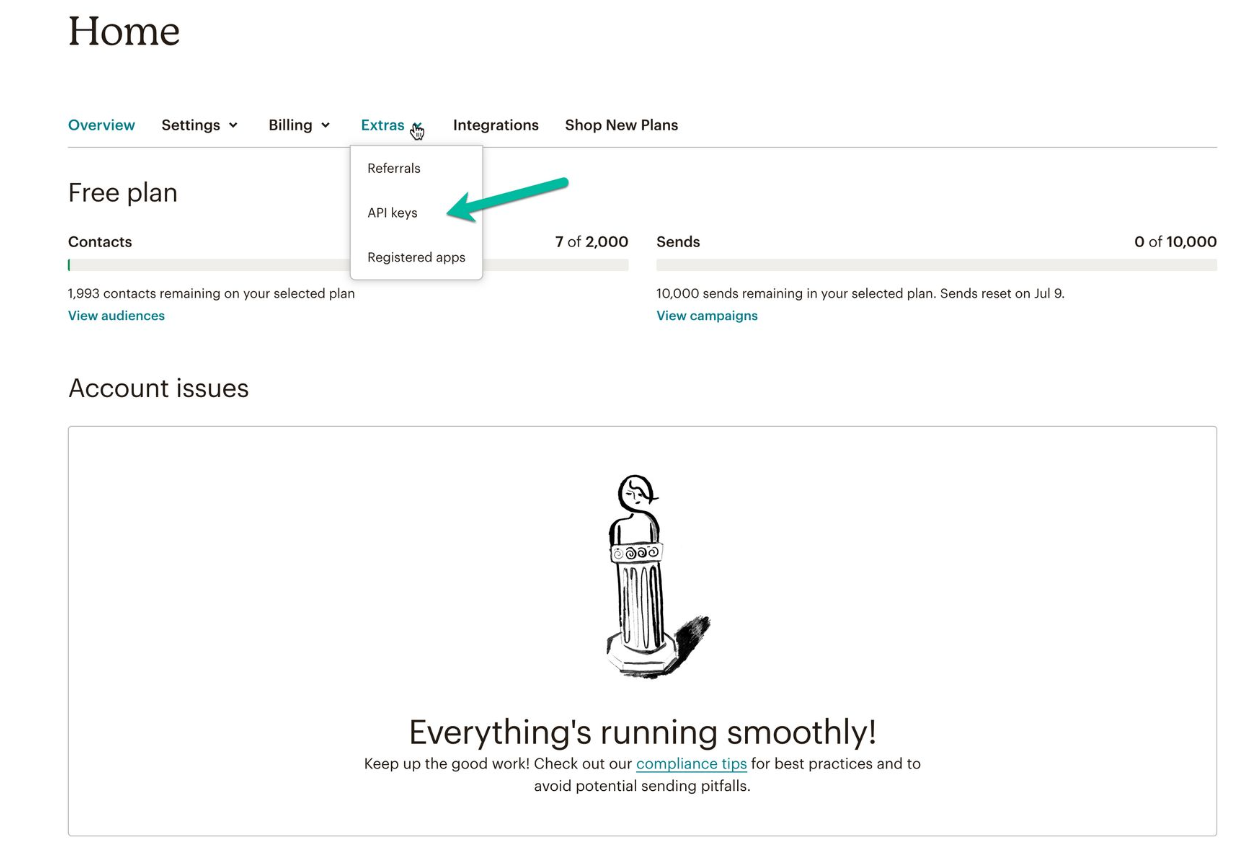
Once here choose the option to generate a new API Key & provide this key to our Clubspeed Support Team to start the integration process.
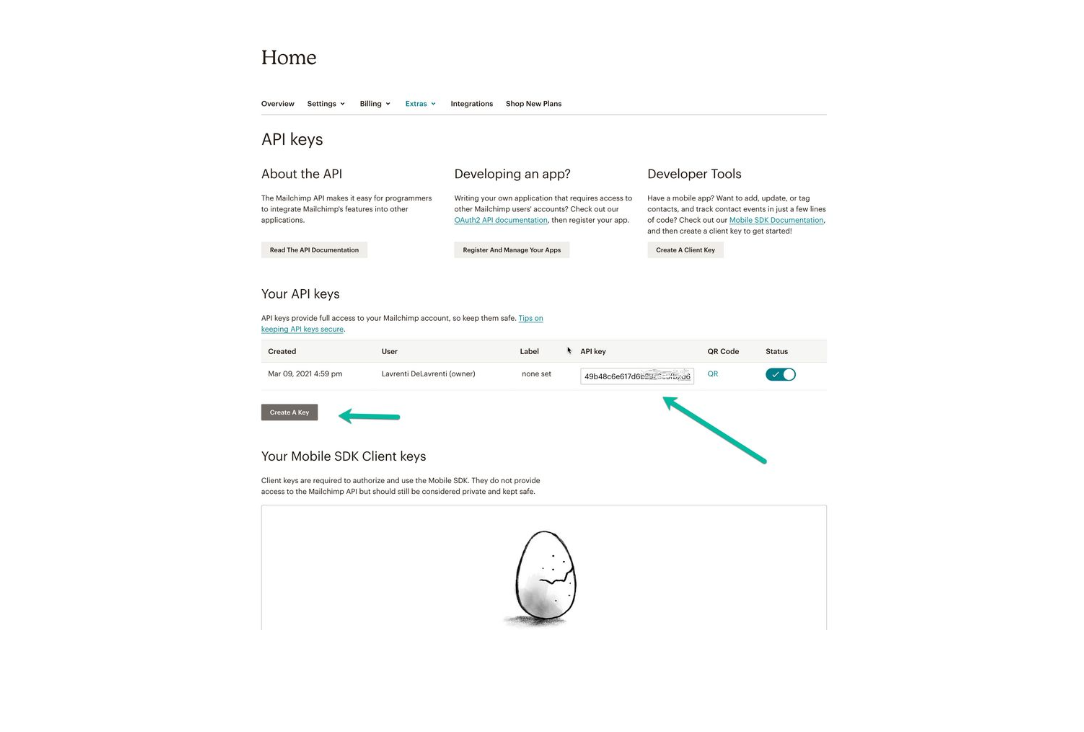
NOTE: You must call Clubspeed Support with the newly generated API Key to complete setup
