Filling out a development escalation template
Filling out a development escalation template
In this article, we're going to walk you through the process of creating a template for an issue that needs to be escalated to developers. This template is simple looking but we really need to be as detailed as possible when filling it out.
Create a step-by-step guide
- TABLE OF CONTENTS
Step 1: Add the template to the ticket
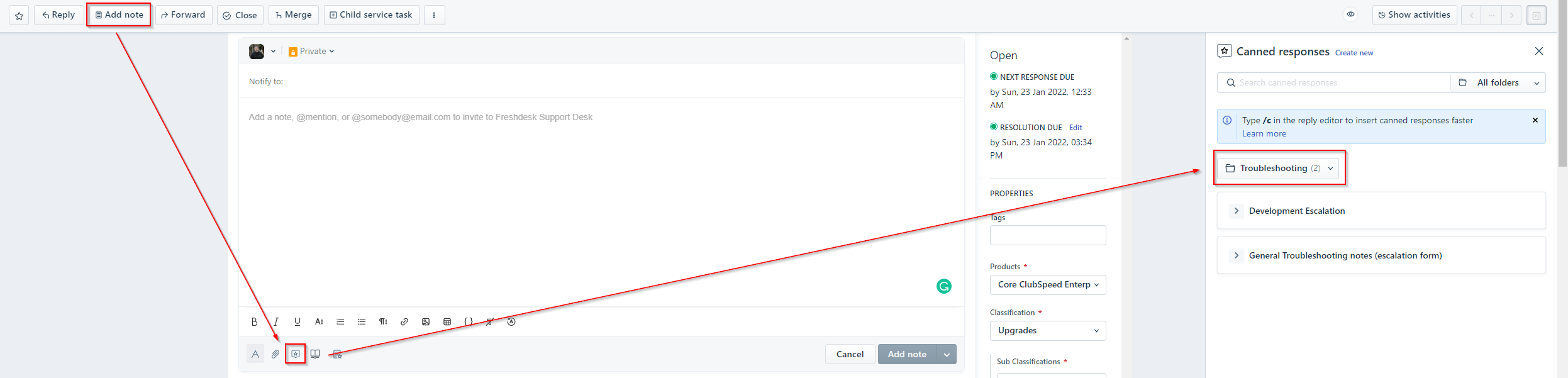
- On the ticket, choose to add a note,
- Select the canned responses icon on the ticket editor
- Navigate to the troubleshooting folder in the canned response popout
- Select insert canned response for the Development Escalation canned response
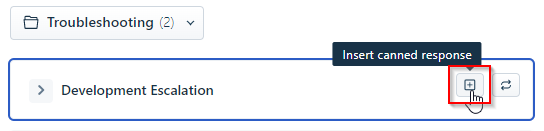
Step 2: Fill out the template
// There are three sections on this template that need to be filled out.
- Observed
- This is going to be, in detail, explaining what the issue is. Include pictures and/or gifs.
- Expected
- Explain how we expect the feature to work.
- How to recreate
- Explain, in text and images/gifs, how to recreate the issue explained in the observed section step by step so that anyone would be able to recreate the issue.
