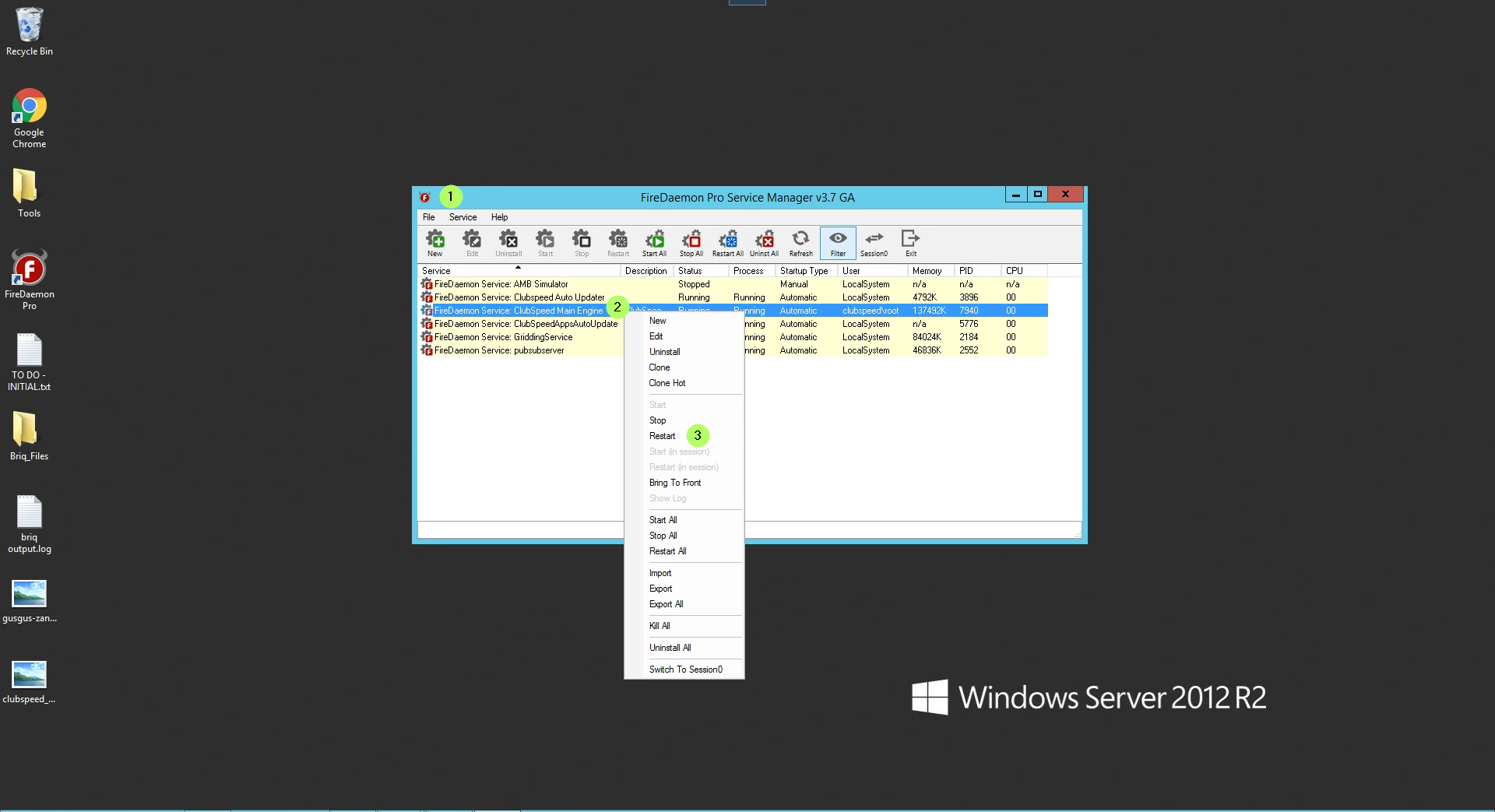Feature Setup - Clover Fee
Feature Setup - Clover Fee
This article goes over enabling the Clover Fee integration by configuring the dbo.ControlPanel settings.
TABLE OF CONTENTS
- Step 1: Log in to the location's database
- Step 2: Set the Appropriate Fee Type
- Step 3: Set Fee Amount
- Step 4: Restart Main Engine
Step 1: Log in to the location's database
// Open Microsoft SQL Server and log in to the database
- Expand Database
- Expand ClubspeedV8
- Right-click on dbo.ControlPanel and Edit Top 2000 Rows
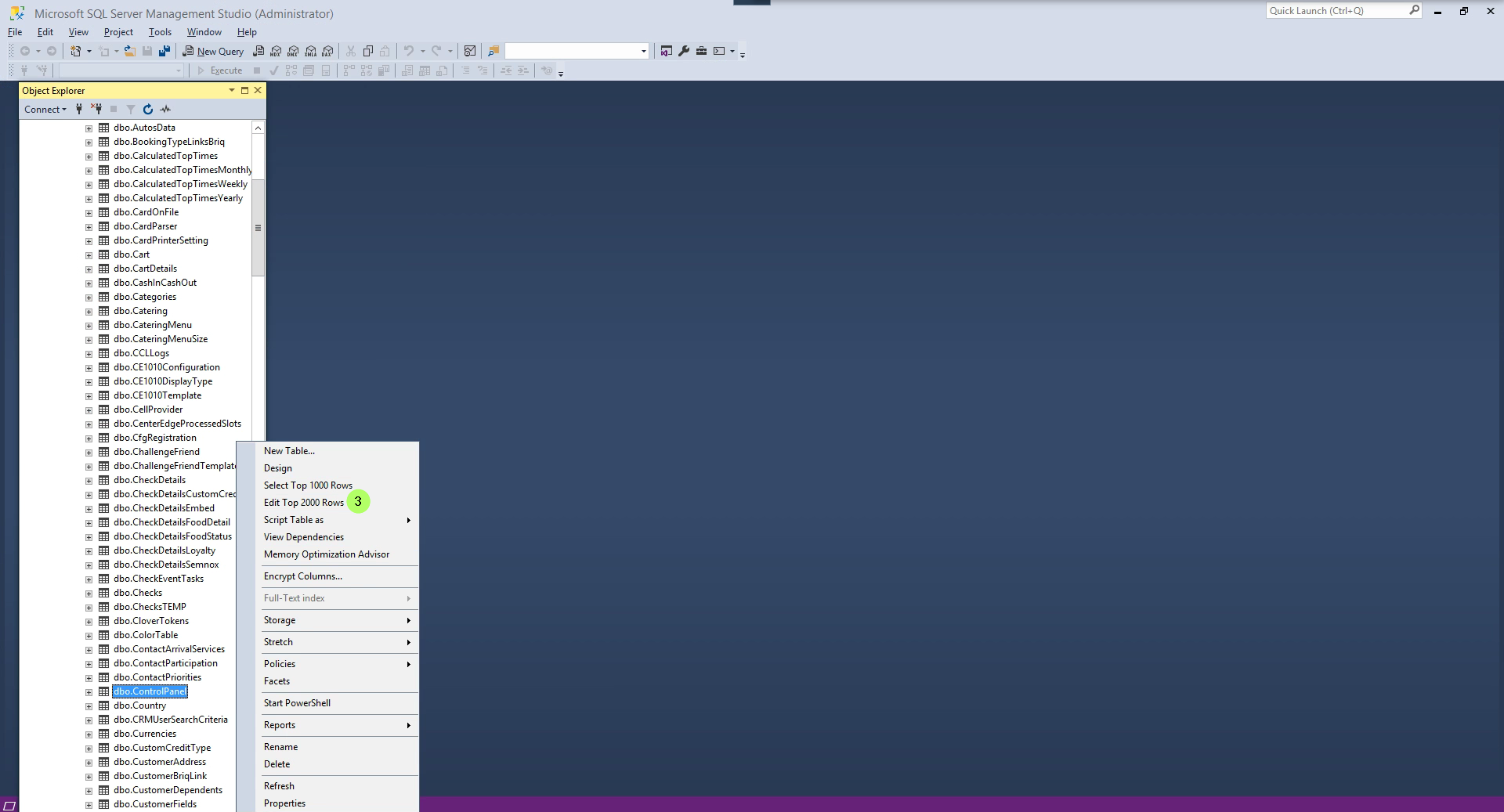
Step 2: Set the Appropriate Fee Type
// There are 2 ways a customer can charge the fee by a flat dollar amount or by percent of the total check cost.
- In MainEngine find the settingname CreditCardFeeType.
- Change the setting to preferred type percent or dollars. Then press enter.
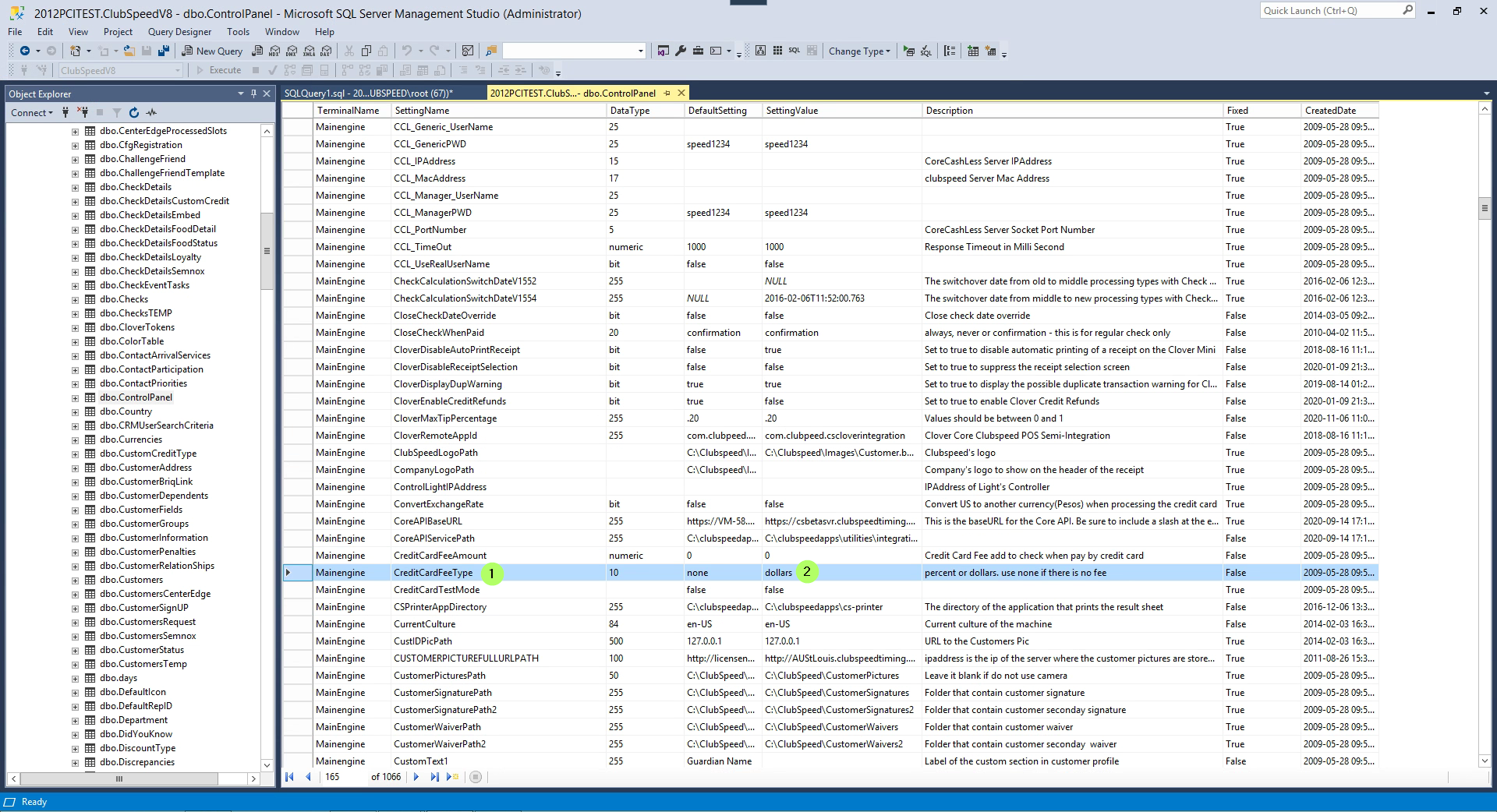
Step 3: Set Fee Amount
// Set the CreditCardFeeAmount value to the appropriate value.
- In MainEngine find the SettingName CreditCardFeeAmmount
- Set SettingValue to those requested by the customer
Step 4: Restart Main Engine
//As with most controlpanel setting a main engine restart is needed.
- Open FireDaemon
- Select and right-click Clubspeed MainEngine
- Click Restart