DeHaardt Automated Speed Controls: Support Setup
DeHaardt Automated Speed Controls: Support Setup
TABLE OF CONTENTS
- STEP 1: Verify Kart Type
- STEP 2: DBO.TimingLoops
- STEP 3: DBO.TimerControls
- STEP 3: Speed Limit Settings
STEP 1: Verify Kart Type
// DBO.ControlPanel > EnergyKartType: 1 for Fuel Karts, 2 for Electric Karts
- This setting restricts the functionality to either an electric or combustion, they can not be configured simultaneously
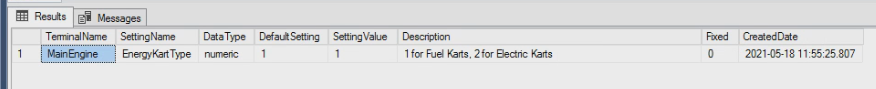
STEP 2: DBO.TimingLoops
// Confirm a separate LoopID is created for each Sector. IE: Second Loop, Third Loop
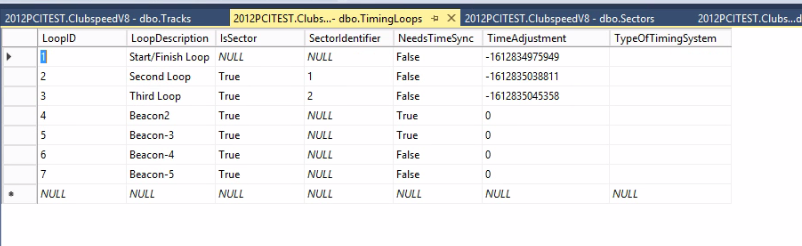
STEP 3: DBO.TimerControls
// Setup Dehaardt Hardware
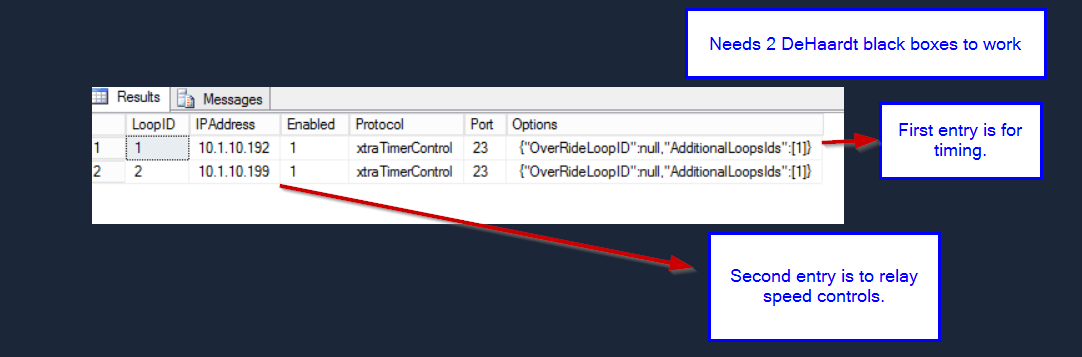
- Configuring the Dehaardt hardware requires timing to be down. Turn off all Firedaemon services while changes are made.
- Verify that Dehaardt black boxes are being used. Like the image above with one entry for timing and the other for Relaying slow down or speed up signals.
- Open a CMD terminal and start a telnet session to the Dehaardt Black box IP address. Follow the example below.
- Once completed, close both Telnet sessions, followed by re-starting Main Engine.
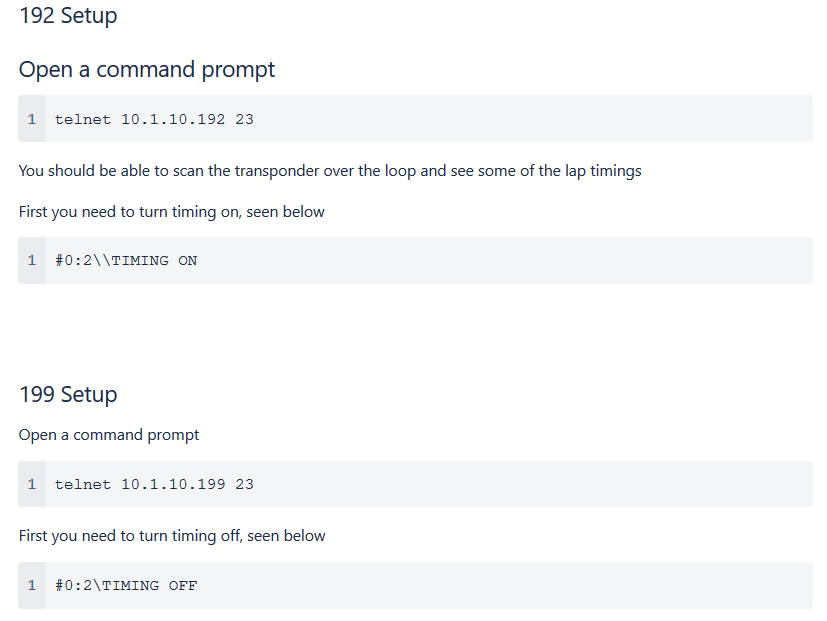
STEP 3: Speed Limit Settings
// You will need to walk the customer through the /sp_admin settings, and relay any limitations. TEST TEST TEST!
1. Navigate to sp_admin>>settings>>advanced settings>>Speed Limit Settings.
2. Create speed options that the customer would like to utilize. Note: there are predefined limitations.
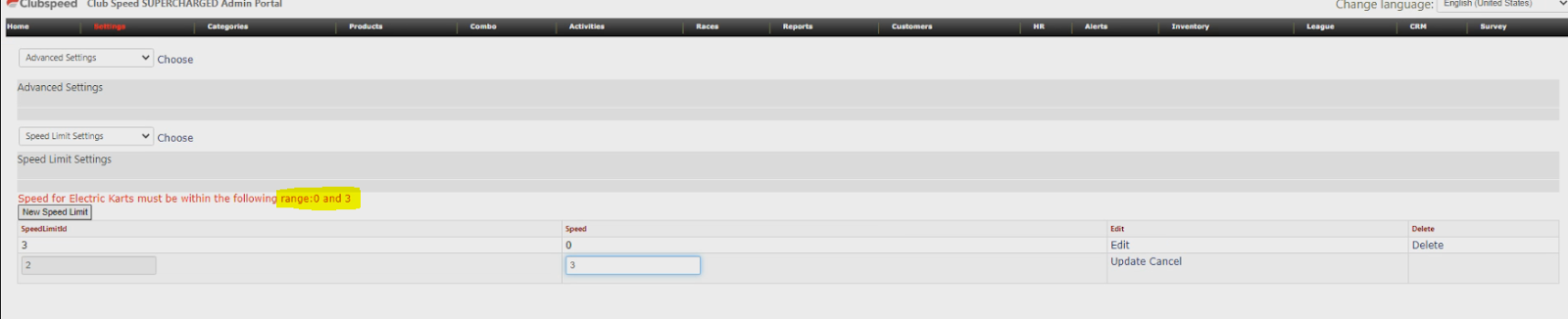
3. Navigate to sp_admin>>settings>>advanced settings>>Speed Control Settings.
The system will provide a list of potential tracks that have De Haardt Timer Controls.
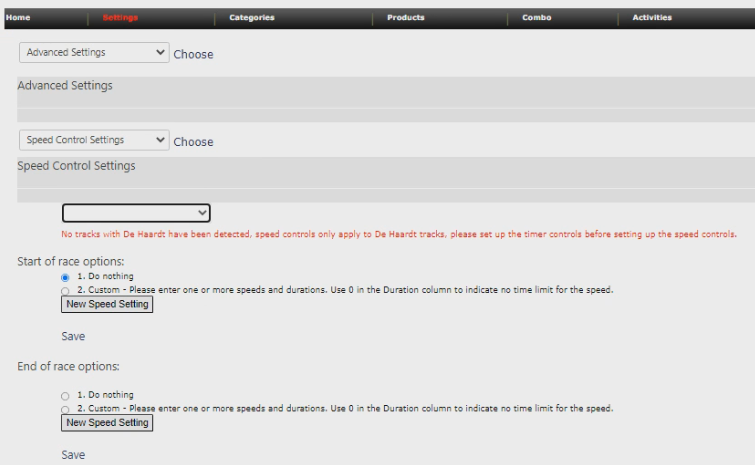
4. Making changes. Update the speed control setting as need be using the following image as an example.
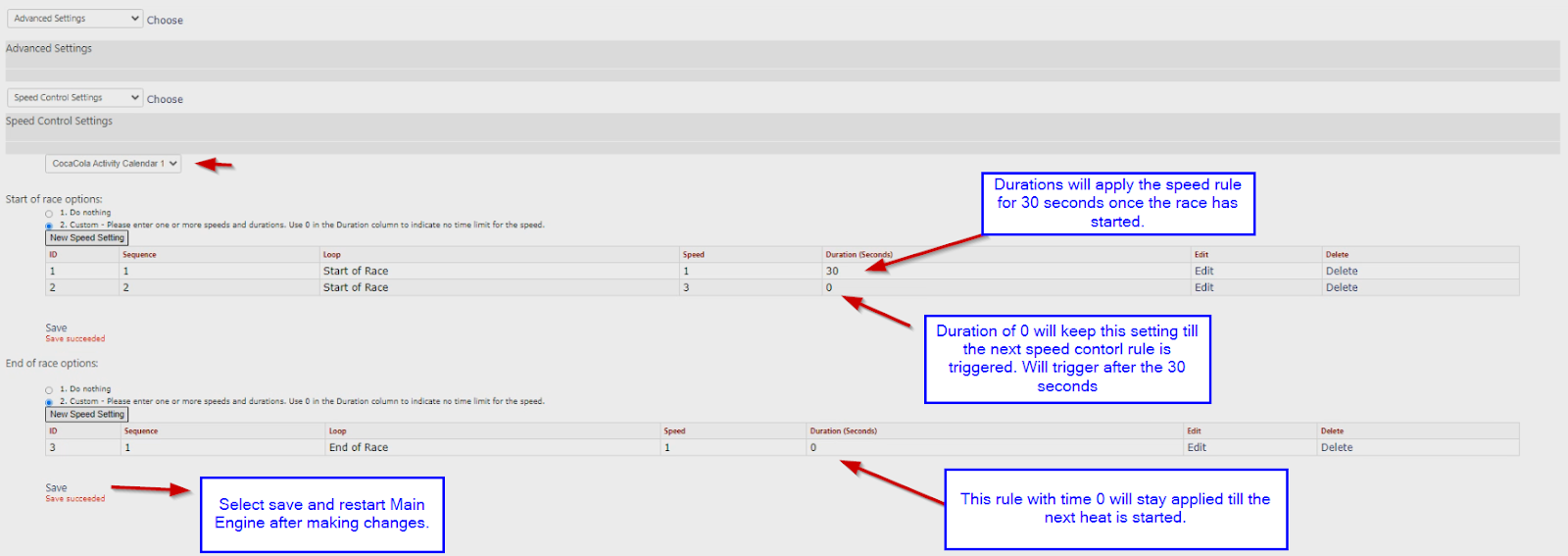
5. Once changes have been made and the save button has been selected followed by Main Engine being restarted, the rule should now be active.
Note:
There are 2 options for the Start of race option:
- Start/Finish loop
- Start of race.
If they use another option for Timing you will need to create a new loop for Dehaardt and assign it as the Penalty loop to the track. That way there is an association.
