DeHaardt Automated Speed Controls: Setup
DeHaardt Automated Speed Controls: Setup
You can now leverage and automate your DeHaardt Speed Control system through your Clubspeed software! Automate the staggering speed up and slow down of karts at the start or end of a race. Only slow down racers as they cross the finish line, allowing the other guests to finish their race at full speed, and with zero human interaction.
You can stagger the speed controls based on passing a loop, or just after X seconds.
Ver 21.2
TABLE OF CONTENTS
- REQUIREMENTS
- Step 1: Contact Support
- Step 2: Speed Limit Settings
- Step 3: Speed Control Settings
- Step 4: TEST
REQUIREMENTS
// Hardware needed to enable this feature
- Need De Haardt Range Extender + Moxa (Old hardware) or Black Box (New hardware)
- De Haardt Xtra.Black Box
- De Haardt Xtra.Range Extender (Requires Moxa)
- De Haardt Shutdown Transponders
- De Haardt Xtra. CDI shutdown transponder (for petrol/gas powered karts only)
- De Haardt Xtra.EV shutdown transponder (for electric karts only)
Step 1: Contact Support
// The Support Team will need to make a few back-end adjustments to make the system communicate properly.
- Please let the team know if your fleet is Fuel/Petrol or Electric.
- This setting restricts the functionality to either an electric or combustion, they can not be configured simultaneously
Step 2: Speed Limit Settings
// You will need to know how your Speed Controls were setup on your De Haardt Remote for this step
- Log into your/sp_admin
- Navigate to Settings > Adv. Settings > Speed Limit Settings
- Click on 'New Speed Limit' button
- Enter in the Speed Limit Number (1-4)
- Enter in the RPM Speed (EX: 1600)
- SAVE!
- Repeat these steps for each Speed Limit.
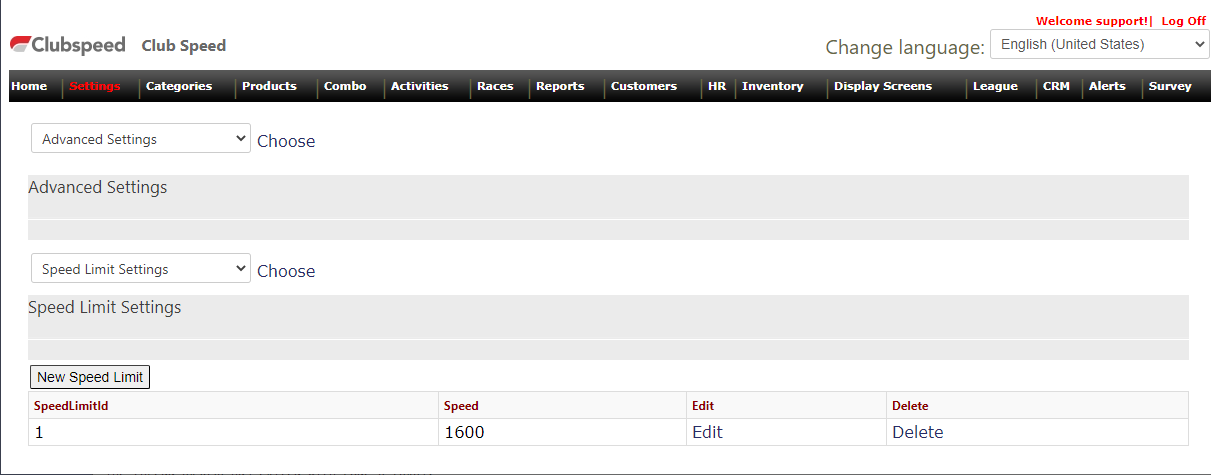
Step 3: Speed Control Settings
// Time to put it al together! In this step we will set the speed increments for when the race starts, and when it ends so the system know when to speed up or slow down the karts.
- Navigate to Settings > Adv. Settings > Speed Control Settings
- Select the Activity Calendar in the drop down
- Start of Race Options:
- Select "2. Custom"
- Click 'New Speed Setting'
- Enter Sequence # (1st, 2nd, 3rd)
- Enter Speed (RPM)
- Enter Duration (How many seconds the karts should stay at that speed before moving to the next speed)
- SAVE!
- End of Race Options
- Complete steps above, in the reverse order!
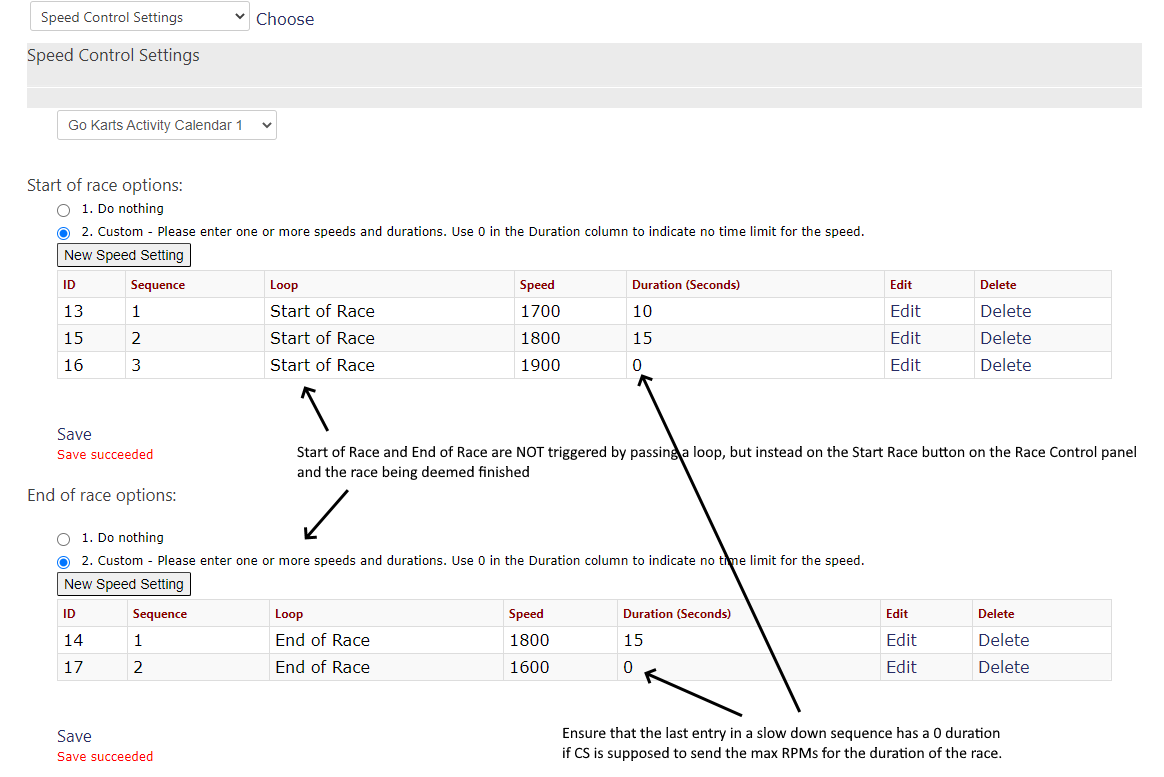
Step 4: TEST
// Run a race with several laps to confirm the settings you have input are working as
