Resova - Viewing customers' transactions and bookings
Select "Customers" from the main navigation.
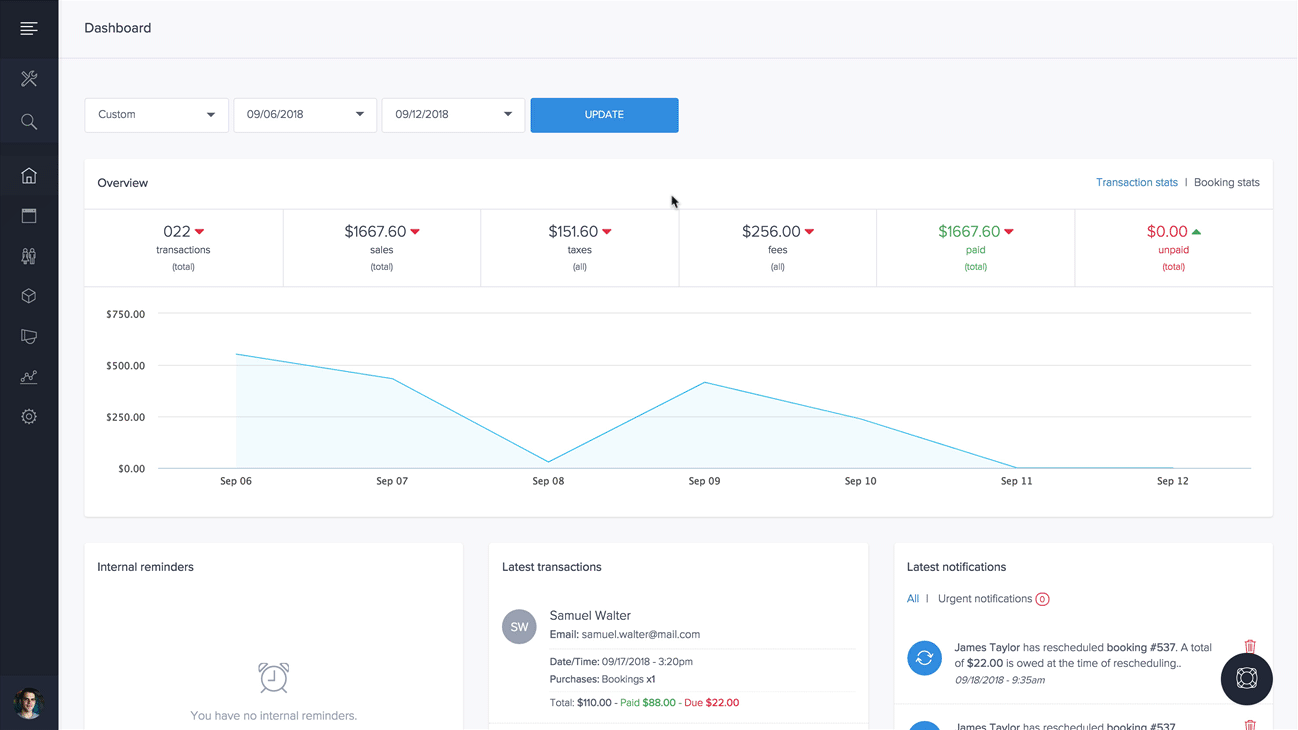
Click on the grid or list item of the customer you want to manage.
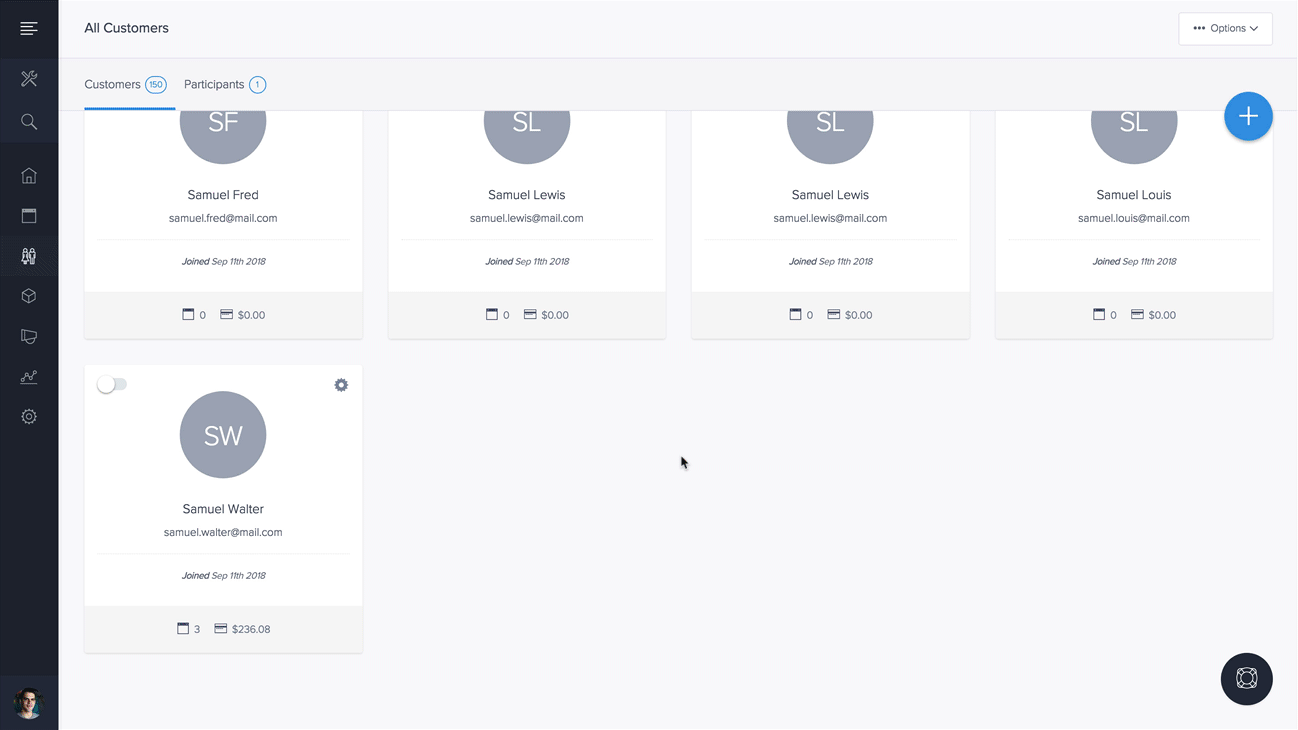
On the customer profile, select the "Transactions" and "Bookings" tabs.
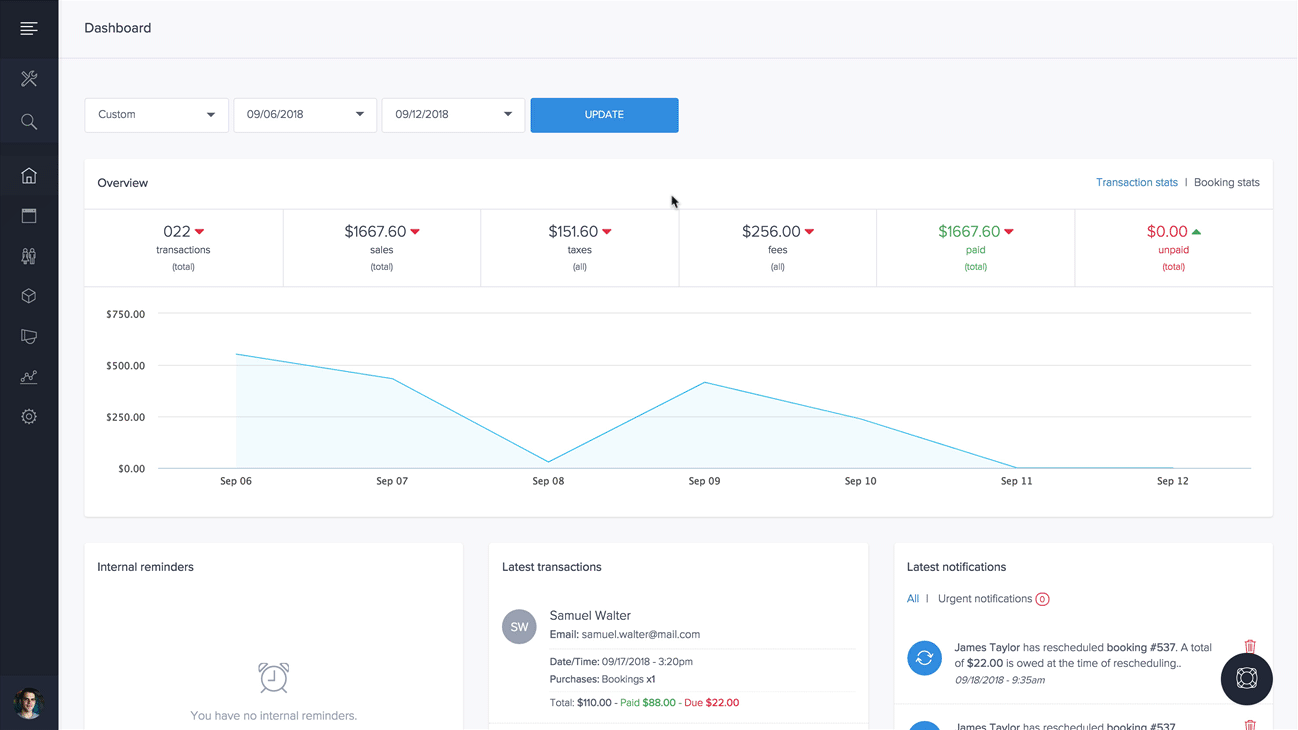
Click on the grid or list item of the customer you want to manage.
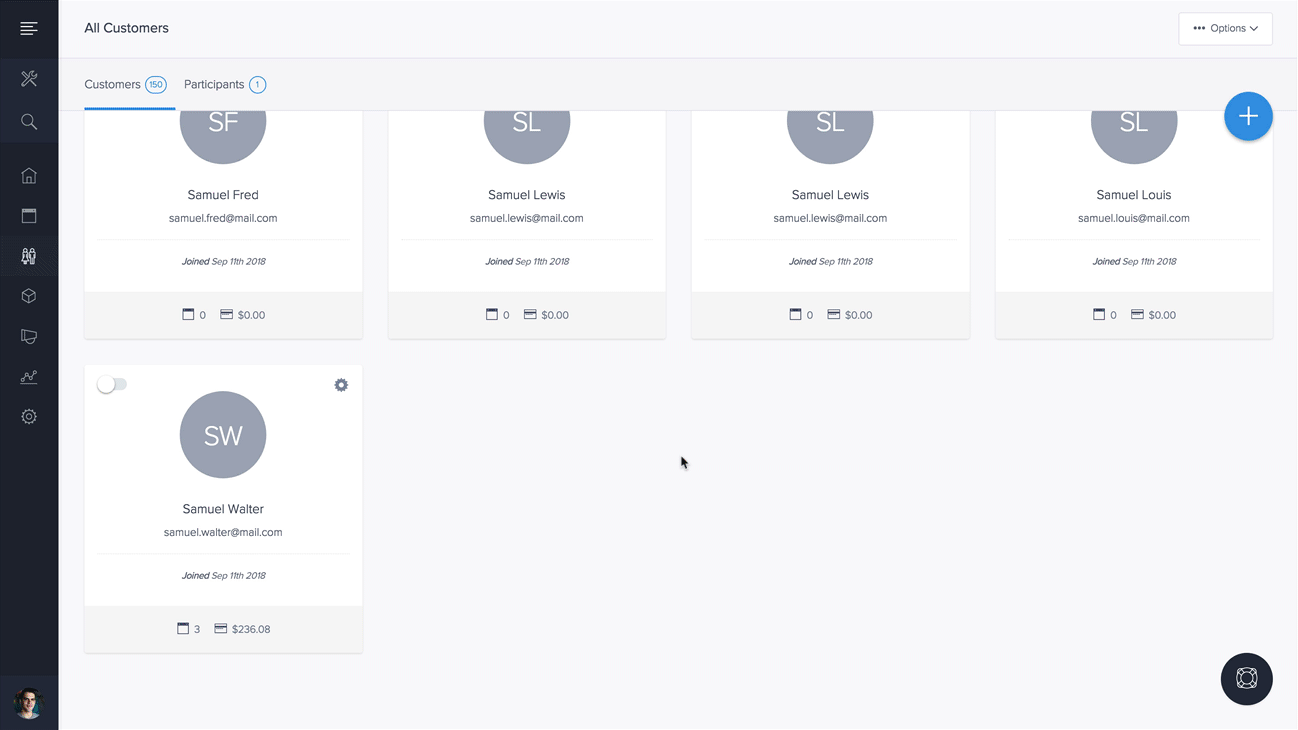
On the customer profile, select the "Transactions" and "Bookings" tabs.
