Resova - Using the multi-select feature on time slots
Our multi-select tool on the calendar is a useful feature that can help users quickly perform actions on multiple bookings and time slots. Actions include:
- Blocking (block all available spaces on toggled time slots)
- Deleting (delete toggled bookings and time slots)
Note: Deleting toggled bookings and time slots will cancel selected bookings too.
To perform multiple actions on multiple bookings and time slots, on the calendar, click the pin icon on all time slots you want to multi-select. Once you have toggled all time slots, click the "Selected" link in the top right corner.
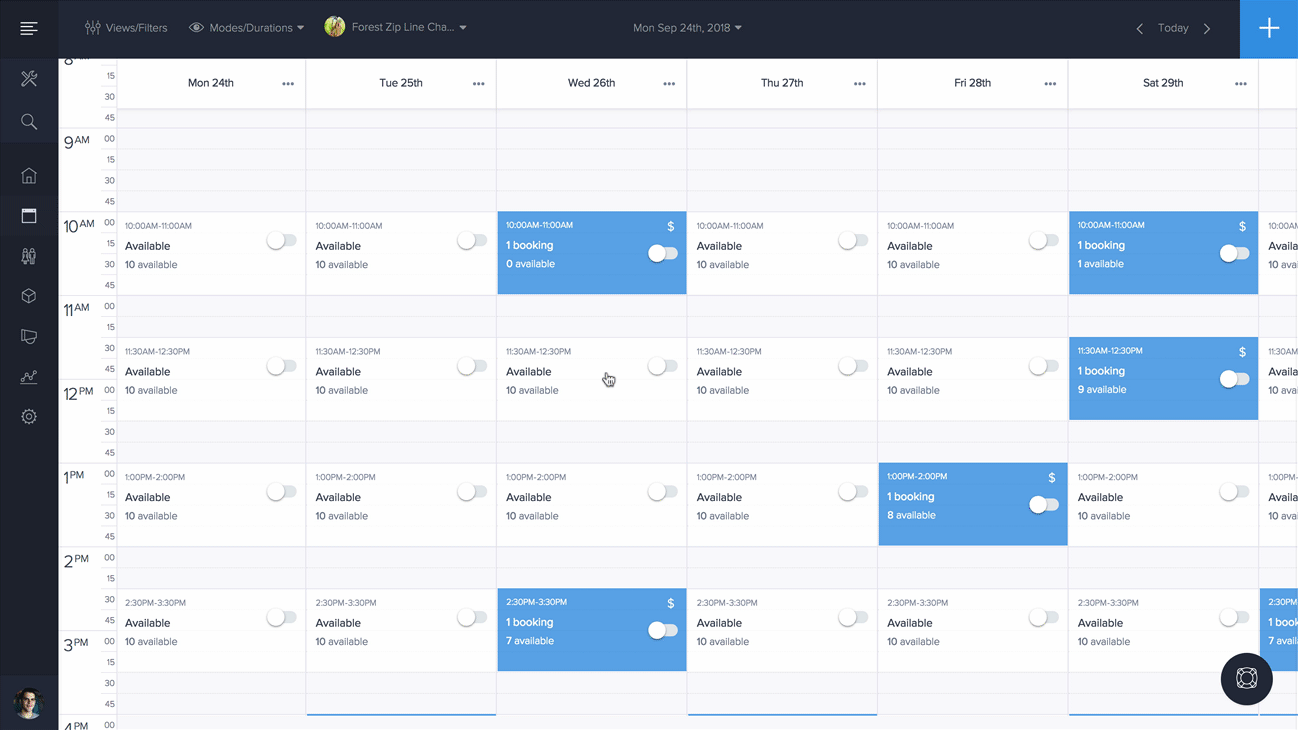
In the right-hand side reveal, all selected time slots will be presented. To deselect time slots from the toggled list, in the right-hand side reveal, click the pin icon to the right of the time slots.
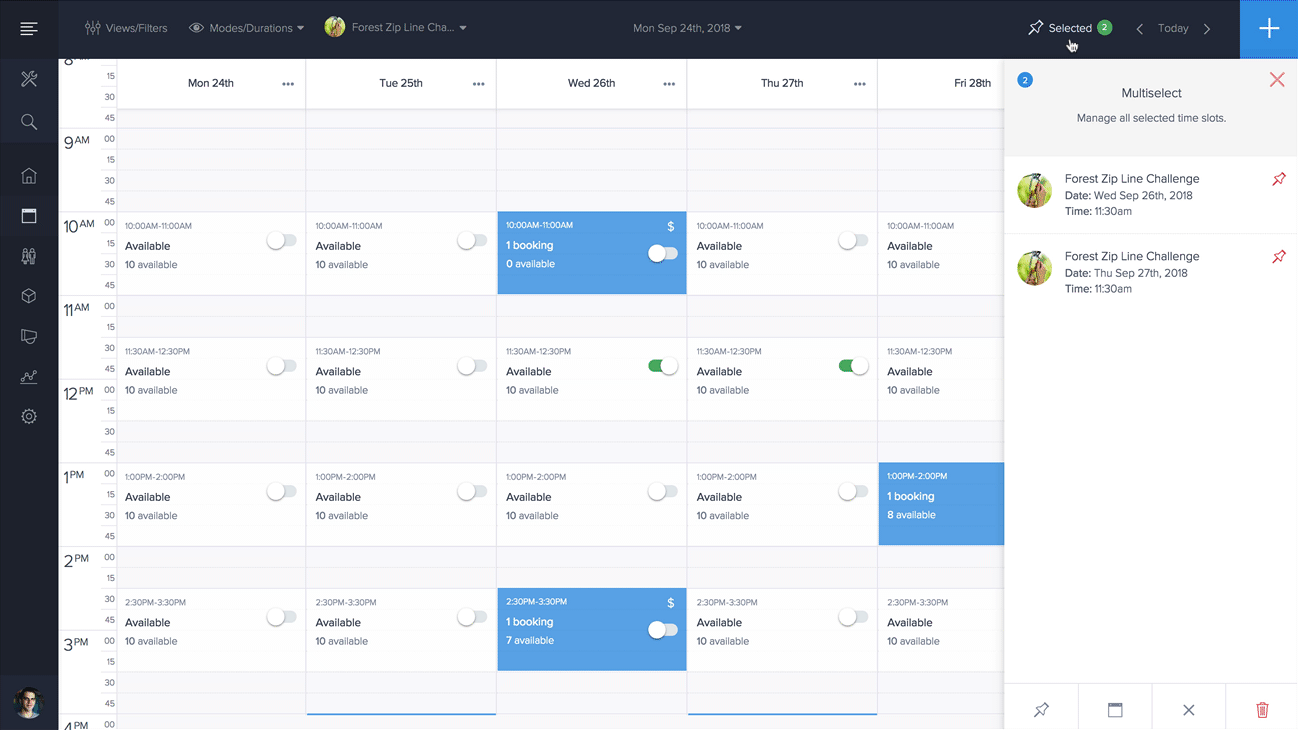
To perform multiple actions on the selected time slots, the following options will be presented at the bottom of the right-hand side reveal:
- Deselect all (remove and deselect all toggled time slots)
- Book selected (book all time slots in a single transaction)
- Block selected (block all spaces in the toggled time slots)
- Delete selected (delete all time slots and cancel booking if applicable)
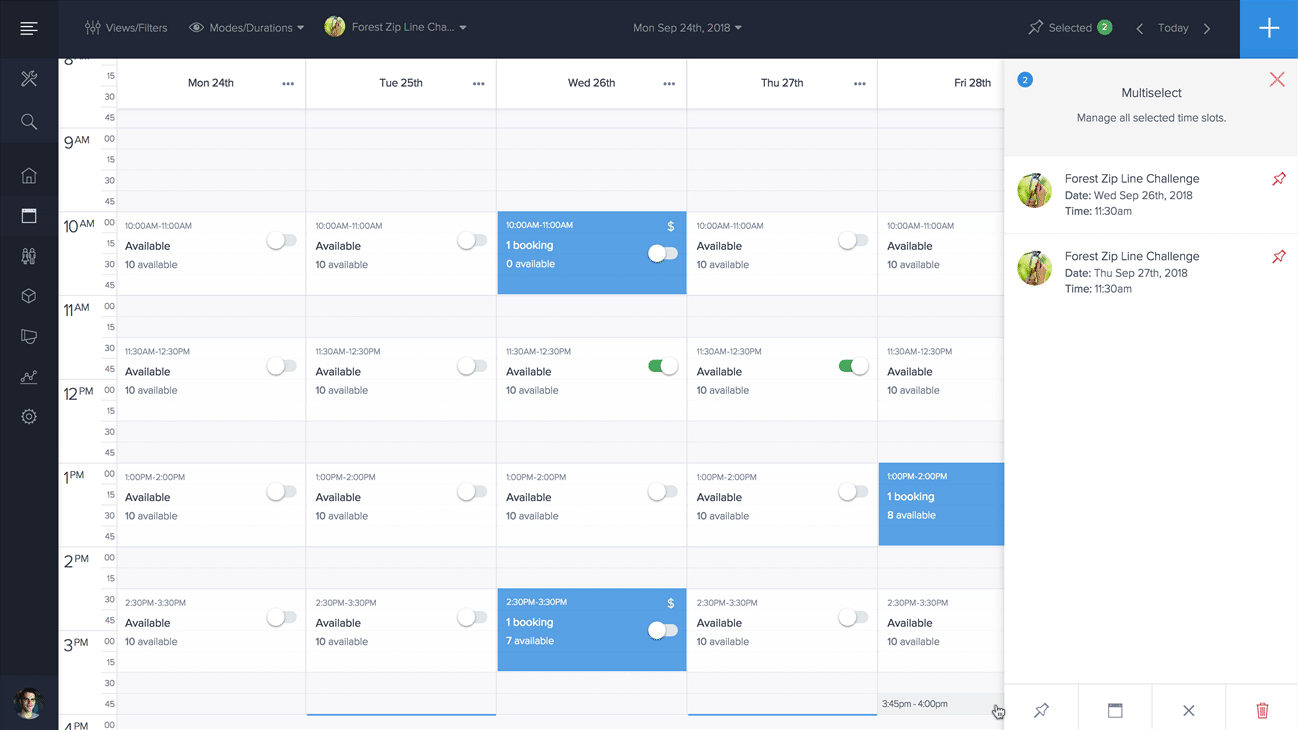
Choose the action you wish to perform and follow all on screen instructions to complete the action for the selected time slots.
