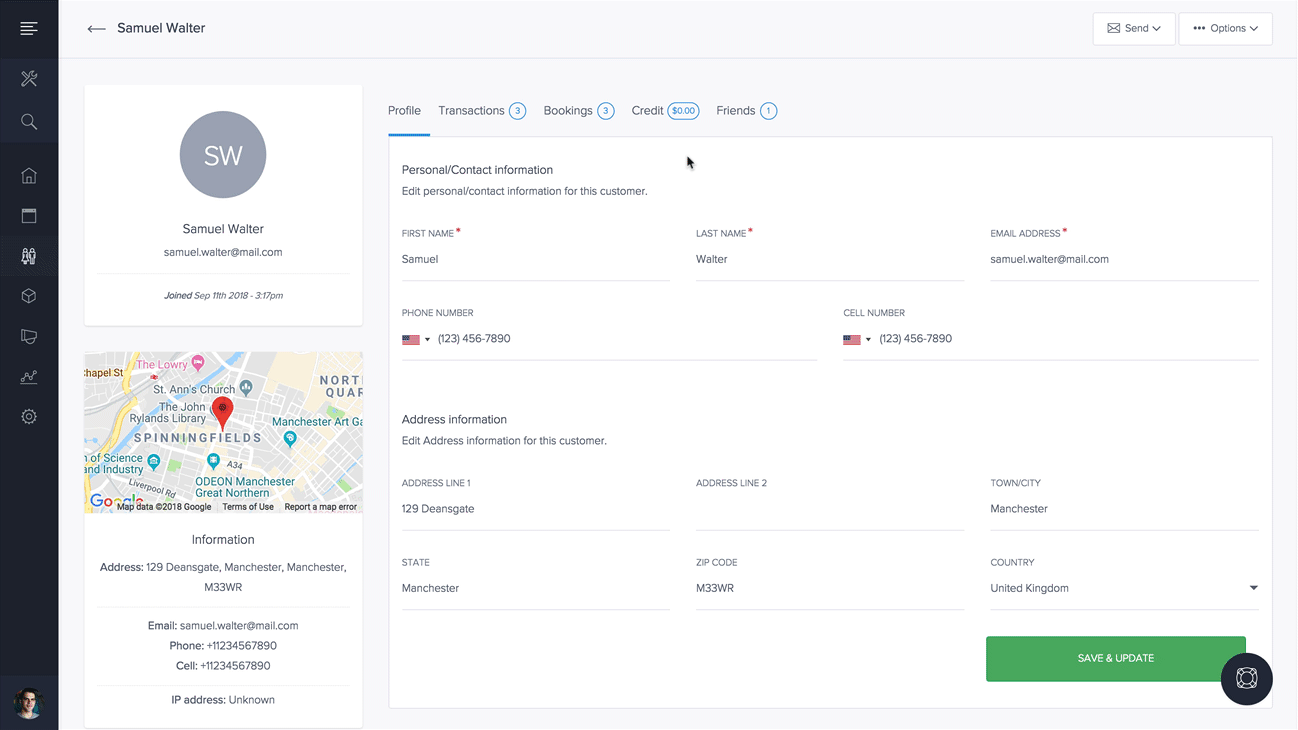Resova - Sending emails and text messages to customers
Send all emails and messages to customers from the profile page. Emails include:
- Custom email
- Password reset email (if customer accounts are active)
To automate all other emails and text messages sent to customers, view our help guide on managing notifications sent to customers. You can also manually send emails and PDF invoices, from transactions.
To send custom emails or password reset emails from the customer profile page, select "Customers" from the main navigation.
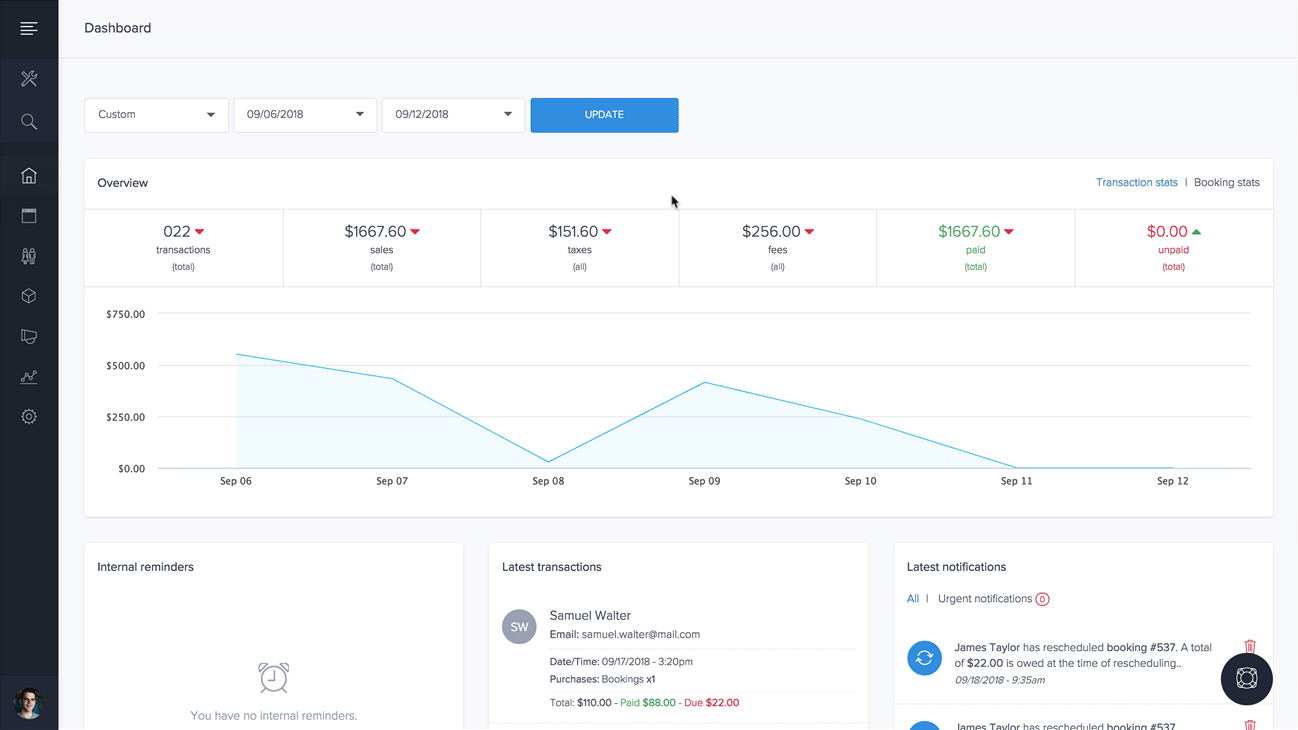
Click on the grid or list item of the customer you want to email.
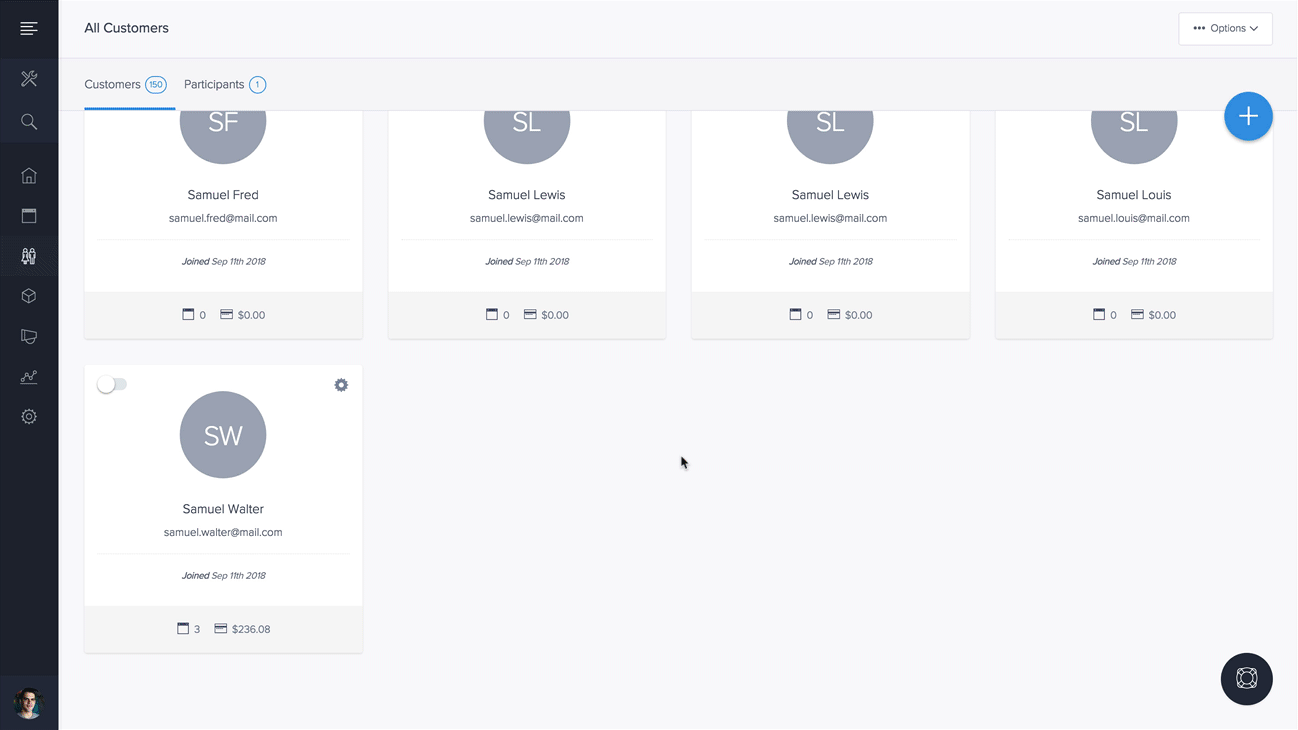
Select the "Send" button in the top right-hand corner. From the dropdown menu, click "Send Custom Email" to send custom emails to customers and up to four other recipients or select the "Send Password Reset Email" to send password reset emails to the customer so they can log into their accounts.