Resova - Requesting information from customers
Manage default information that customers provide when booking or create custom fields for more information.
To manage customer information fields, select "Settings" and then "General Settings" from the main navigation. Click "Customer Settings" in the settings menu on the left.
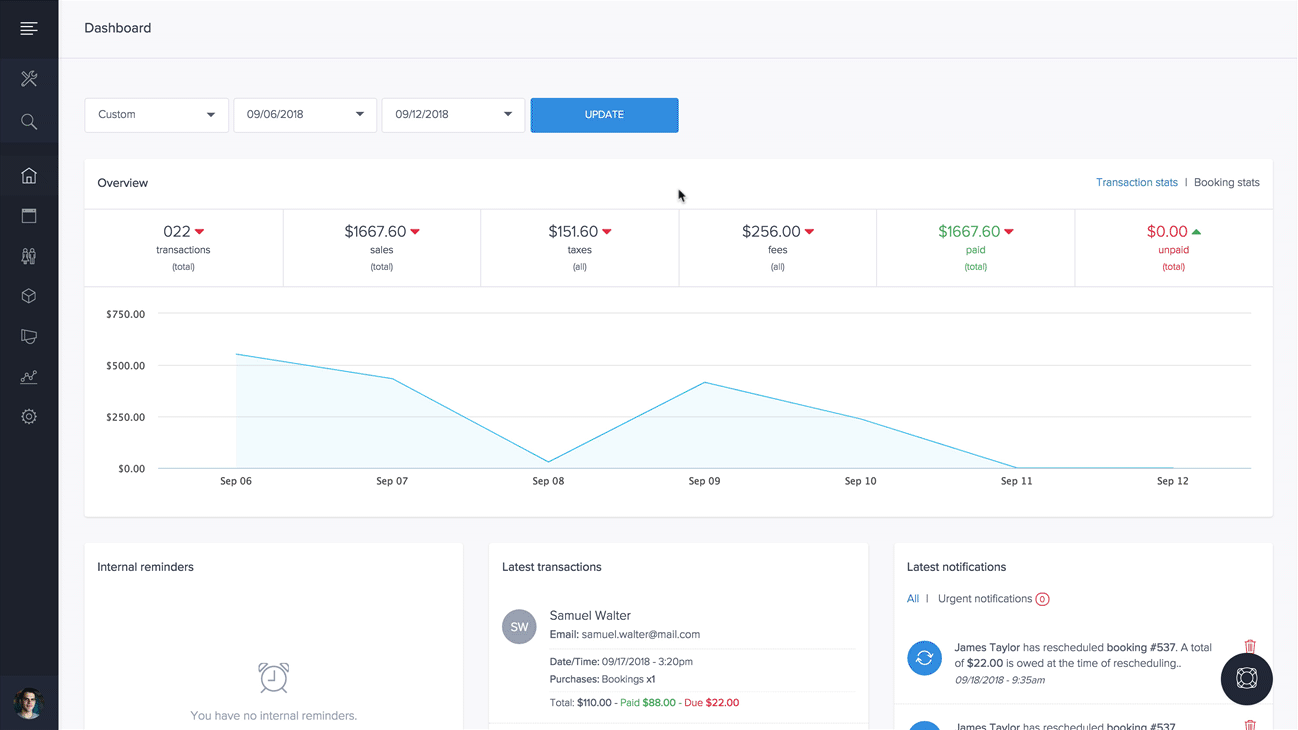
Managing default fields for customers
On the default information page, you can select all available default fields and apply if the fields are:
- Not asked (not shown on the booking site)
- Optional (available for customers to enter but are not required to complete bookings)
- Required (customers must answer this field to continue booking)
Note: Customer’s first name, last name, and email address are always required.
Creating and managing custom fields for customers
To create and manage custom information for customers, from the default information page, select the "Custom Information" tab.
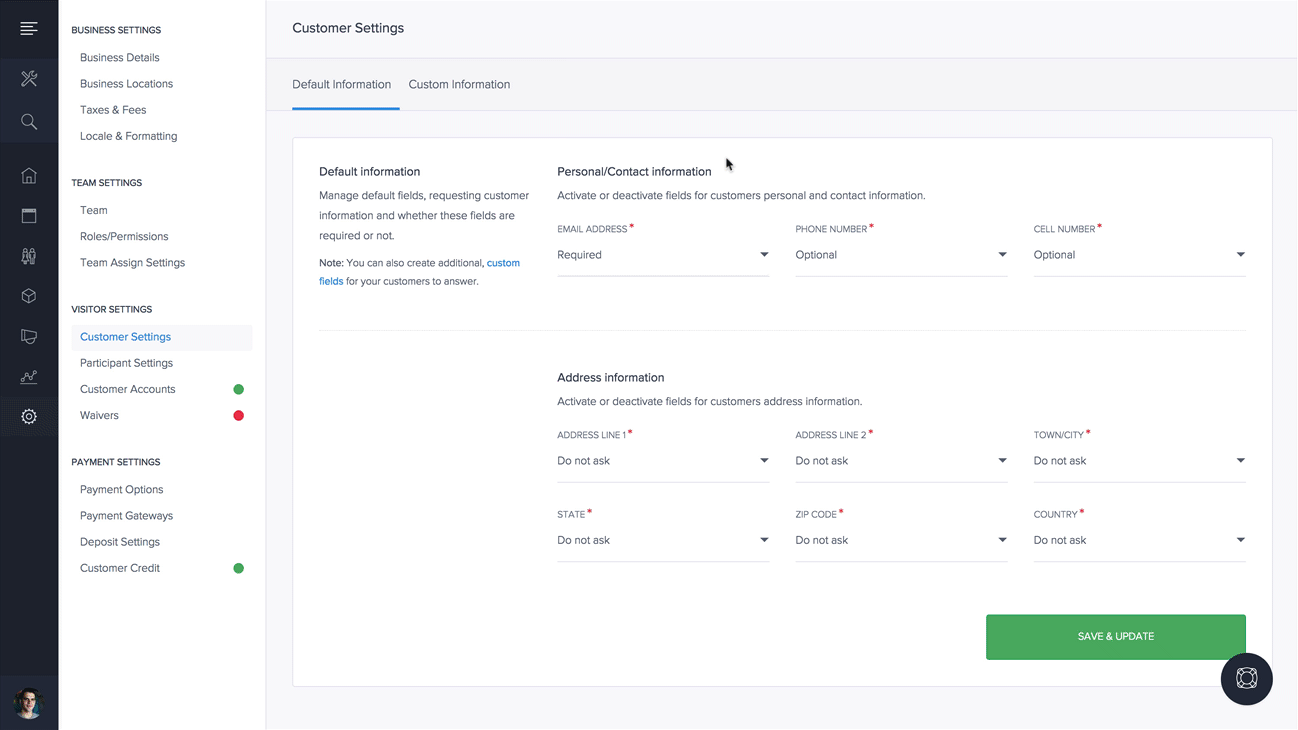
Select the "Create..." list item to add new custom fields for customers or click the list item of an existing custom field to manage.
The following type of custom fields available to create are:
- Text input (standard text field)
- Number input (same as the text input, but only numbers can be entered)
- Select/Option dropdown (customers choose the options you have entered)
- Text area (text box, perfect for information that requires lots of text)
- Checkbox (a checkbox for customers to select)
Each field can be configured to be required or optional.
