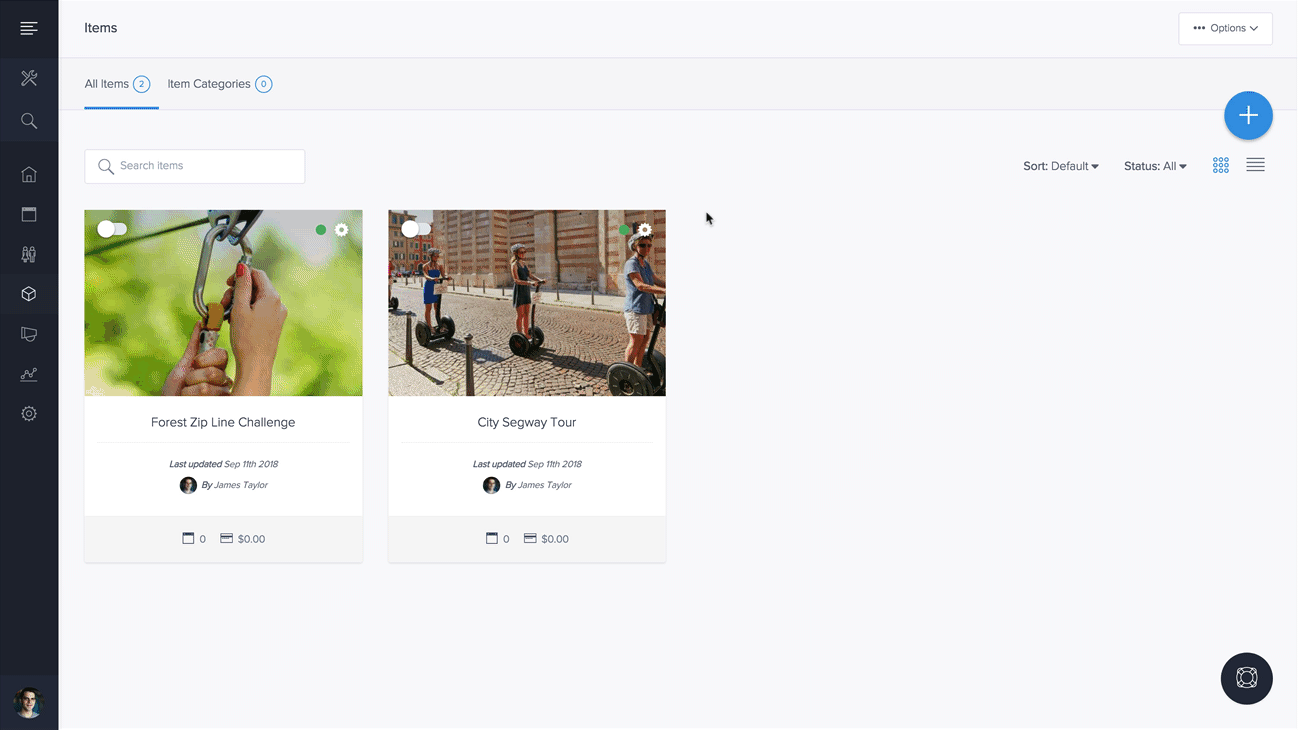Resova - Rearranging the order of items
You can change the order of items when presented on your:
- Booking site
- Admin calendar
- Items page
To change the order of items, from the items page, hover over the item you would like to manage and select the "Manage Item" button. Click "Additional Settings" in the settings menu on the left.