Resova - Providing booking and support details on the booking site
Provide customers with booking information and support contact information to help book on your booking site.
To add booking and contact information, select "Settings" and then "Booking Site Settings" from the main navigation. Click "Booking Information" and "Booking Support" in the settings menu on the left to activate and manage settings.
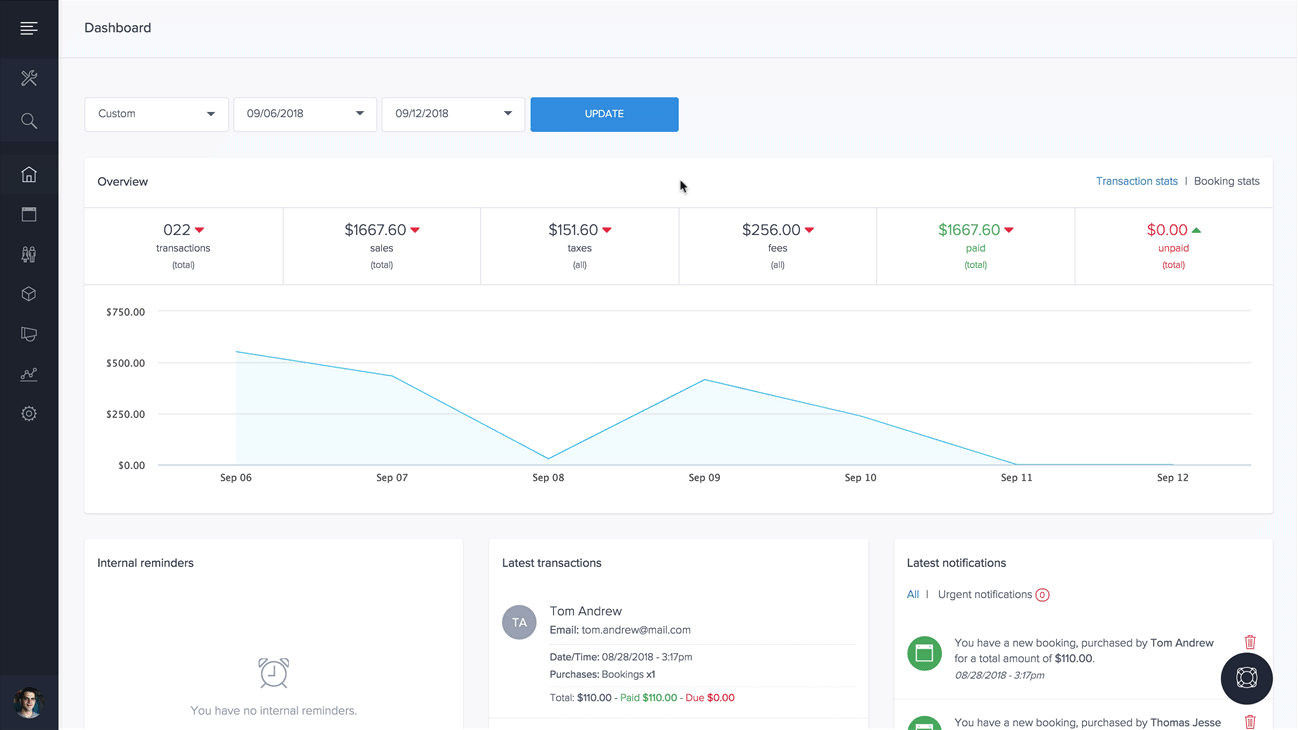
Once you have configured settings for booking information and booking support, click the "Status" button in the top right-hand corner. To activate or deactivate booking information and booking support, from the dropdown menu, change the status to "Activate" or "Deactivate".
Note: This information will not be provided on your booking site when embedded into your own website. We then recommend that information is provided on your own website.
