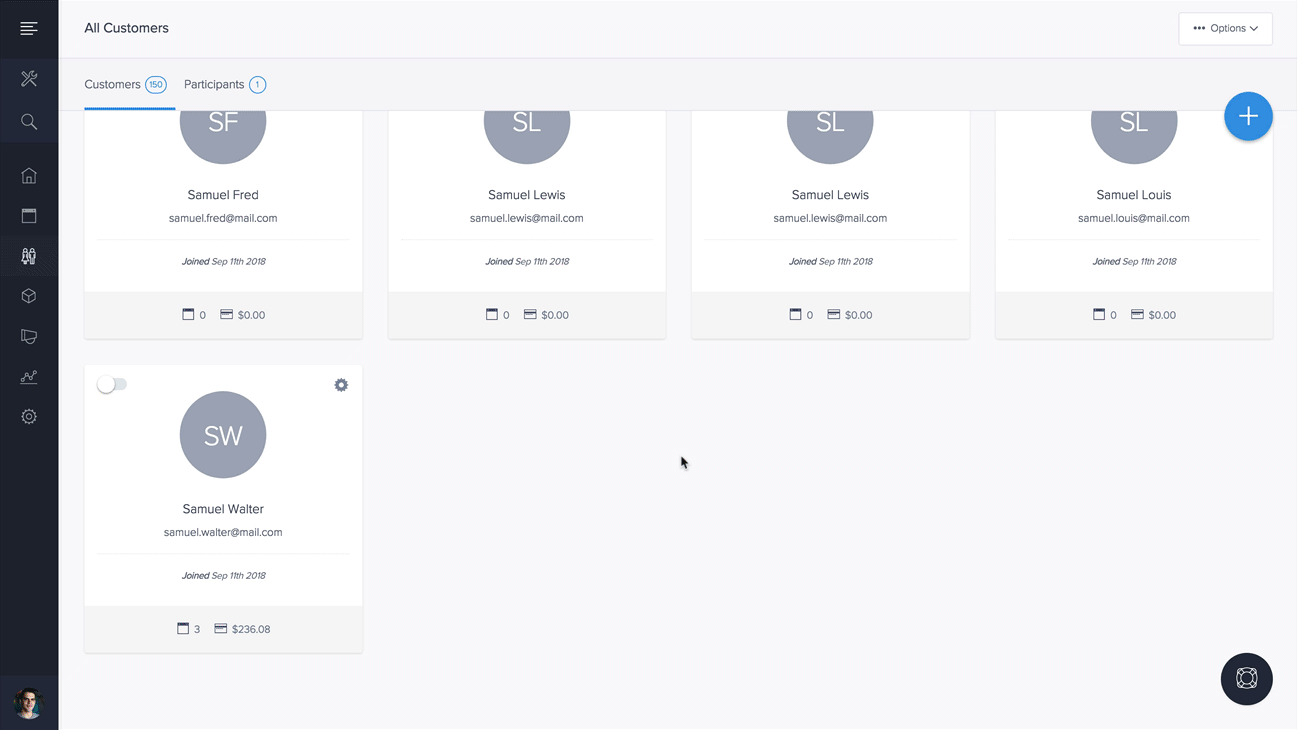Resova - Managing customers
Quickly manage all customers and participants.
To view all primary customers, select "Customers" from the main navigation.
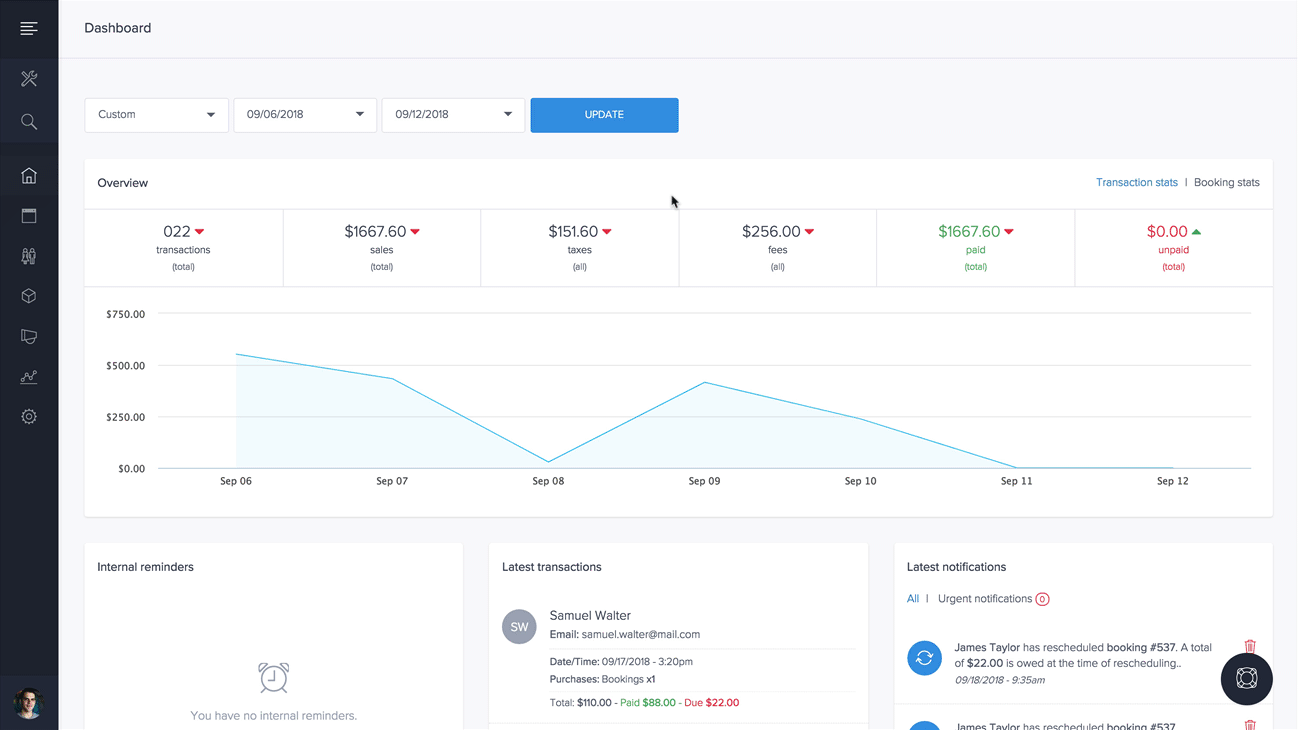
To view all participants, on the customers page, select the "Participants" tab.
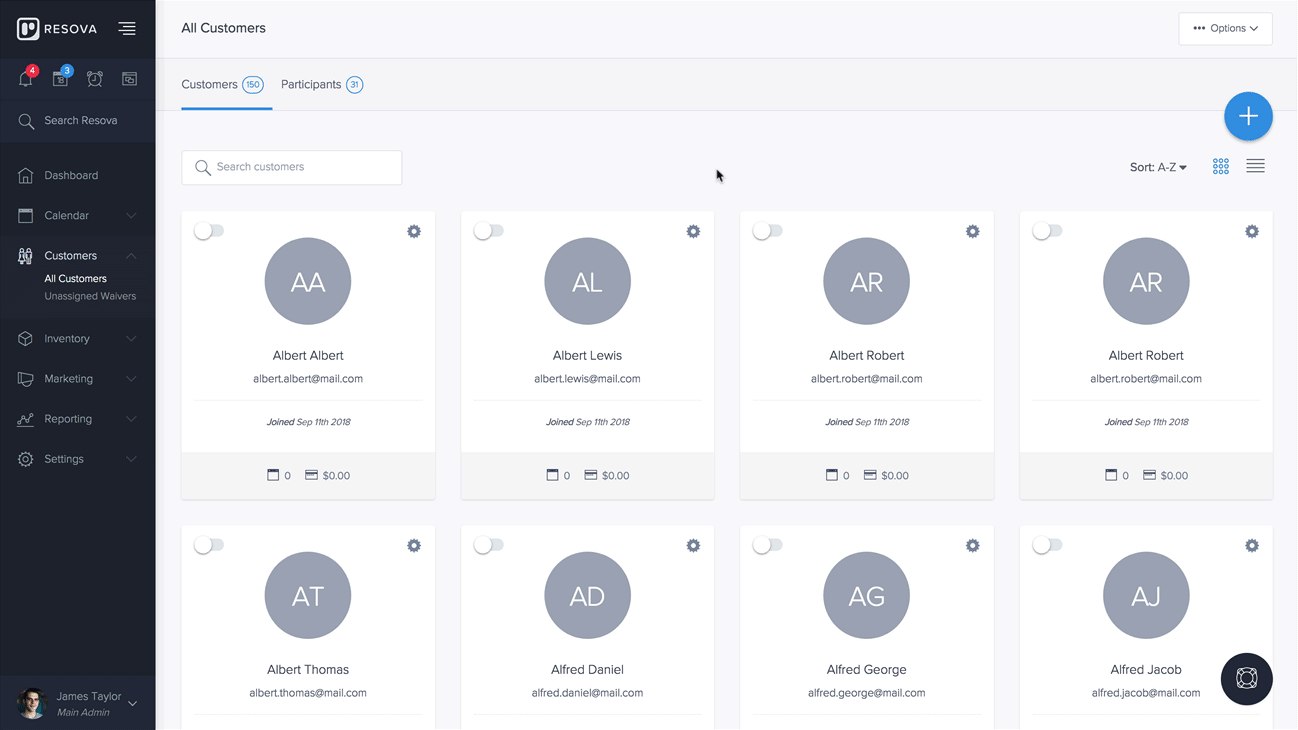
Note: Participants are only necessary and will only be available if items require multiple capacities for all bookings and if you have configured and requested information for participants.
Creating customers and participants
To create customers and participants, select the blue plus icon to the right. New customers must be created on the customers page and new participants must be created on the participants page.
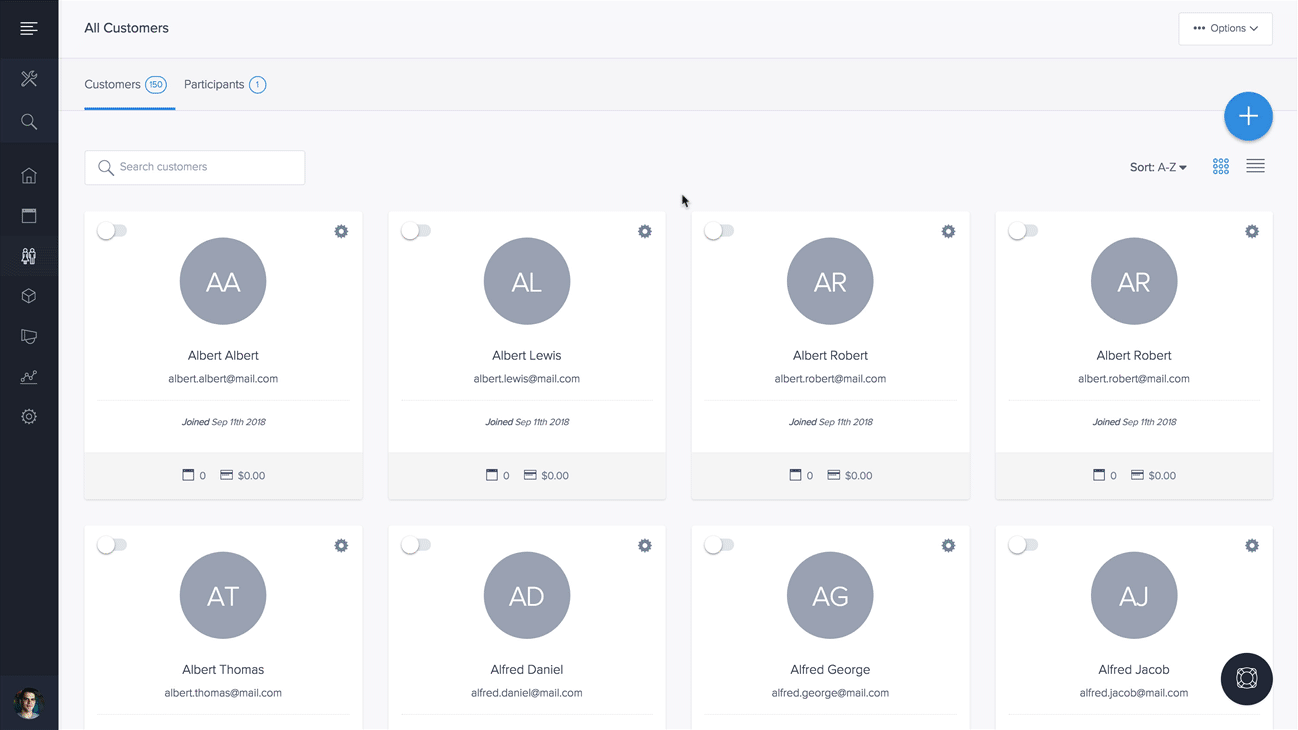
Managing customers and participants profiles
To manage customers and participants, click on the grid or list item of the customer or participant you want to manage.