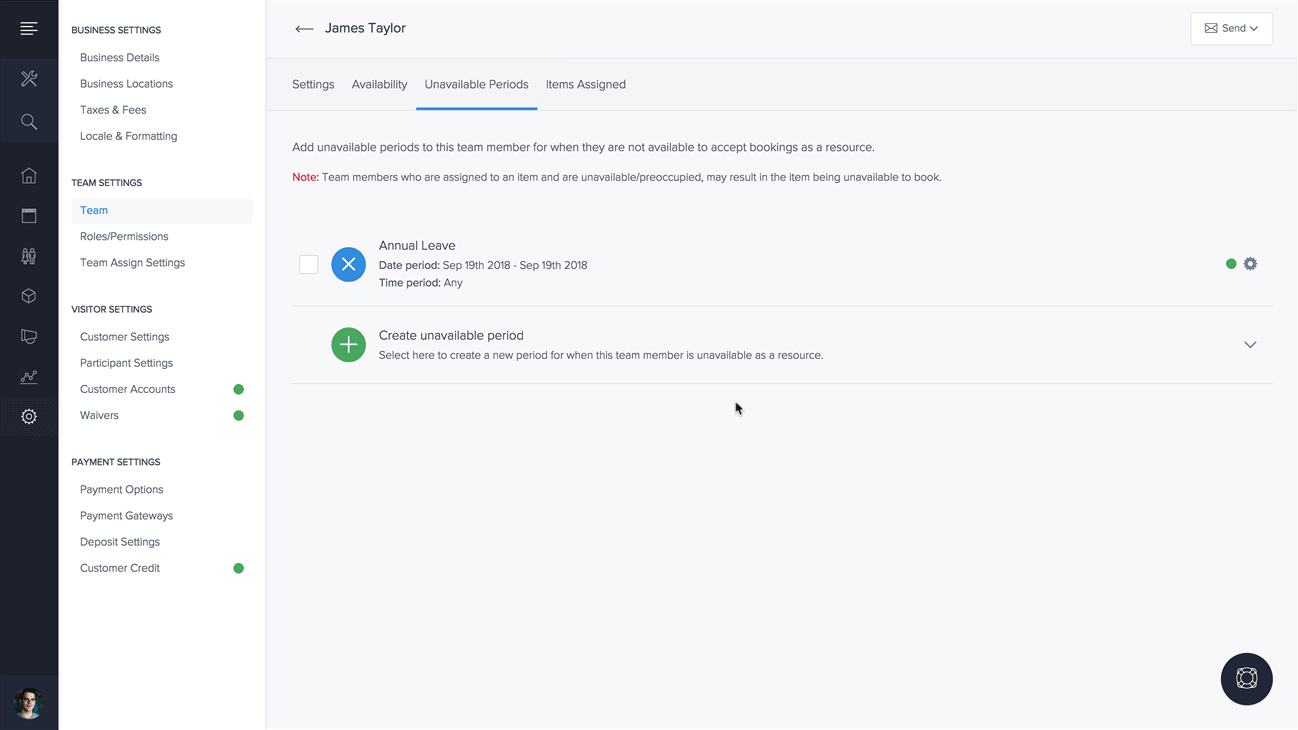Resova - Managing availability for team members
Create multiple available and unavailable working periods for team members as resources.
To assign and manage team resources, select "Settings" and then "General Settings" from the main navigation.

Select "Team" in the settings menu on the left

On the “Team” page, click on the grid or list item of the team member that you wish to manage.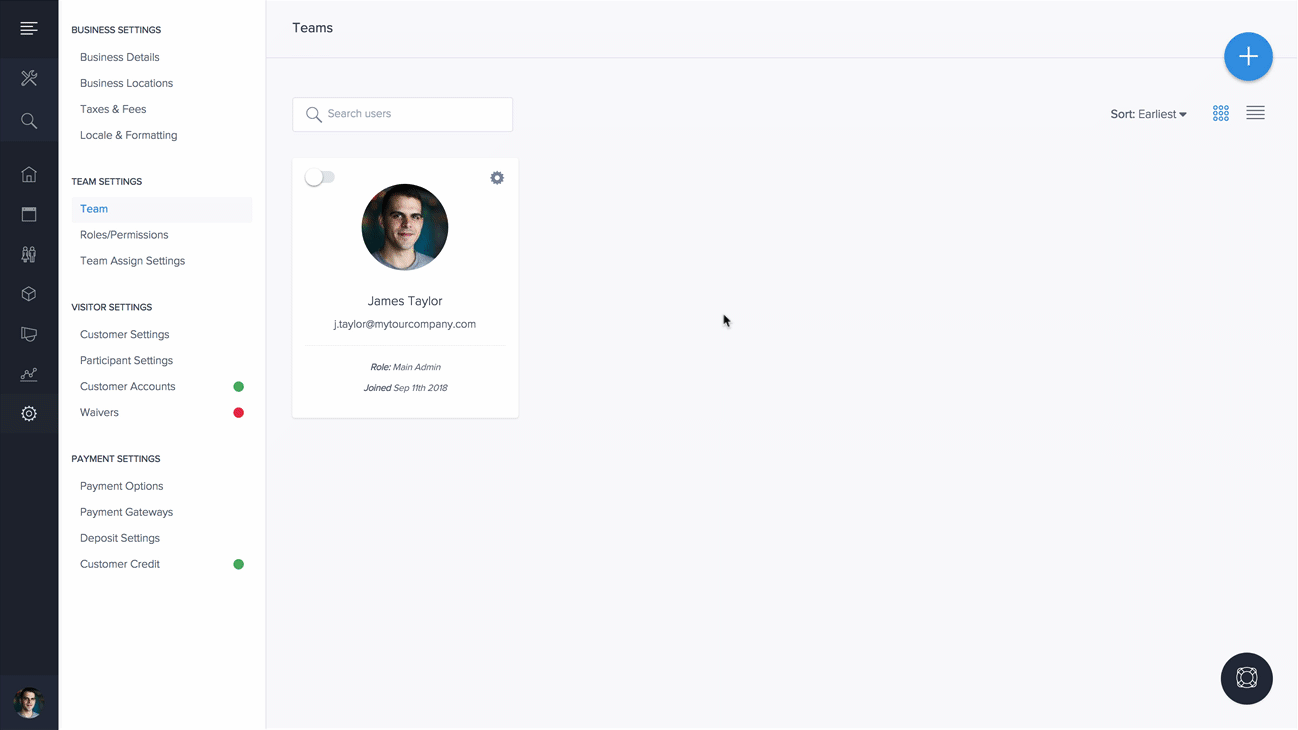
Creating and managing staff availability
On the 'Availability' page of the staff member you are managing, select "Create Available Period" or an existing available period. Configure the settings available and hit "Save & Update".
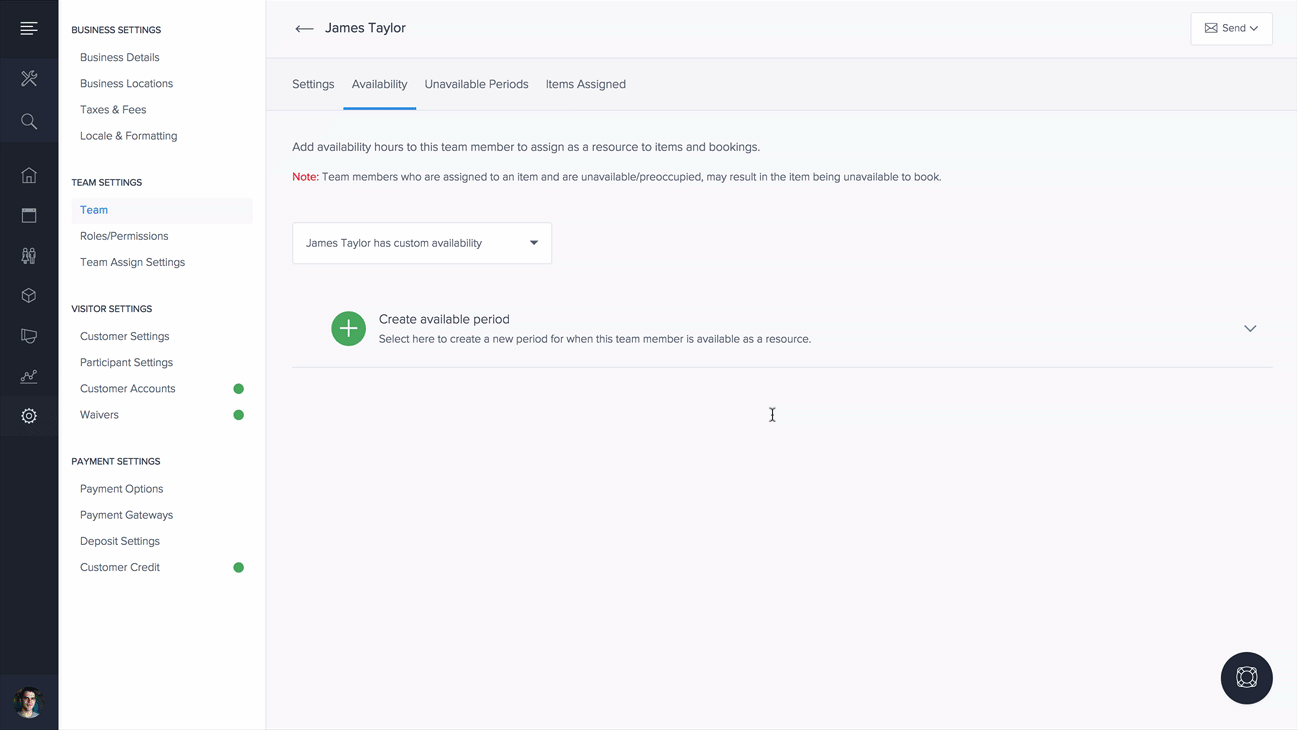
To remove availability, select the gear icon on the period you want to delete. In the dropdown menu, select "Delete Availability".
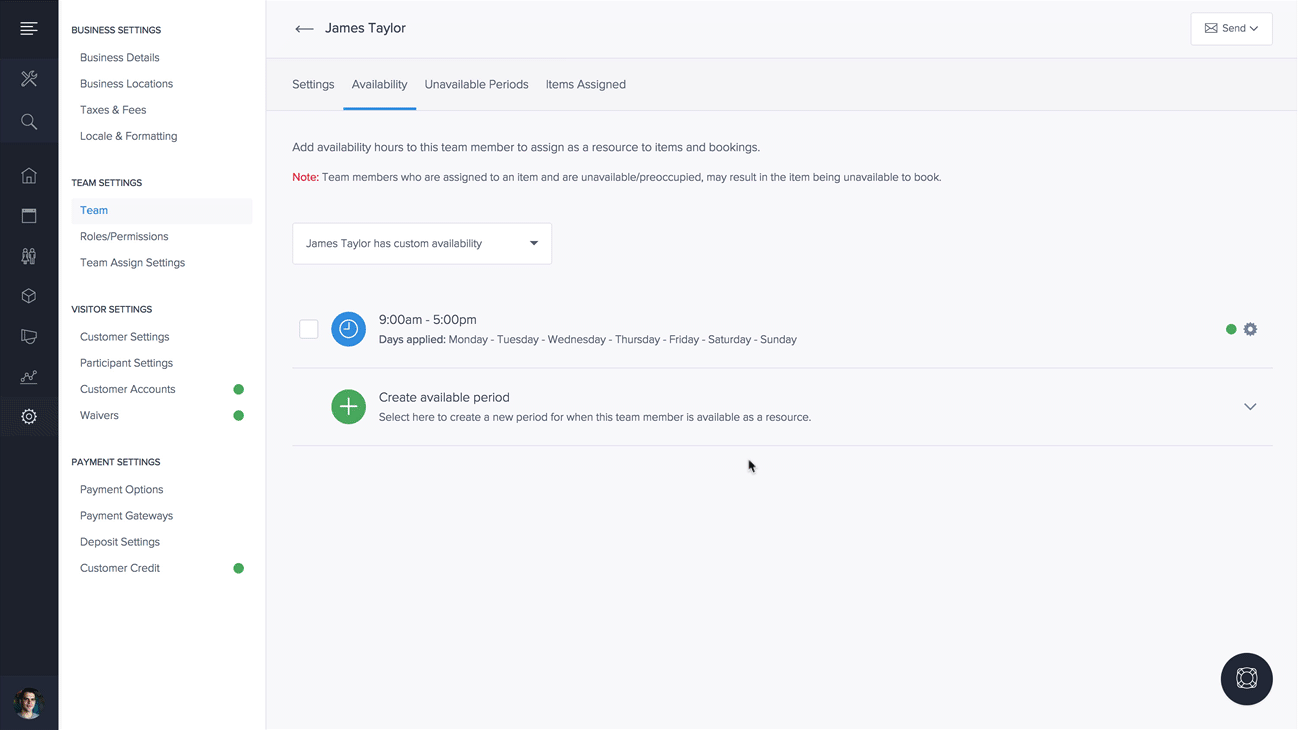
Creating and managing unavailable periods
On the 'Unavailable Periods' page of the staff member you are managing, select "Create Unavailable Period" or an existing available period. Configure the settings available and hit "Save & Update".
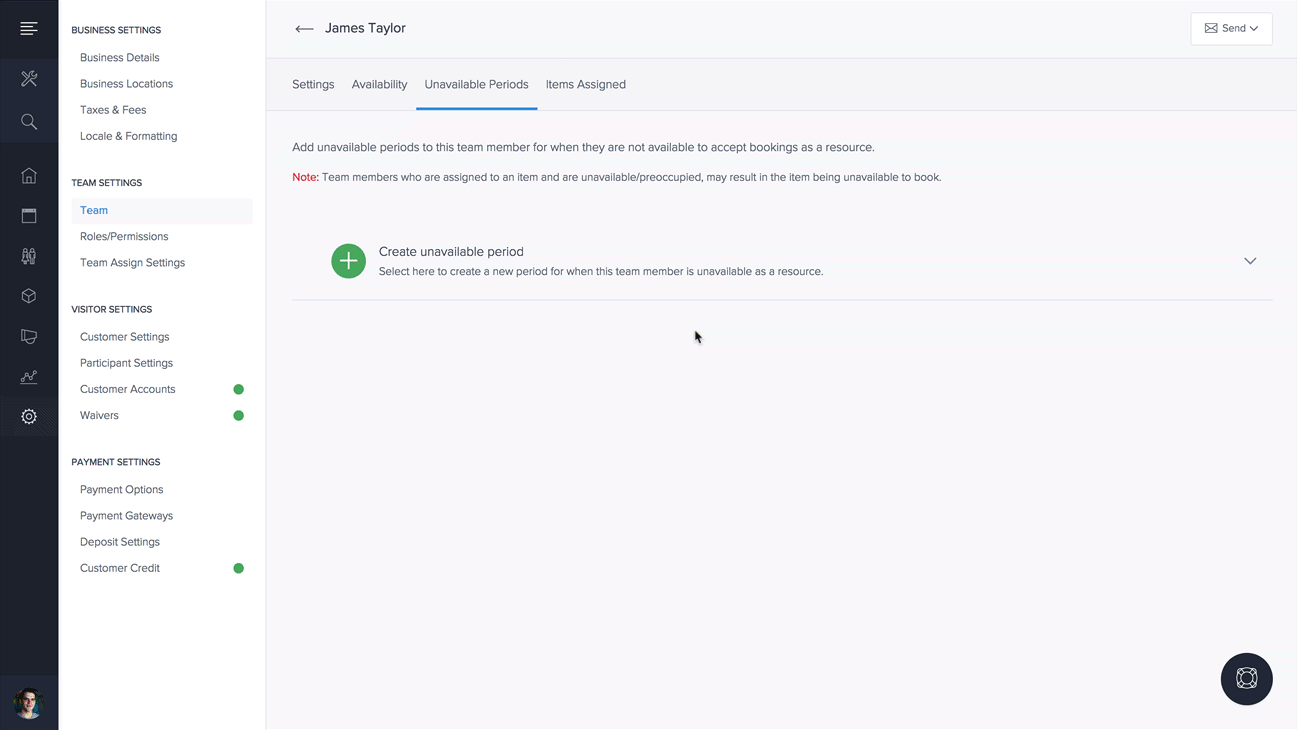
To remove an unavailable period, select the gear icon on the period you want to manage. In the dropdown menu, select "Delete Unavailable Period".