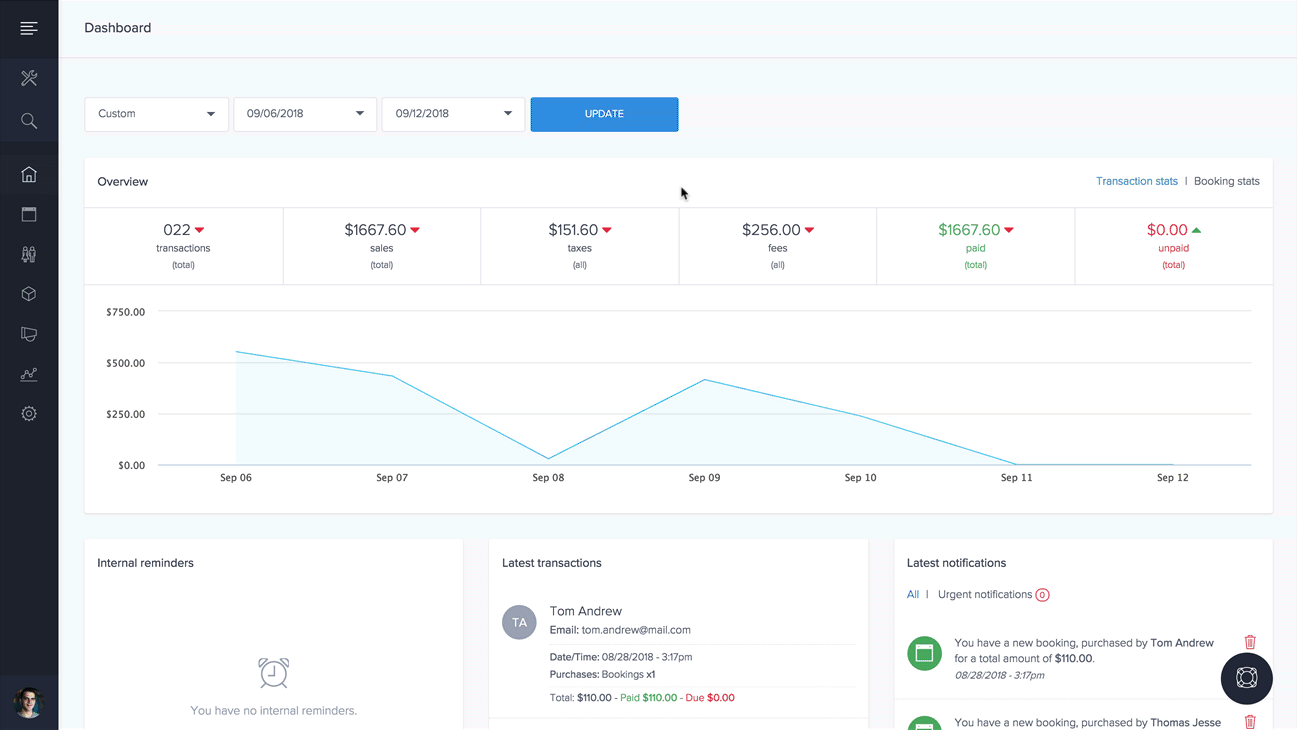Resova - Customizing the appearance of emails
Edit the appearance of all emails sent from Resova to your customers including the logo and colors, to help make our emails look like your own.
To customize the appearance of all emails, select "Settings" and then "Emails & Messaging" from the main navigation. Click "Email Appearance" in the settings menu on the left.