Resova - Customizing customer review request emails
Send automated emails to customers, requesting them to leave feedback for their experience with your company.
To customize customer review emails, select "Marketing" and then "Customer Reviews" from the main navigation.
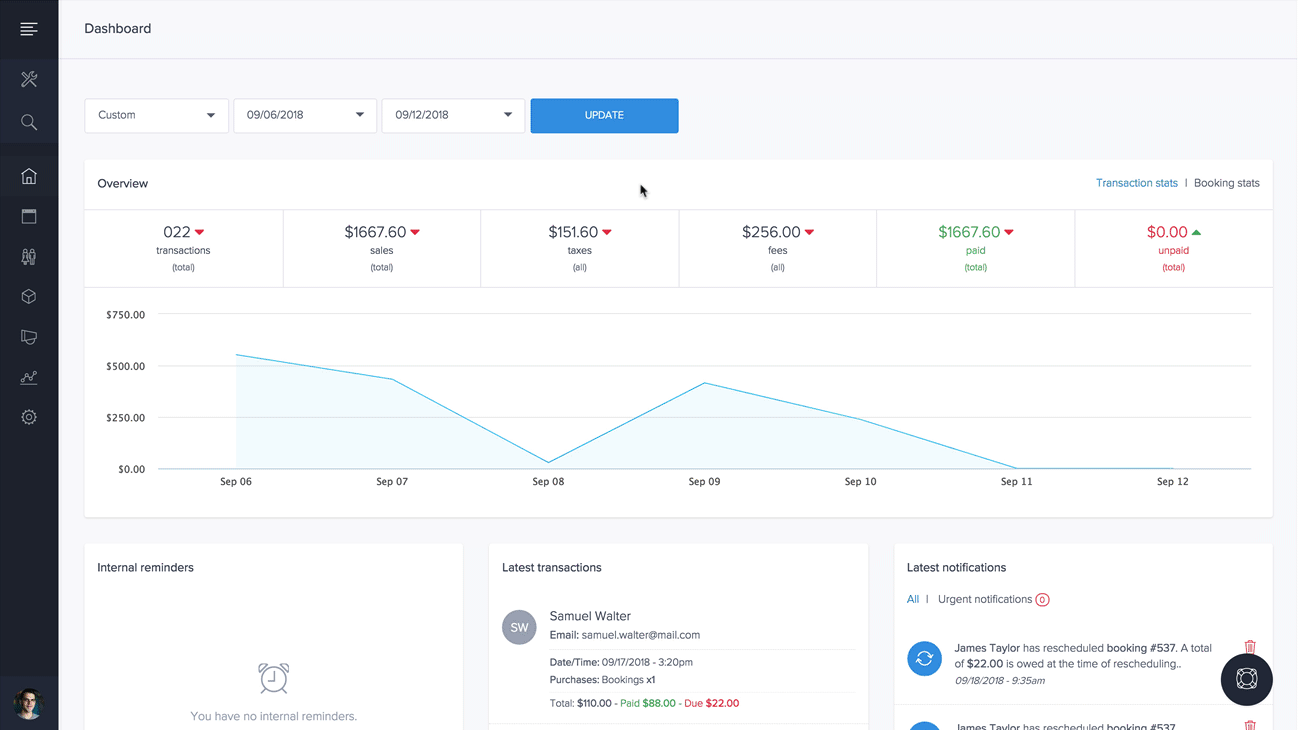
From the all reviews page, select the "Settings" tab.
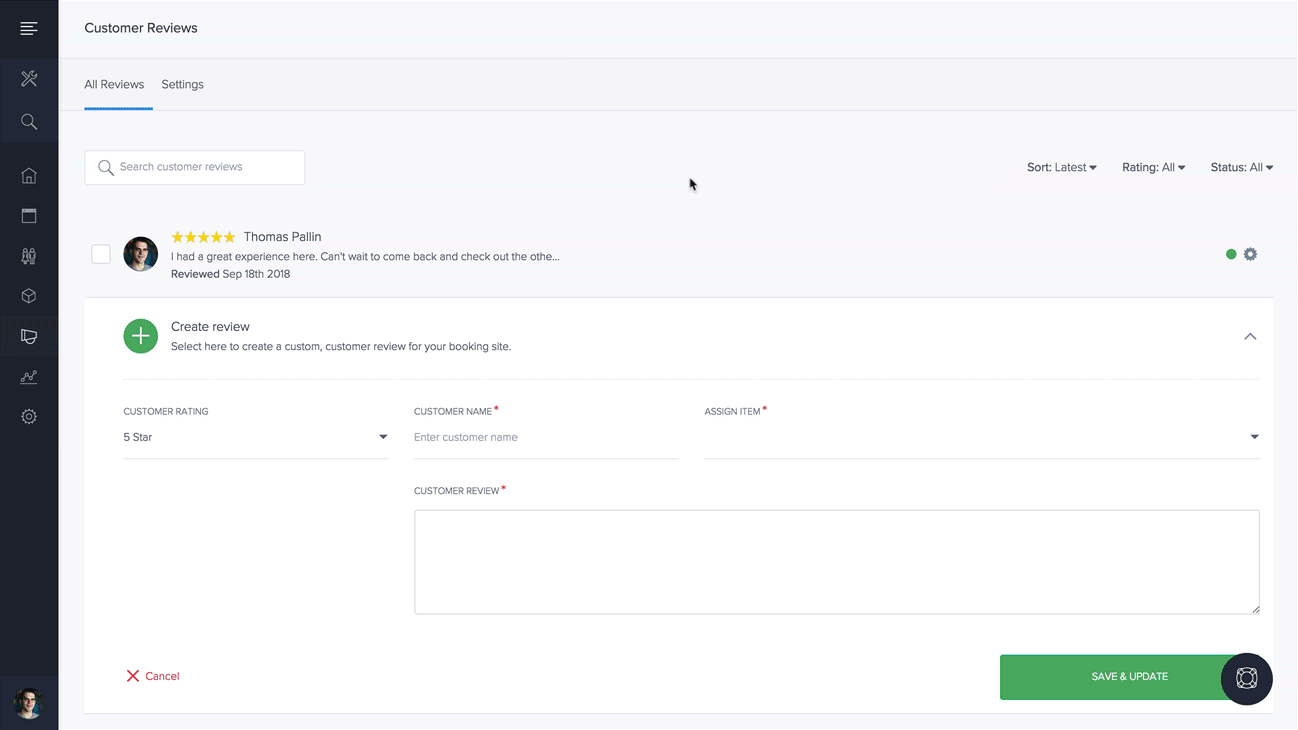
Configuring the review request email settings
In the email settings section, switch the "Send email to customers or include in follow up email, requesting them to review their bookings after their event" toggle on.
Note: If the follow up email is active, customer review email content will be added to the follow up email, and will not send out an additional customer review request email.
Select when the customer receives the review request email after the time of their booking is complete.
We recommend you activate the follow up email and include customer review request in that email instead. If you do not wish to activate the follow up email, our ideal time for custom review emails is 1 day.
Customizing content for the review request email
Add your content to the customer review request email. We provide various formatting tools including variables such as customers’ first names
Appearance of the email will be copied over from the appearance settings of all emails. View our guide on customizing the appearance of all emails. Click the "Preview customer review request email" link to see the example of the email when sent to customers.
