Resova - Creating gift voucher options and values
Set up gift voucher types for customers and users to purchase. Read our article to learn and understand how selling gift vouchers work.
Note: Gift vouchers are only available on our Pro and Premium plans.
To create gift voucher types, select "Inventory" and then "Gift Vouchers" from the main navigation.
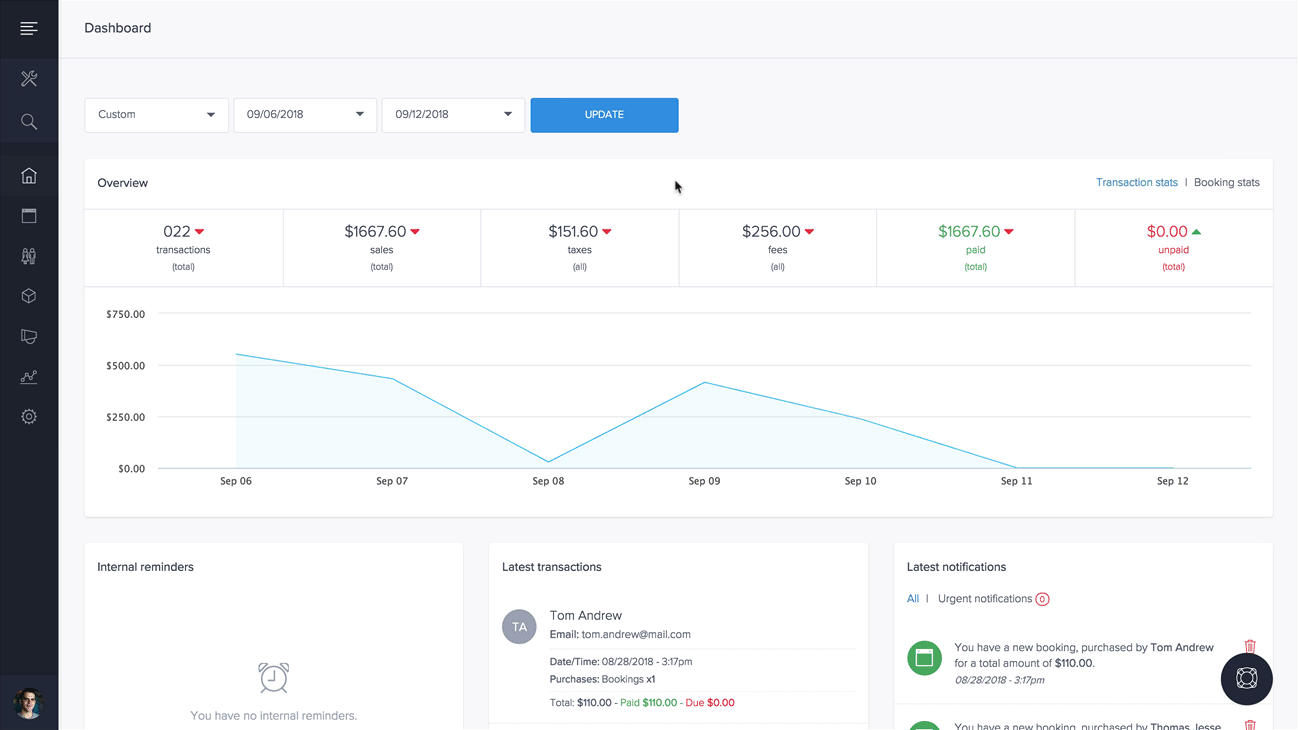
On the purchases/codes page, select the "Voucher Types" tab.

Select the blue plus icon to the right, and enter a unique title for the new voucher type. The title will be visible to all customers and users and we recommend you include the redemption value such as "Gift Voucher for 1" or "Gift Voucher for $25".
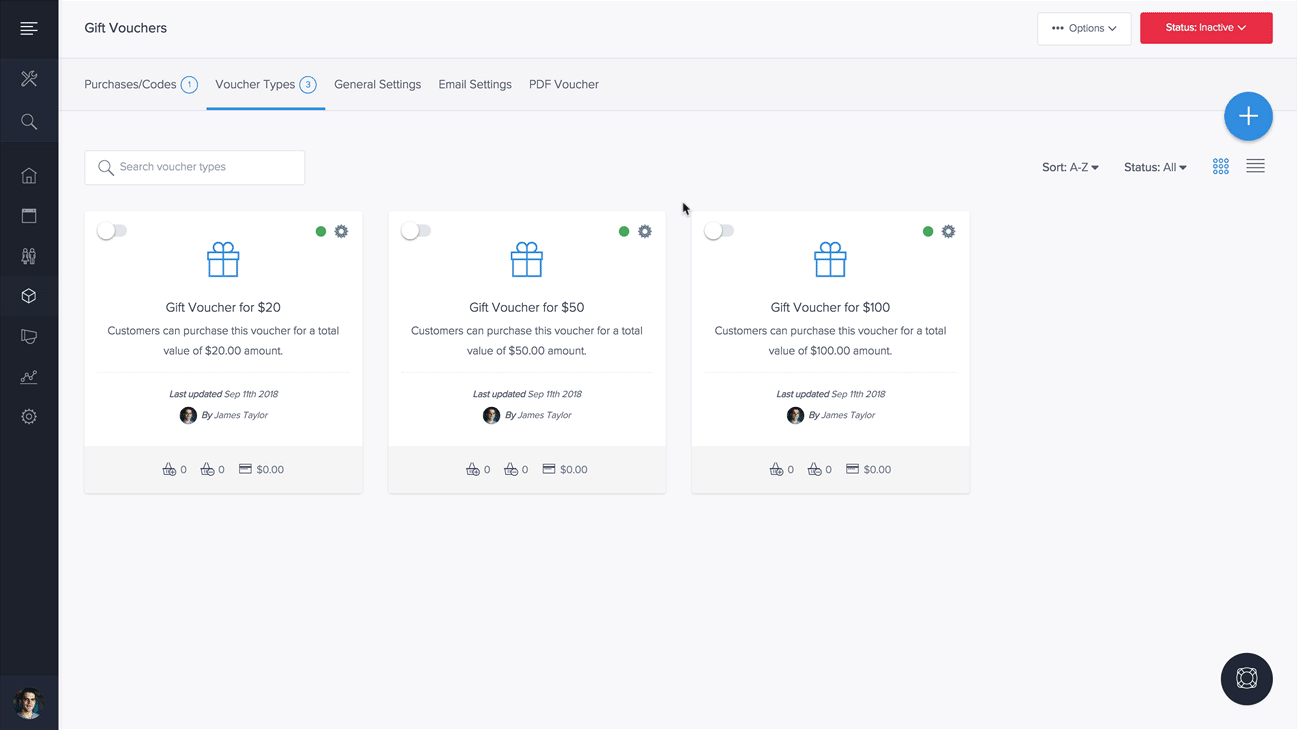
Repeat the above instructions to provide multiple gift voucher types in order to offer customers and team members more options when purchasing gift vouchers.
Managing purchase settings for gift voucher types
To manage purchase settings, from the voucher types page, click the gift voucher type you would like to manage.
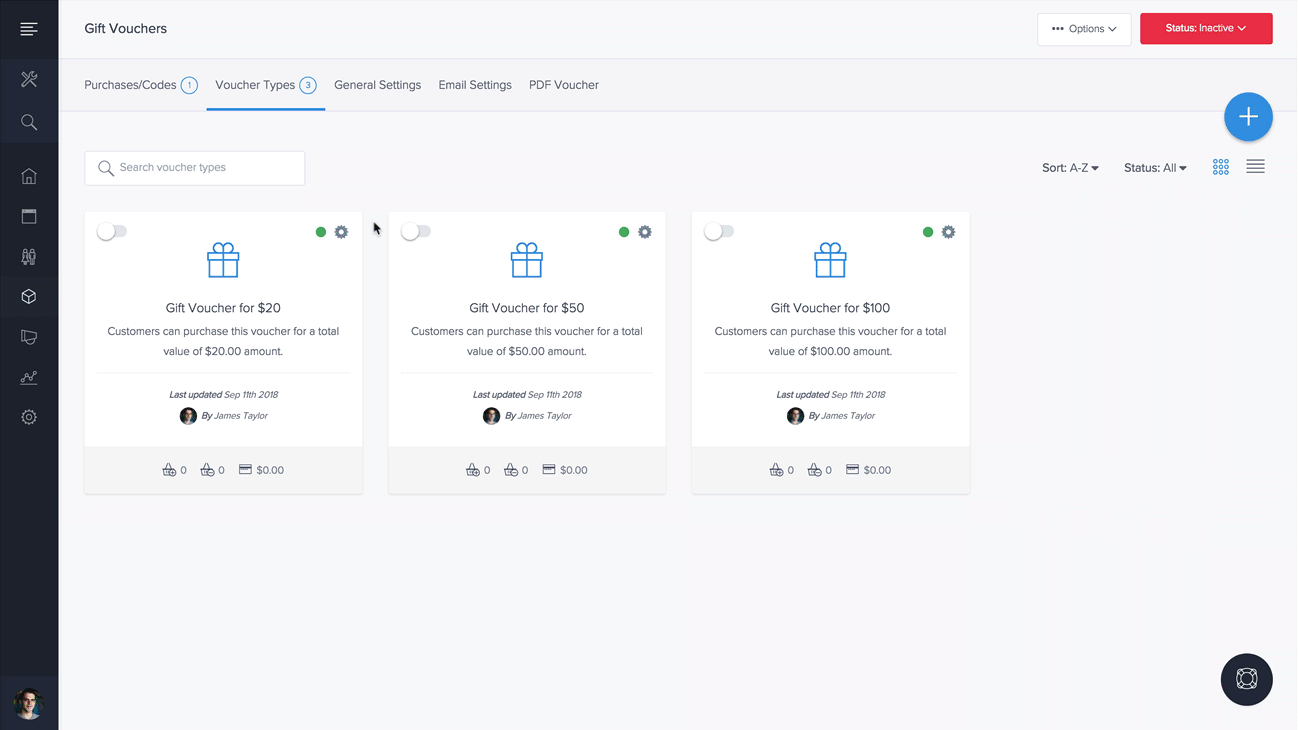
You can manage the following purchase settings for the selected gift voucher type:
- Voucher type title (should be unique with redemption values)
- Pricing (the price of the gift voucher type when purchased, not when redeemed)
- Email settings (additional email settings/content, unique to the gift voucher type)
Managing redemption settings for gift voucher types
To manage redemption settings, from the voucher types page, click the gift voucher type you would like to manage. On the purchase settings page, select the "Redemption Settings" tab.
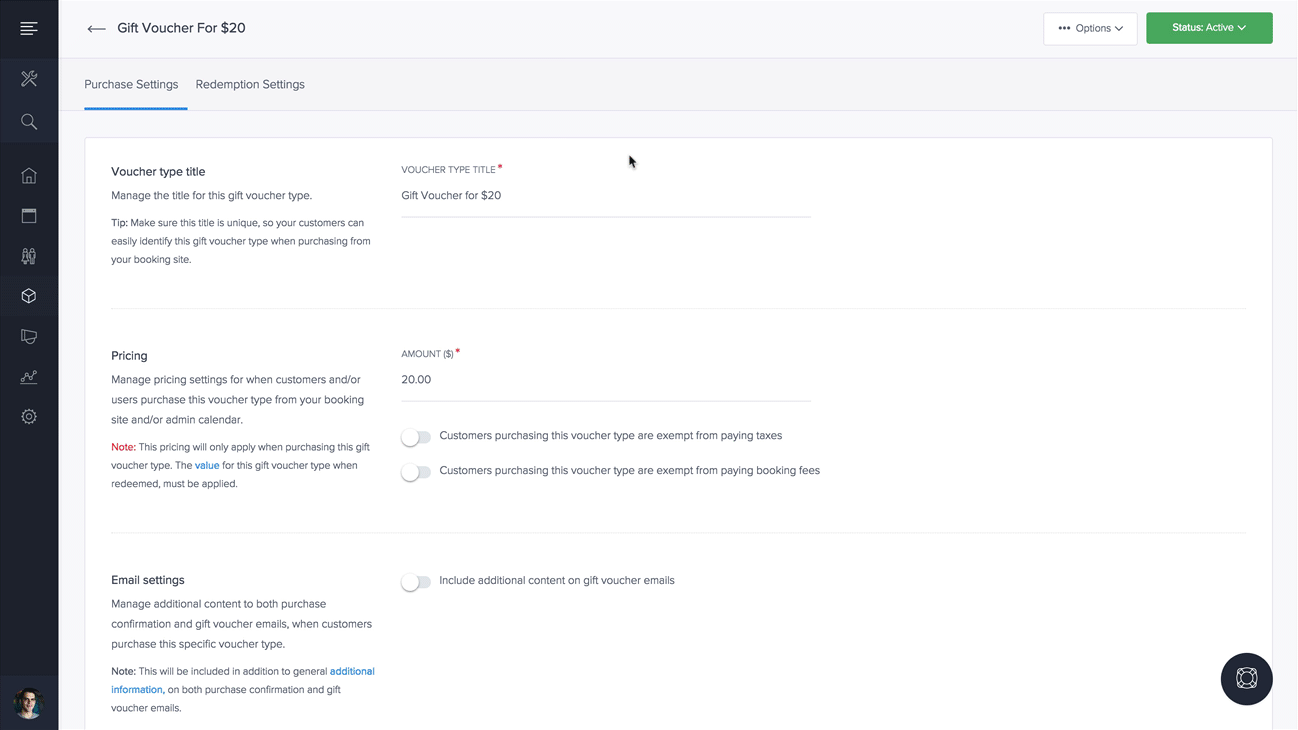
You can manage the following redemption settings for the selected gift voucher type:
- Value (the amount that is redeemed from the voucher type, on future purchases)
- Items (what items the voucher type can be redeemed with, on future purchases)
- Events Dates & Times (when the voucher can be redeemed, at the event time)
- Expiry Settings (expiry dates, unique to the gift voucher type)
Note: A minimum of one online payment option must be activated for gift vouchers to be purchasable on your booking site.
Adding gift vouchers to the booking site
'Gift Voucher Types' when activated will automatically be available to the booking site. We highly recommend you embed our Gift Voucher module separately into your website to make them more visible to visitors on your website. Please see our guide on publishing and embedding all or certain sections of your booking site, onto your own website.
