Resova - Creating bookings on time slots from the calendar
Create new bookings onto existing time slots.
To create bookings on time slots, from the calendar page, click the time slot you would like to add a booking to. If a time slot is not fully occupied or there are spaces available, select the "Create Booking" button at the bottom in the right-hand side reveal.
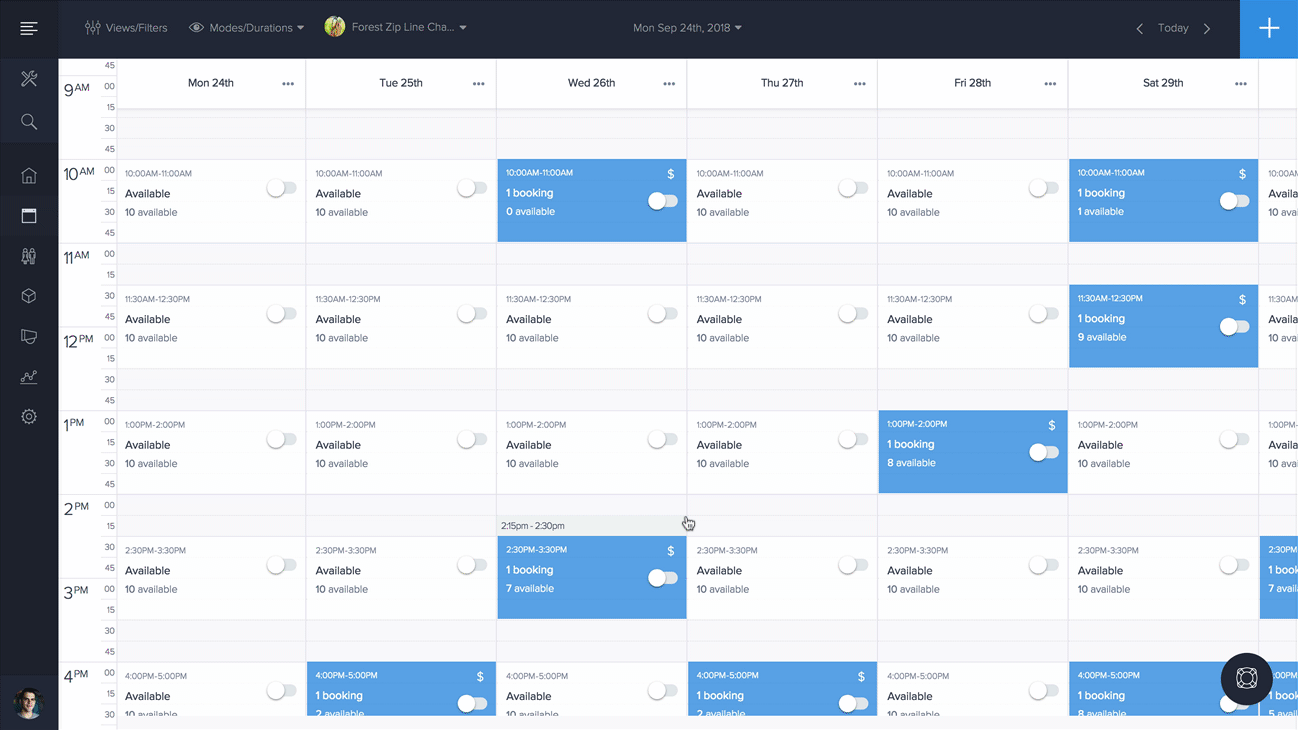
For instructions on creating and completing bookings, see our guide on creating and completing transactions from the booking overview page/modal.
