Resova - Configuring all emails sent to customers
The following emails can be sent from Resova to your customers:
- Confirmation emails (mandatory)
- Updated emails (mandatory)
- Cancellation emails (mandatory)
- Reminder emails (optional)
- Waiver request emails (optional)
To view and manage all emails, select "Settings" and then "Emails & Messaging" from the main navigation.
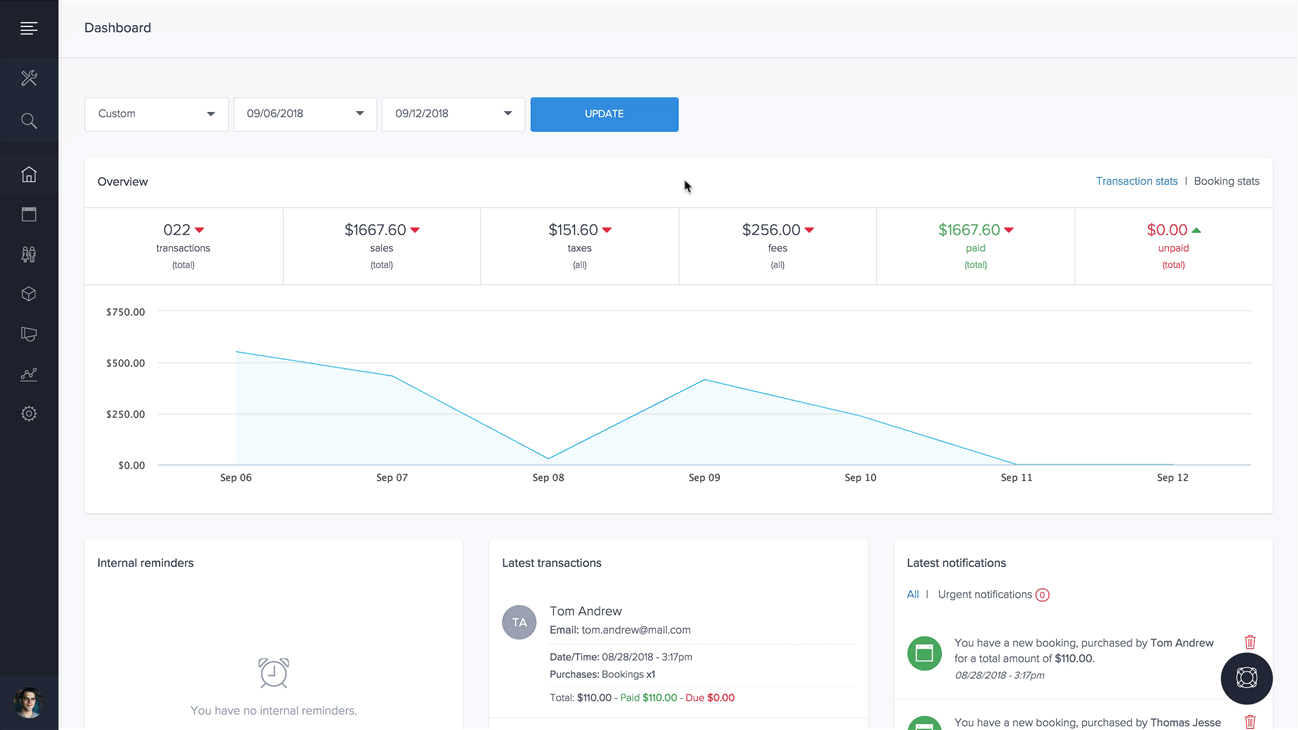
Select the emails you want to manage in the settings menu on the left. There are multiple options for all emails including email subjects, content and other general settings. We have provided extensive notes alongside each setting in all email sections of your account to help you get set up quickly.
To activate or deactivate optional emails (reminder, waiver request and follow-up emails), click the "Status" button in the top right-hand corner when in each email settings. Change the status to "Activate" or "Deactivate".
Customizing the appearance of all emails
See our instructional guide on customizing the appearance of all emails.
Sending follow up emails
View our article on sending follow up emails, sent to customers after their booking.
