Resova - Asking customers questions relating to bookings on items
Apply booking questions to request more information from your customers when booking particular items.
You can apply the following type of fields for booking questions:
- Text input (standard text field)
- Number input (same as the text input, but only numbers can be entered)
- Select/Option dropdown (customers choose the options you have entered)
- Text area (text box, perfect for information that requires lots of text)
- Checkbox (a checkbox for customers to select)
To apply booking questions to items, from the items page, hover over the item you would like to manage and select the "Manage Item" button. Click "Booking Questions" in the settings menu on the left.
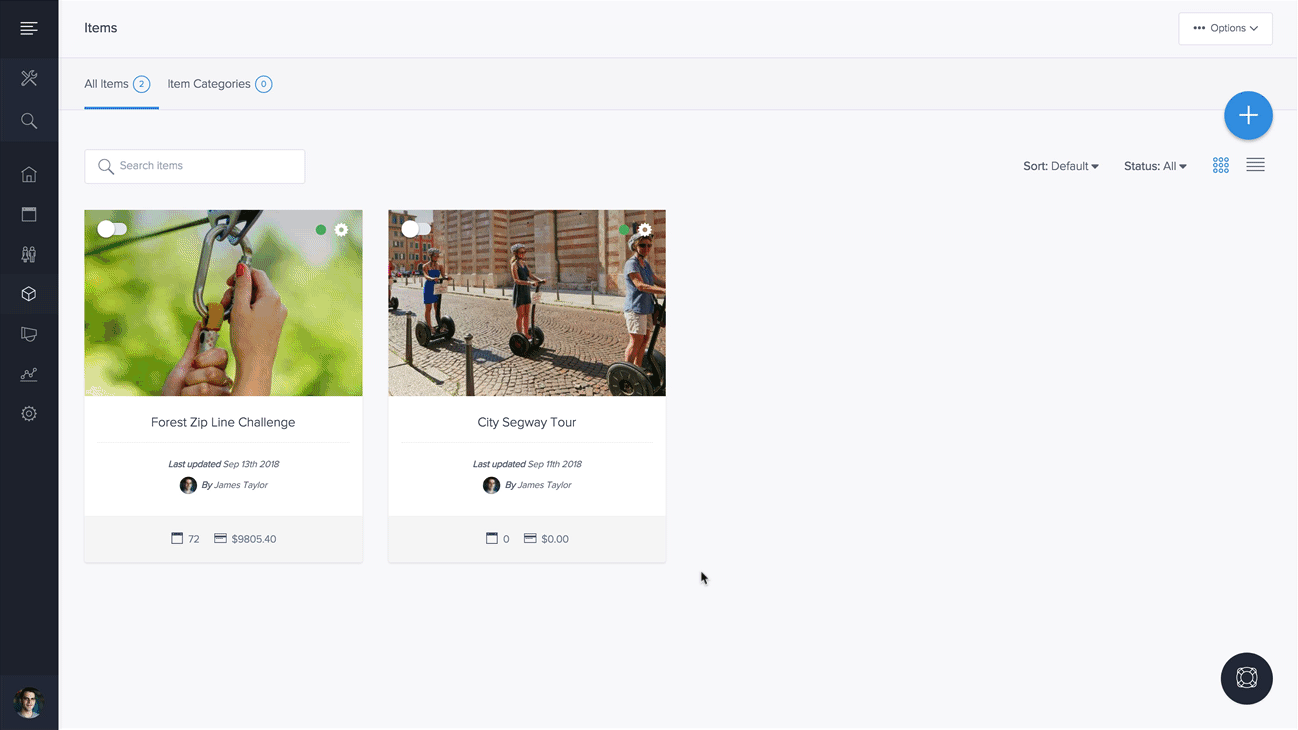
On the booking questions page of the item you are managing, select "Create Booking Question" or an existing booking question.
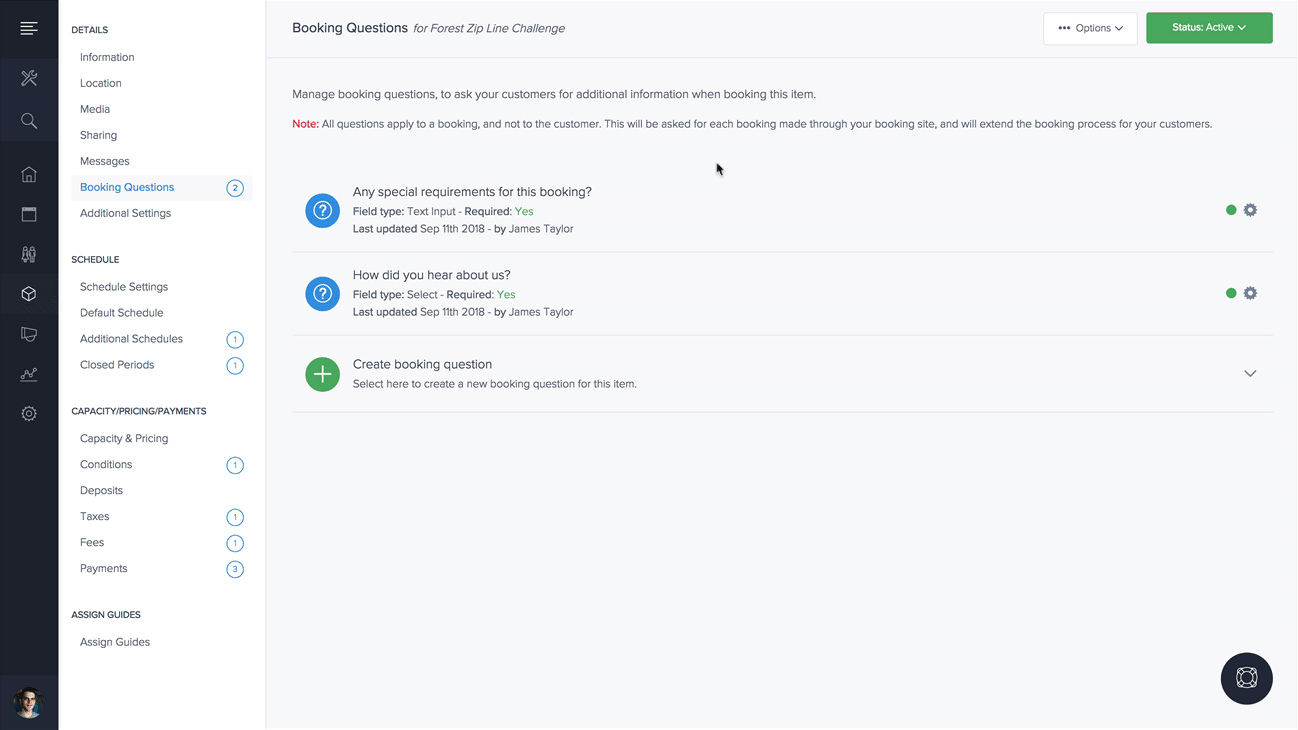
To remove booking questions, select the gear icon on the booking question you want to delete. In the dropdown menu, select "Delete Question".

