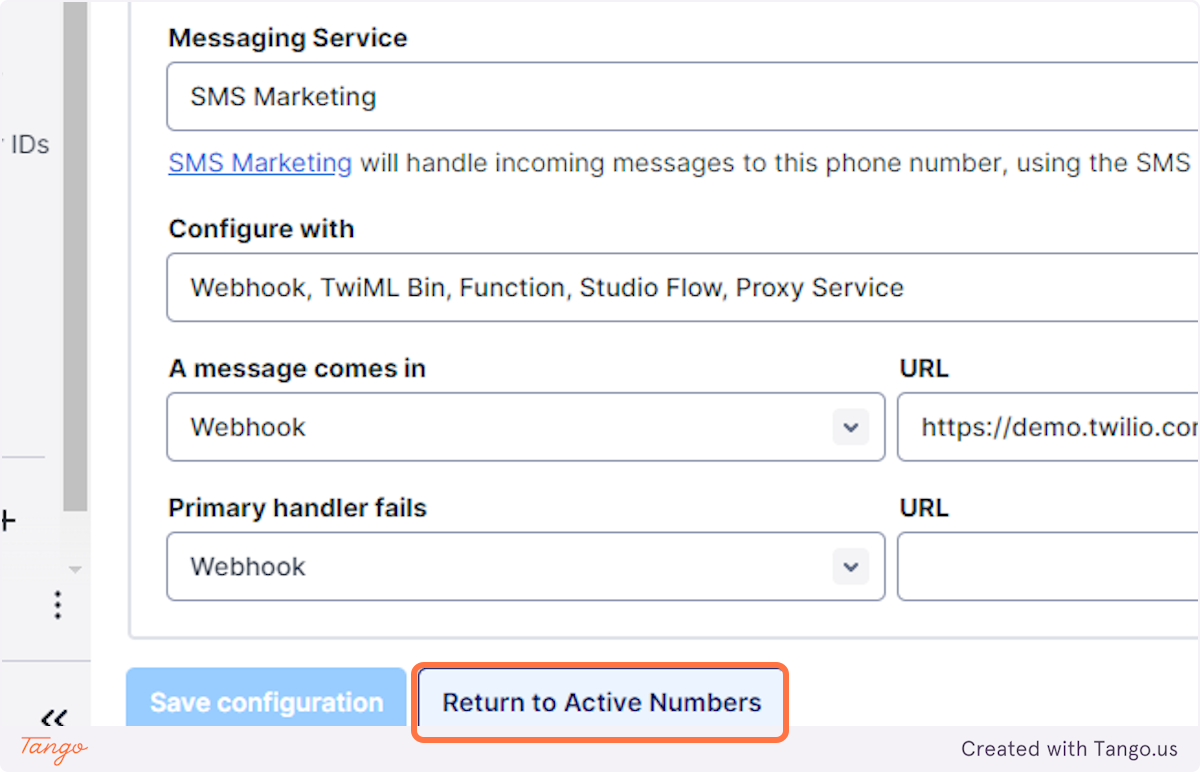TWILIO - SMS Number
# Console | Twilio
1. Click on Develop
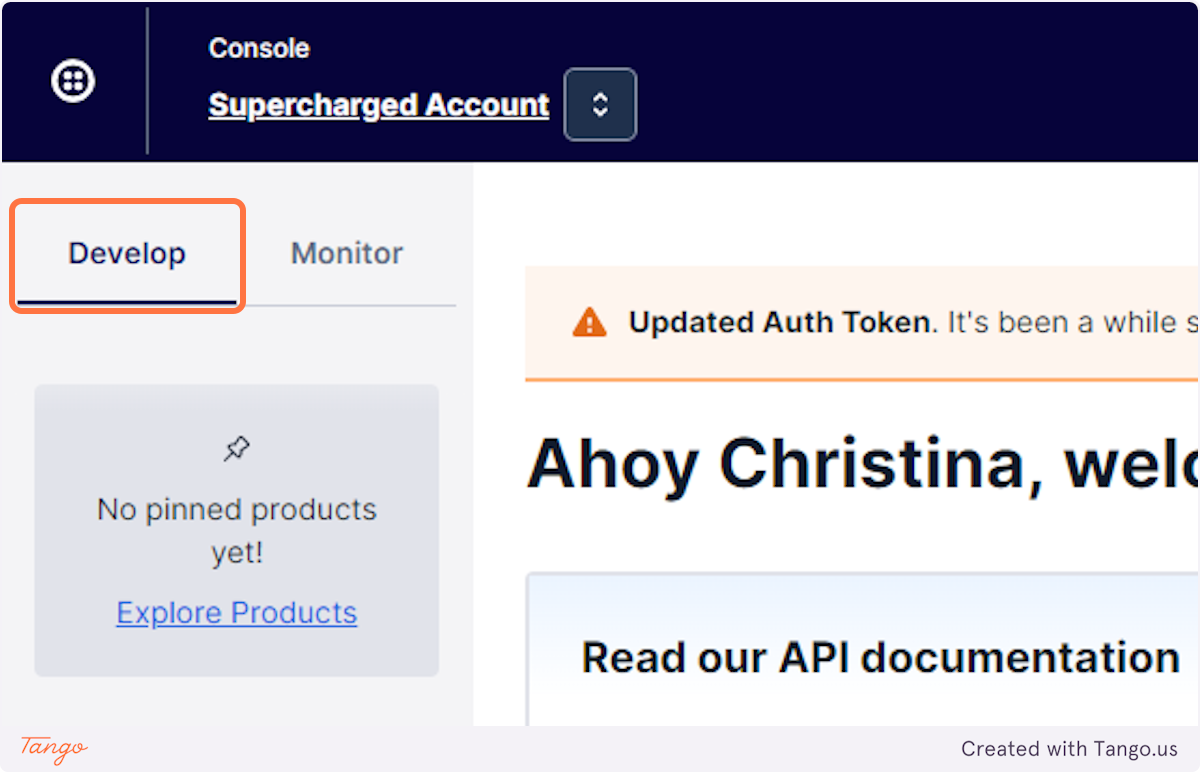
2. Click on Explore Products
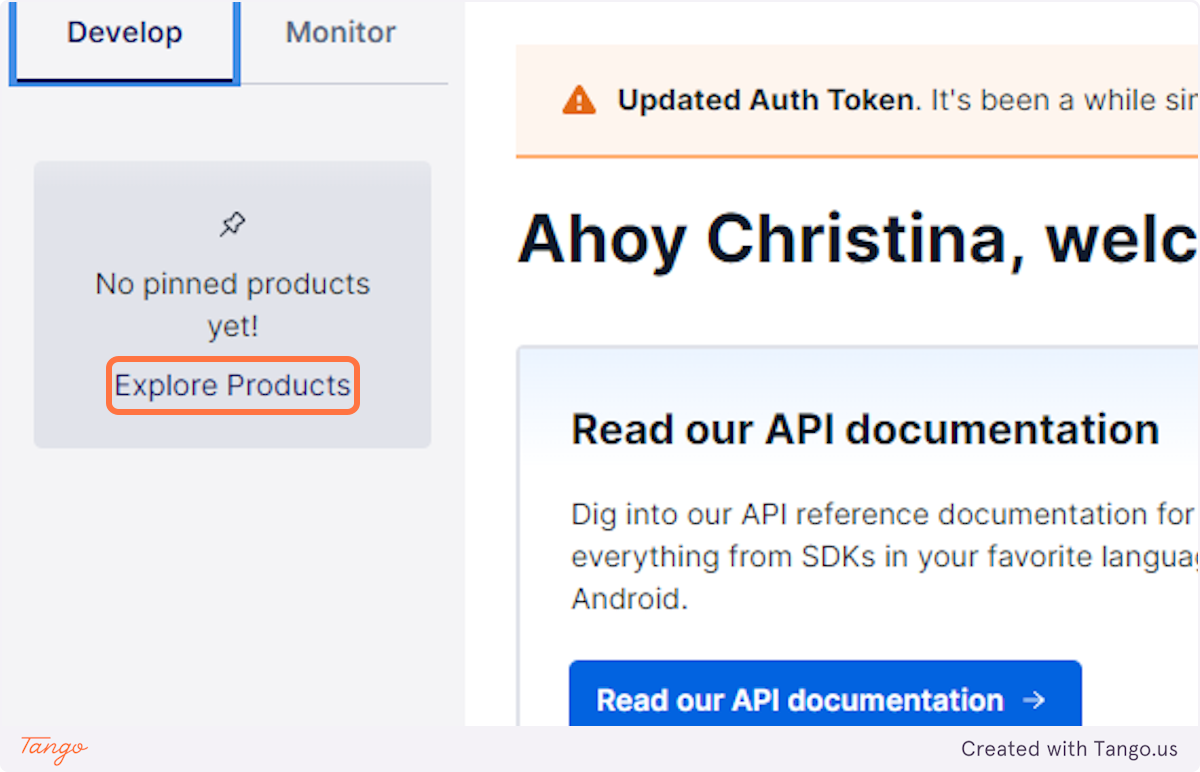
3. Click on Messaging
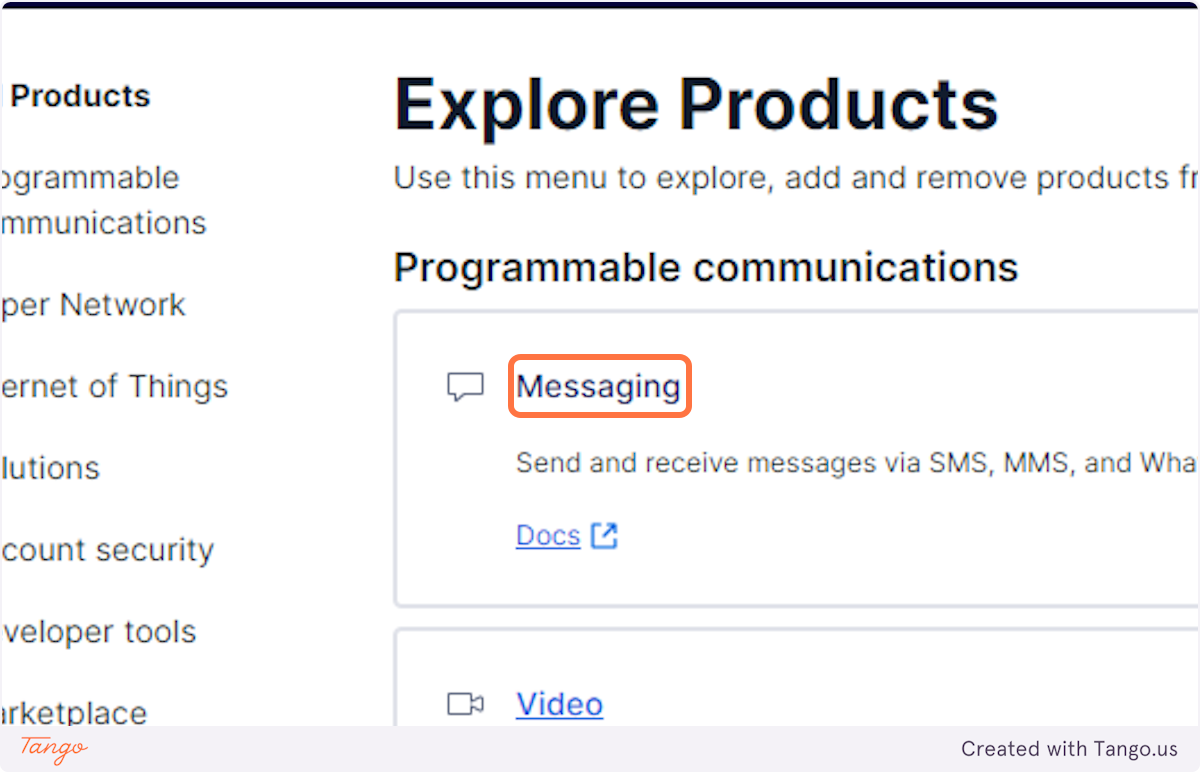
4. Click on Start Sending Messages
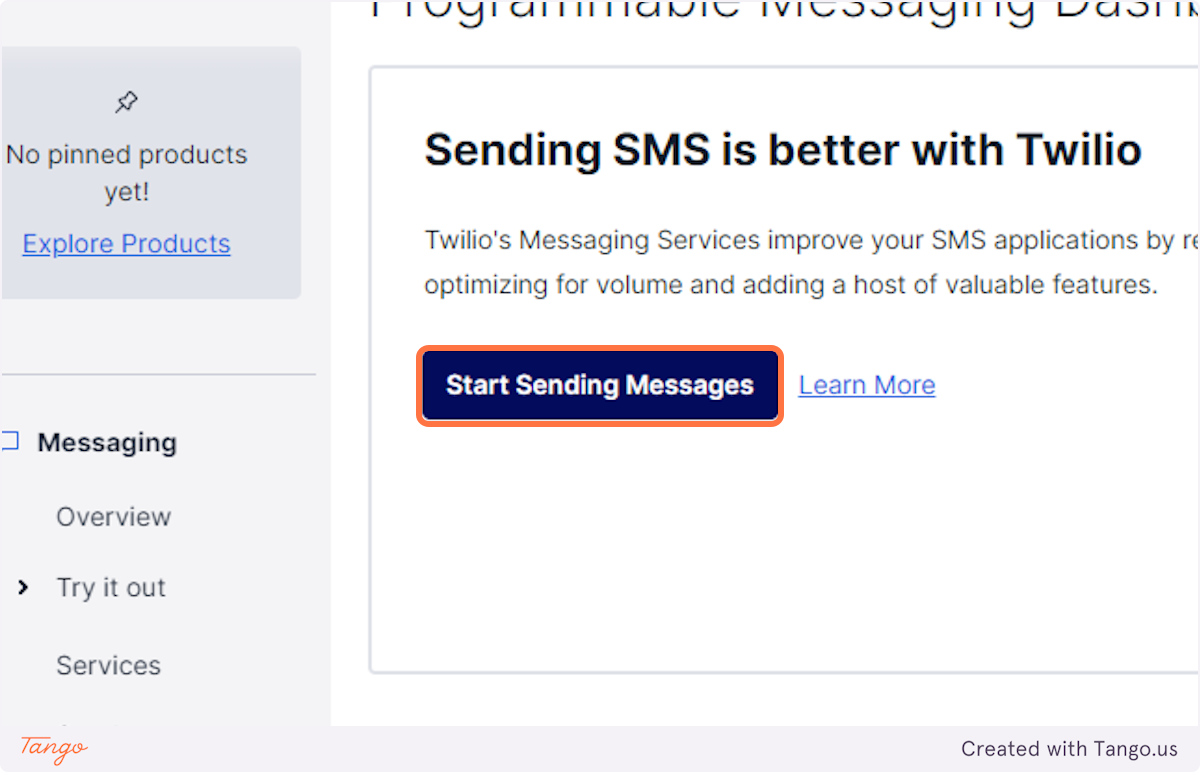
5. Click on Create Messaging Service
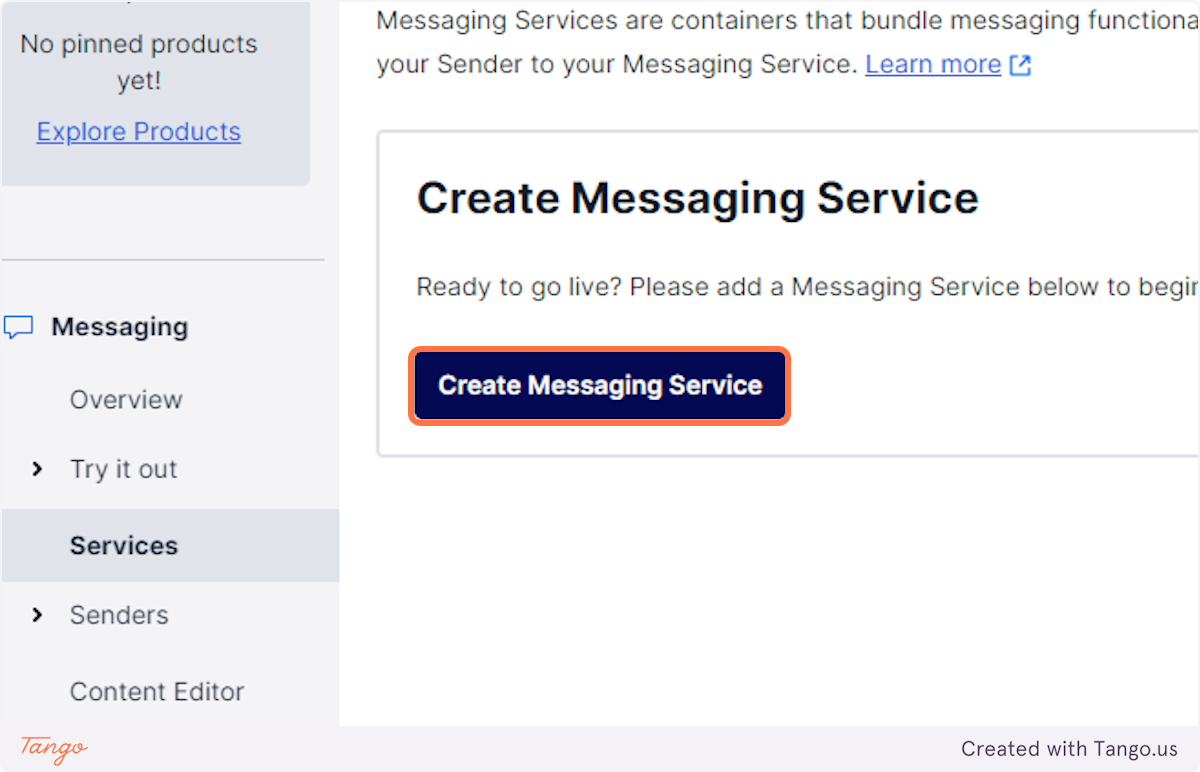
6. Type "SMS Marketing"
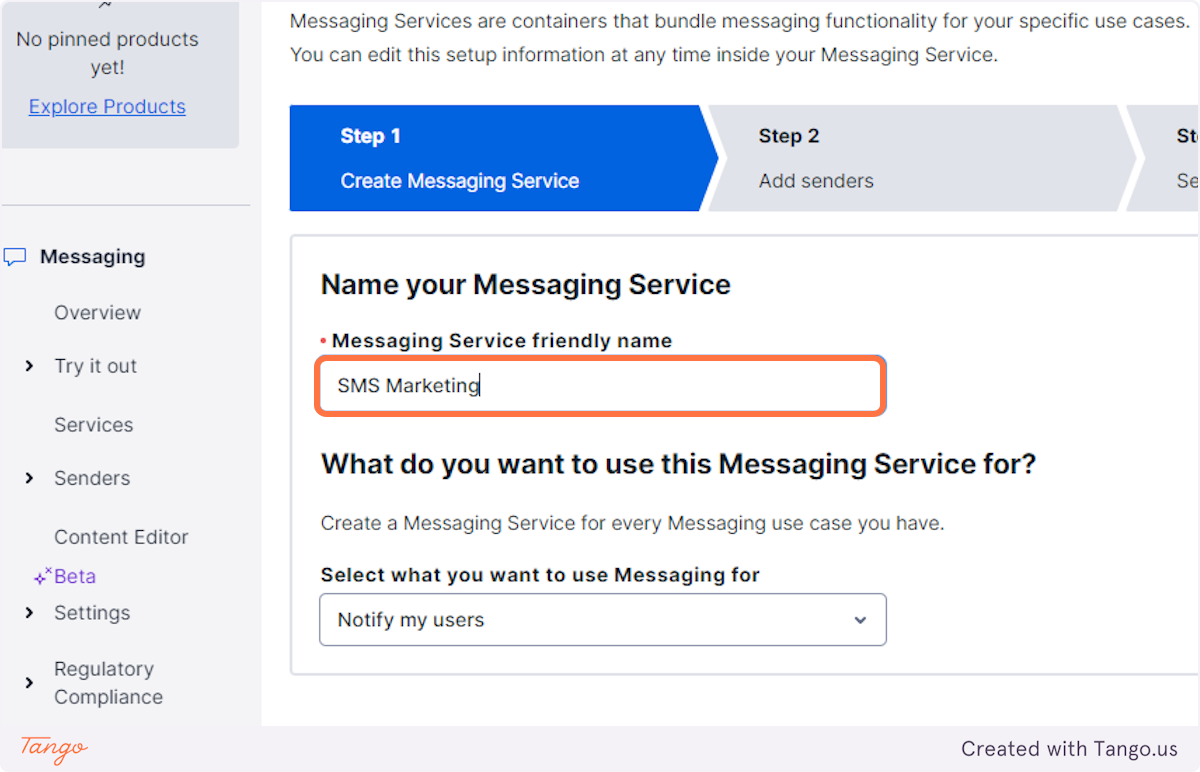
7. Click on Notify my users from Select what you want to use Messaging for
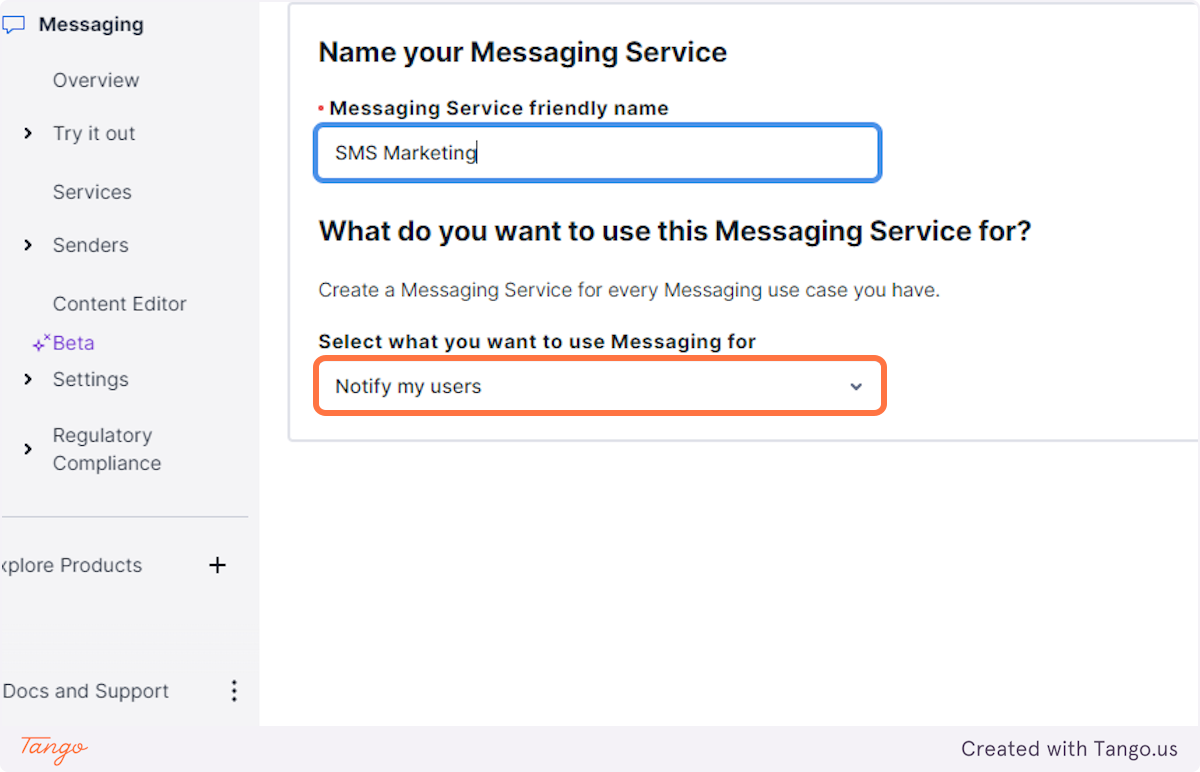
8. Click on Create Messaging Service
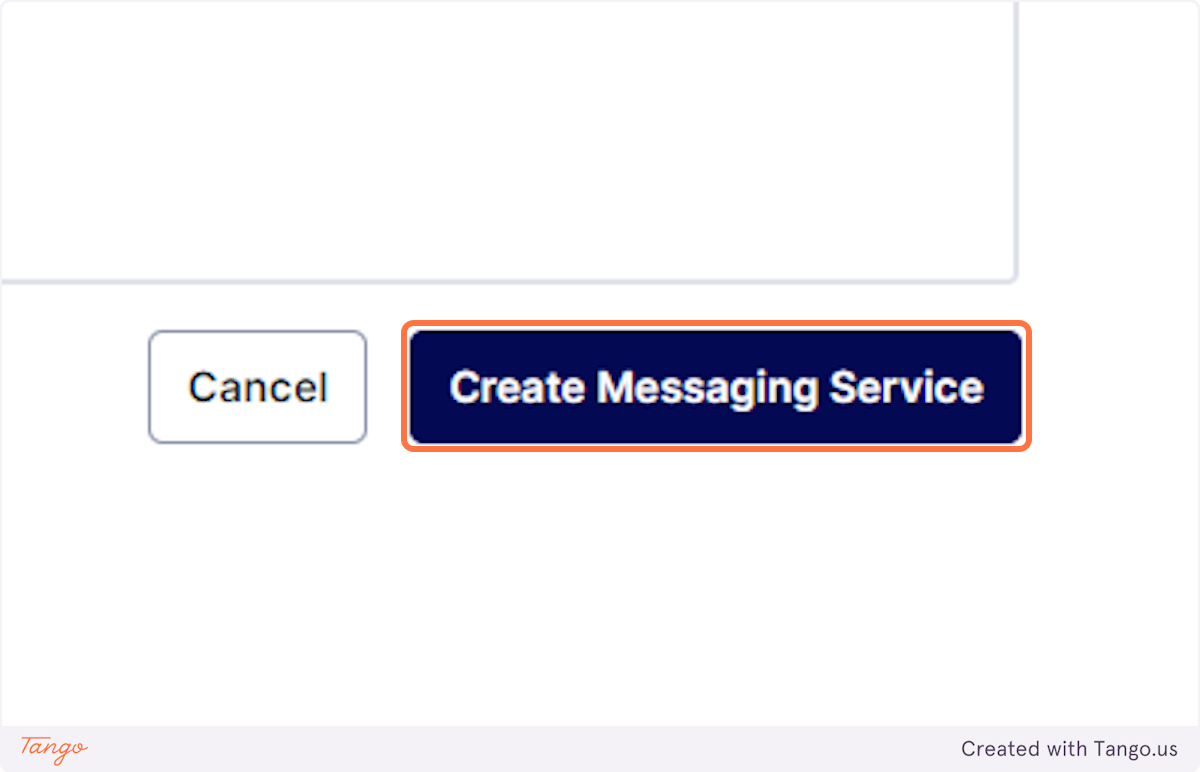
9. Click on Add Senders
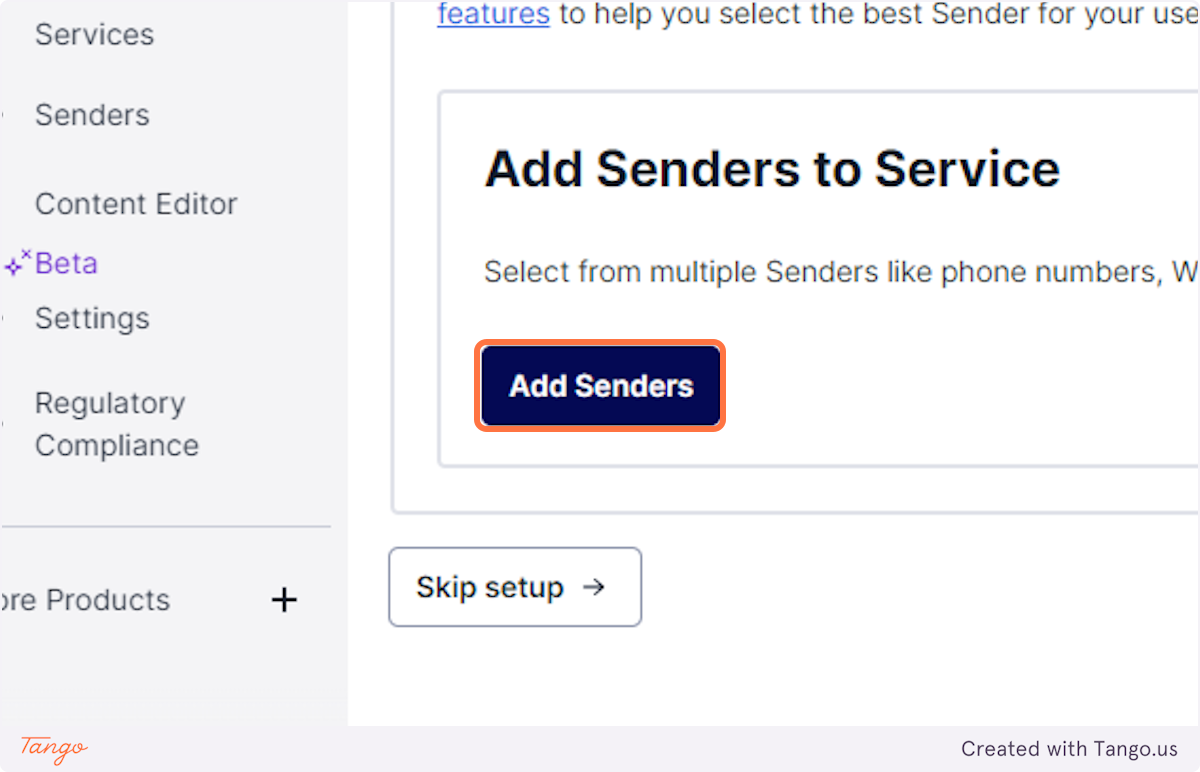
10. Click on buy one here.
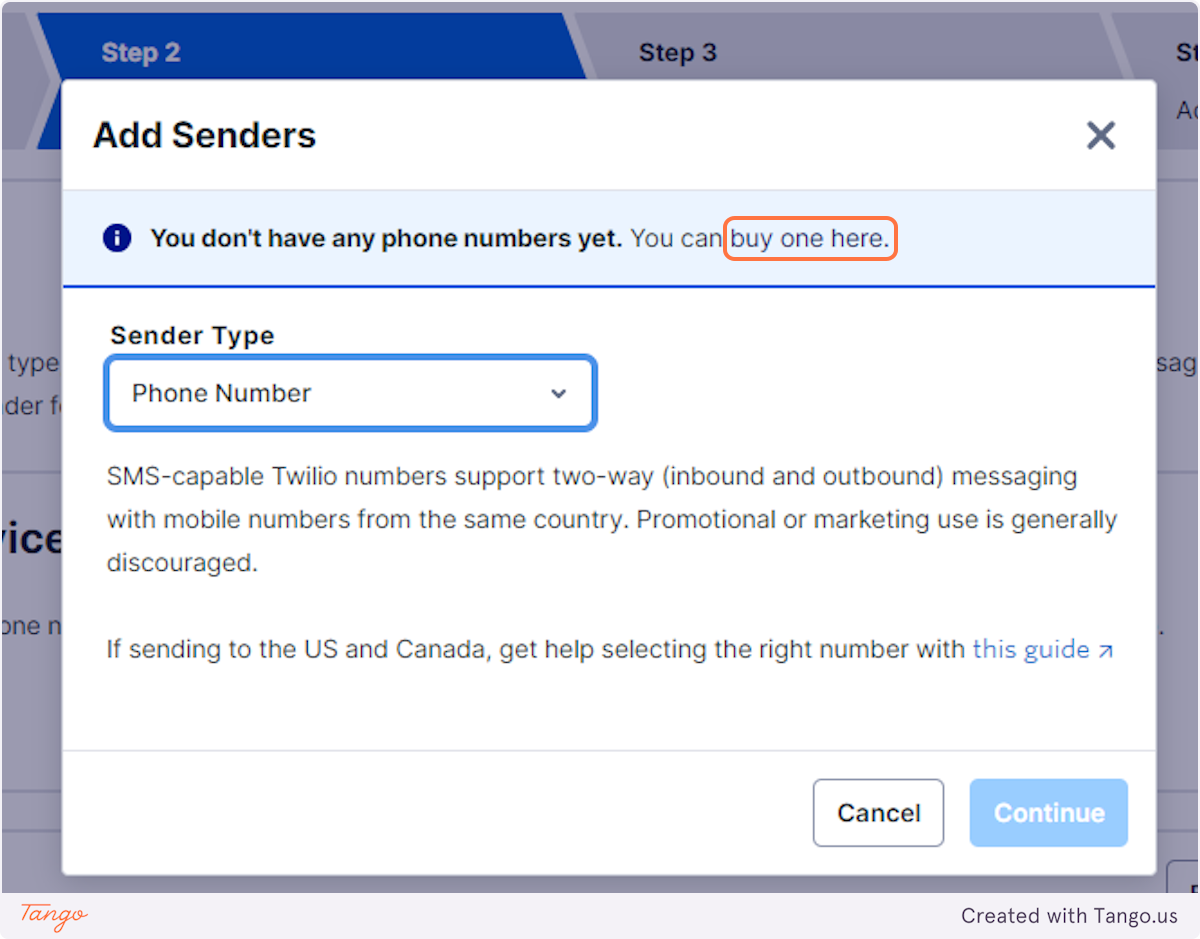
11. Type your AREA CODE to find your local number options.
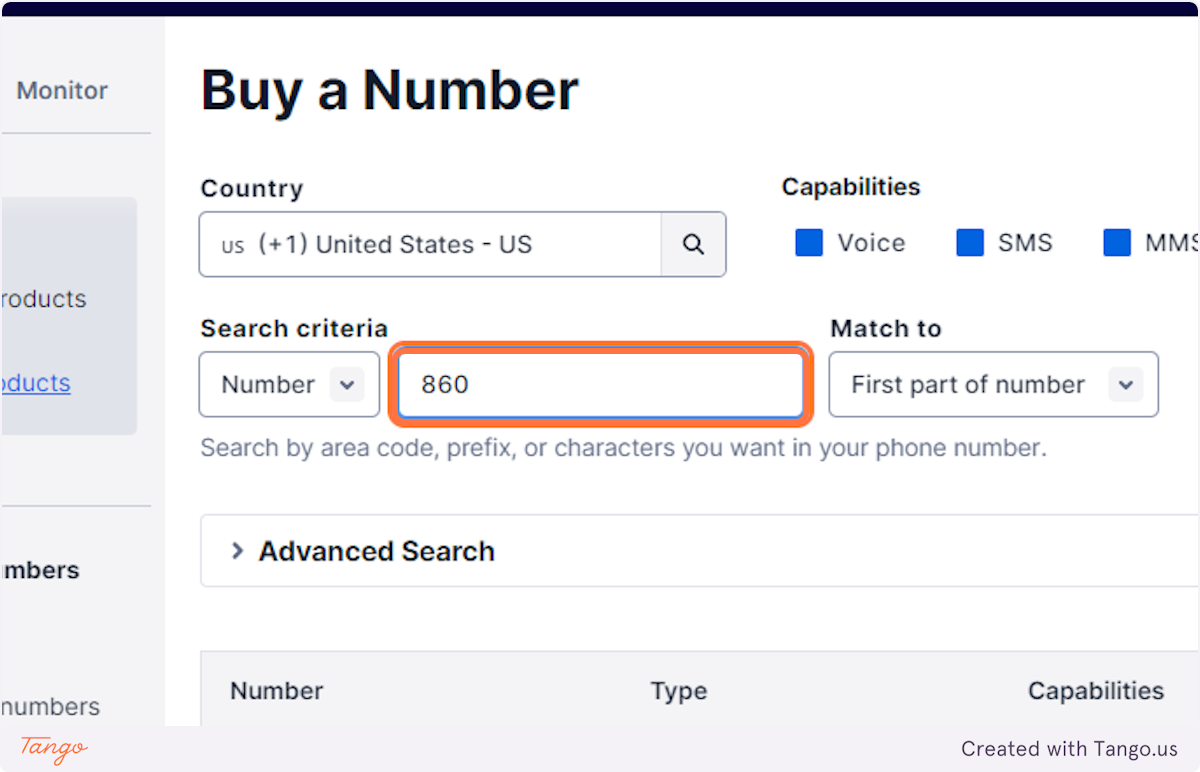
12. Click on Search
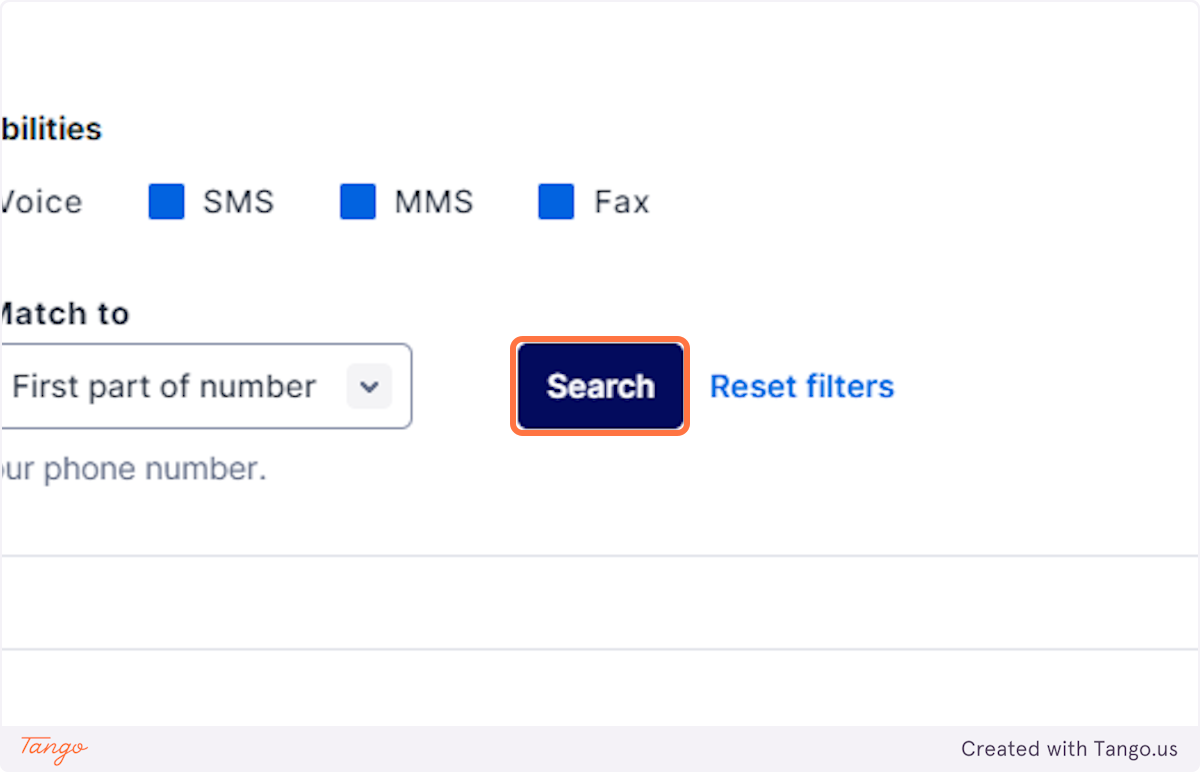
13. Find a number that best suits your area and then Click on Buy…
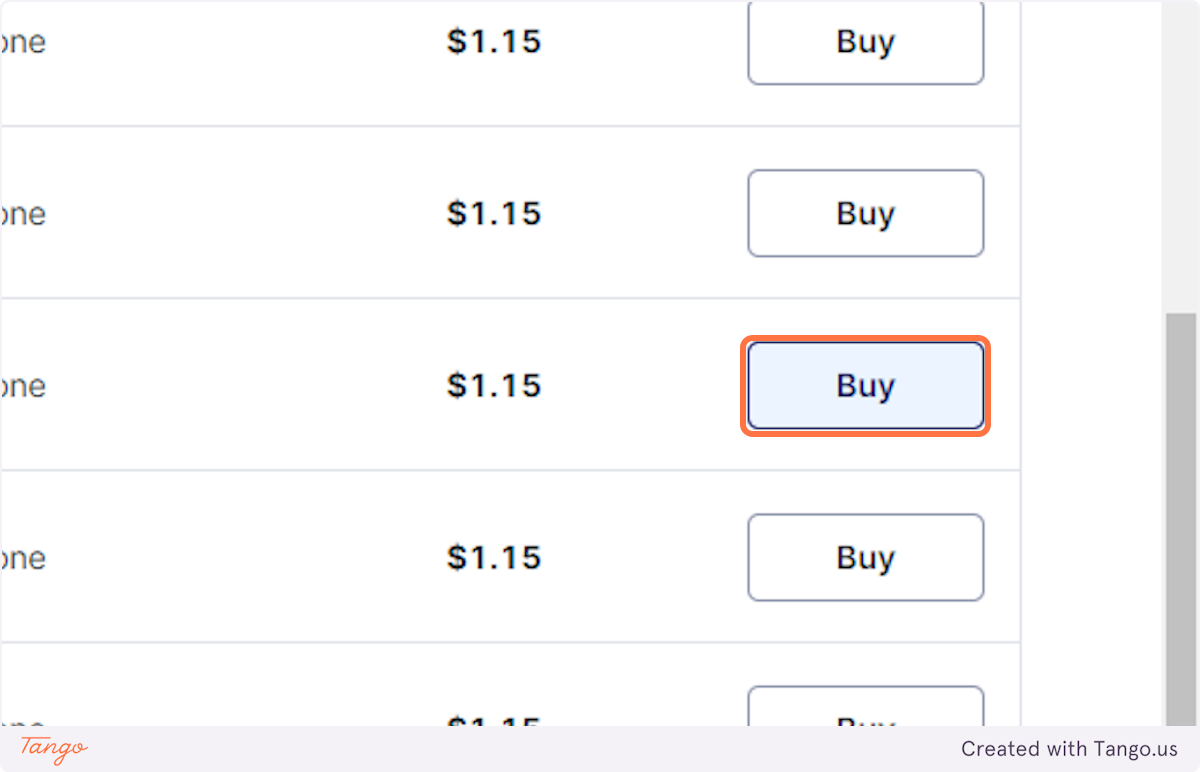
14. Scroll down in the window pop-up
 15. Check "I agree to comply with the Emergency calling terms and conditions…
15. Check "I agree to comply with the Emergency calling terms and conditions…
 16. Click on Buy (your number)
16. Click on Buy (your number)
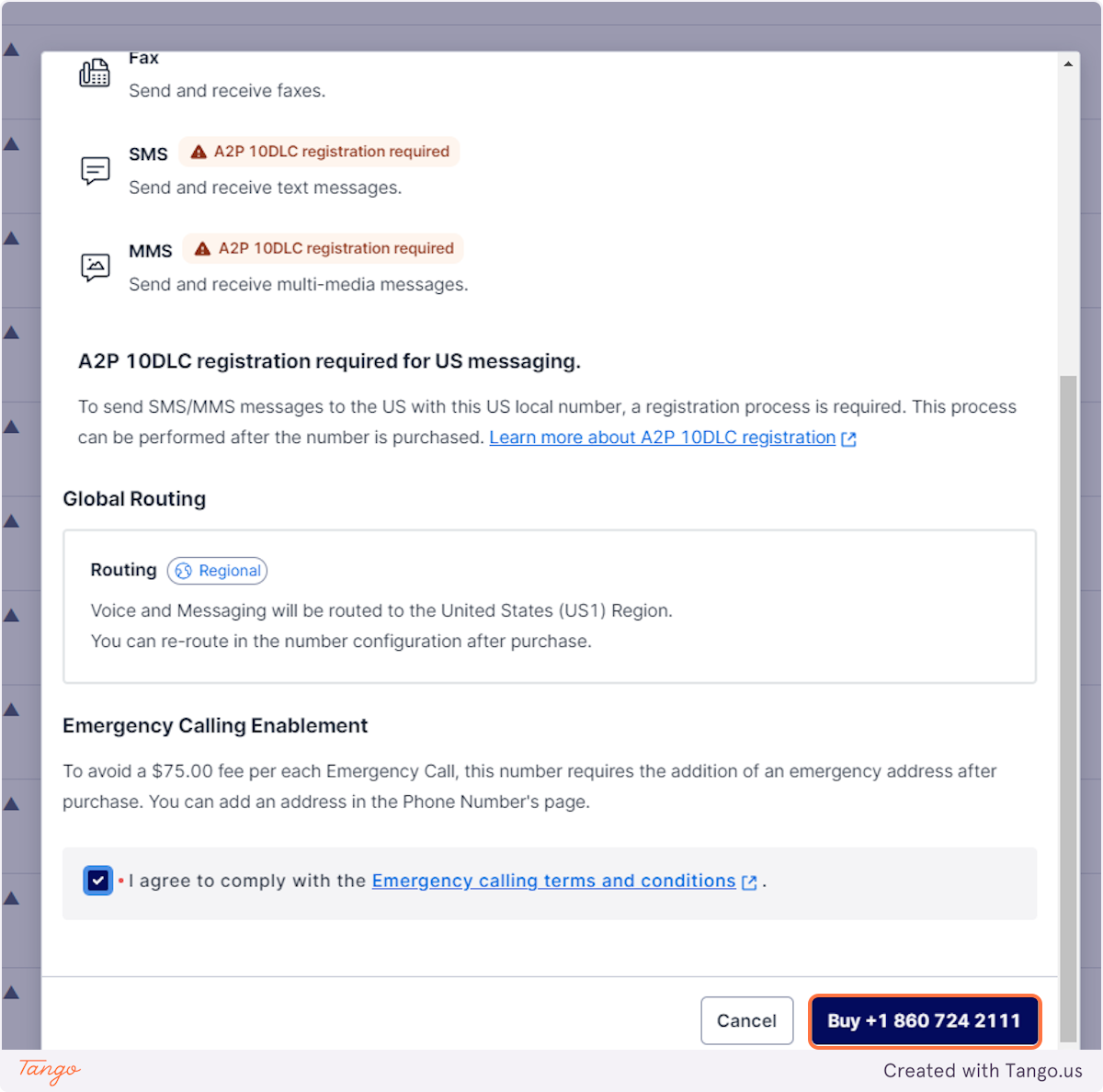
17. Click on Configure (Your Number)
 18. Select SMS Marketing from Messaging Service
18. Select SMS Marketing from Messaging Service
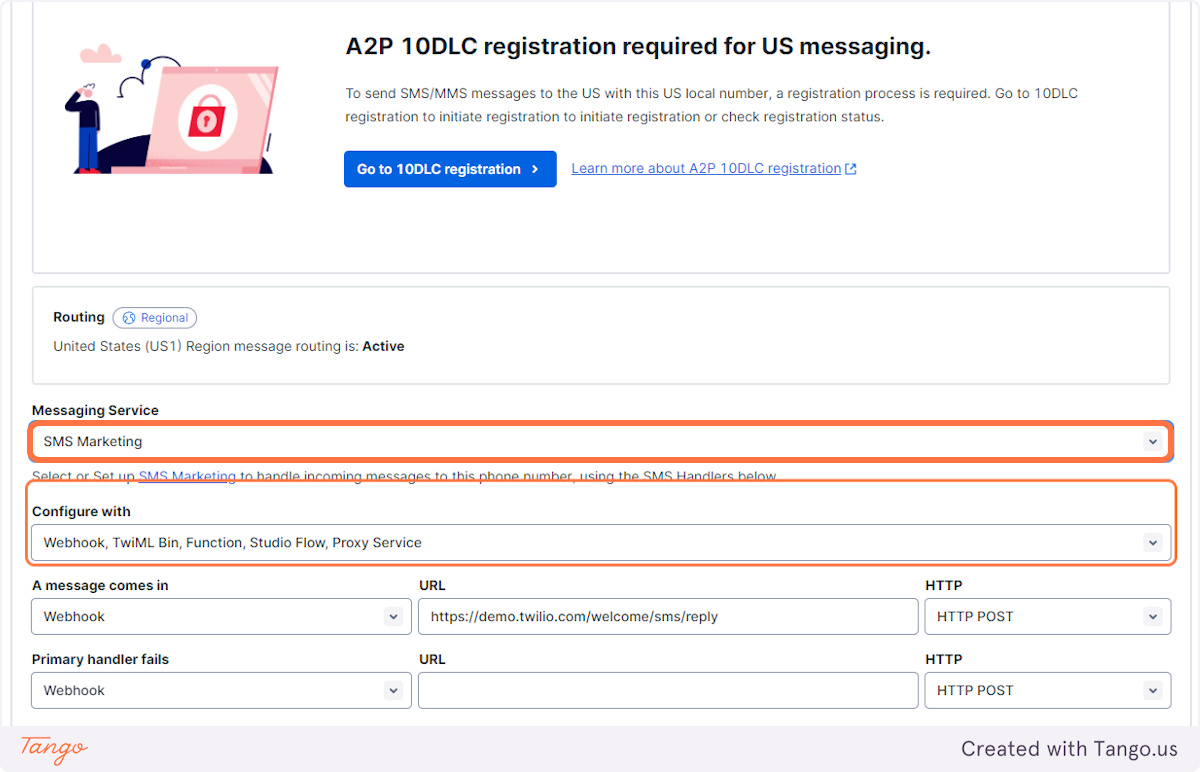
19. Leave all other settings as is, and Click on Save configuration at the bottom.
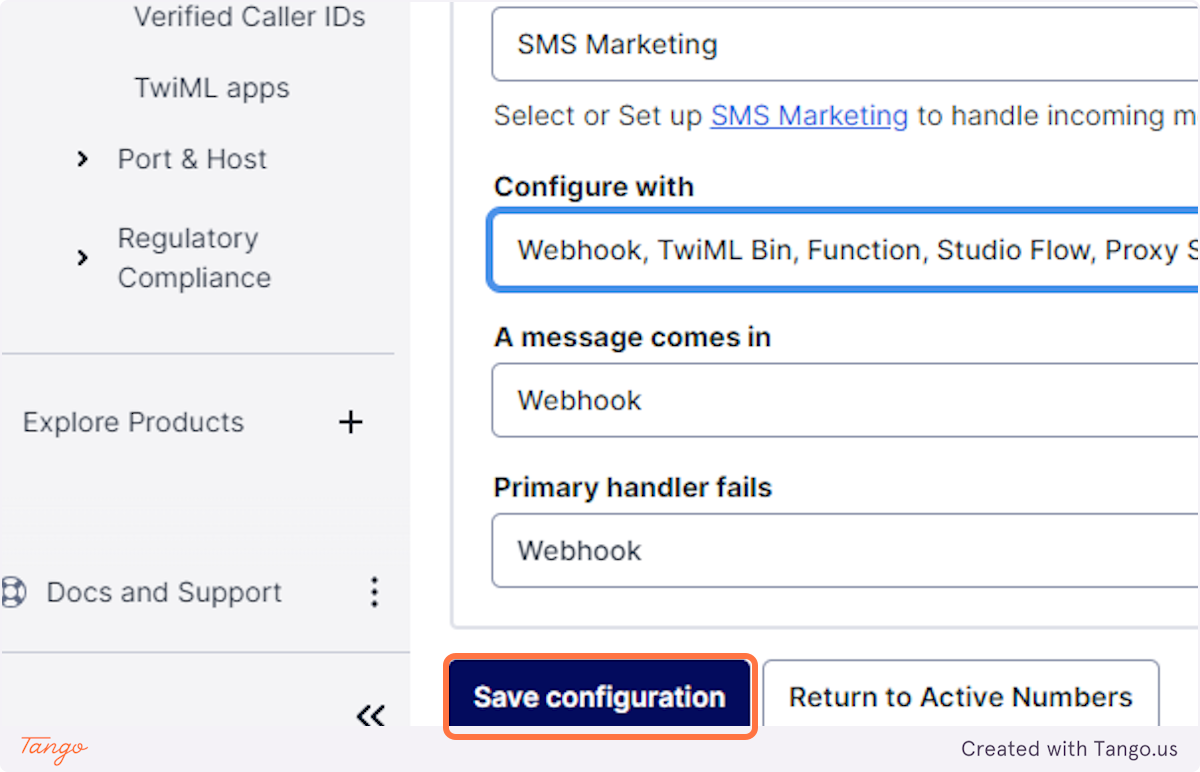
20. Click on Return to Active Numbers