Sites can't be Reached (External Network)
Search
Sites can't be Reached (External Network)
This article will go over troubleshooting sites that can't be reached. See the error below.
- Please note this on a Chrome browser but will be the same or closely similar on any browser.
- Chrome
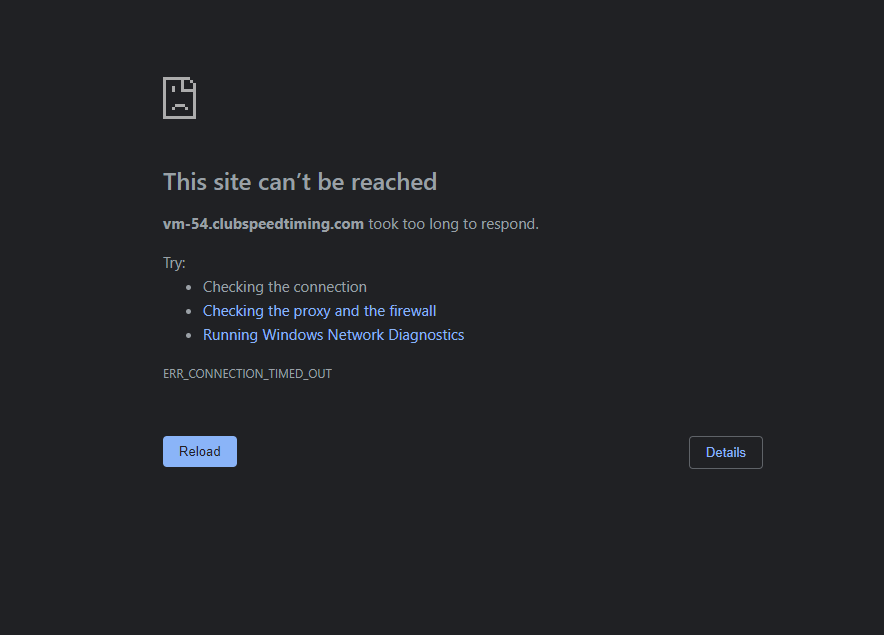
- Chrome
- Run a ping command to the website
- Open Command Prompt in Windows (in Mac use Terminal)
- Once open, type ping
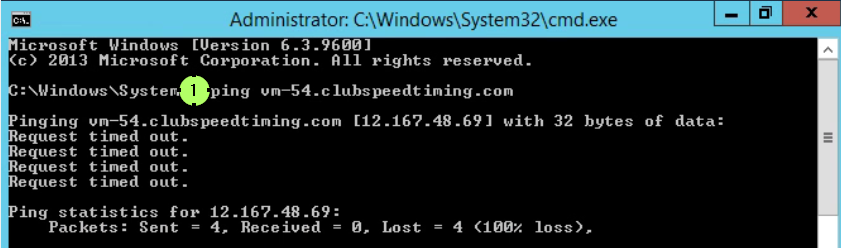
- Now take note of the public IP it shows after pinging identified below. This was the last known DNS record. (Request Timed Out does not necessarily mean they have no internet)
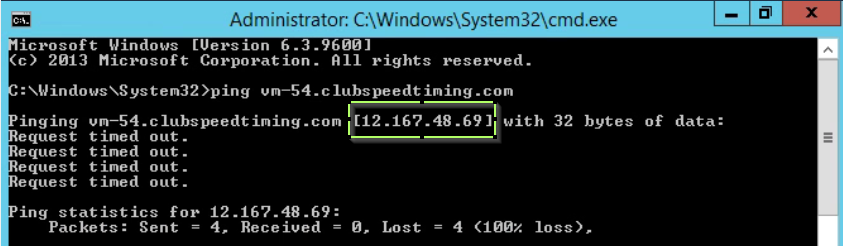
- Note: If you get something like below; It means the GoDaddy DNS record never existed or was not set up. Click here to continue troubleshooting.
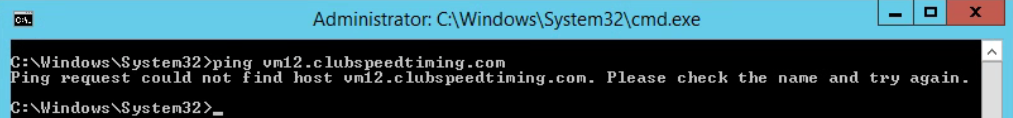
- If the server is on LogMeIn
- Then find the respective server
- Click on the blue i. Compare the IP Address found in the info box to the one in the Command Prompt. Ensure they match.
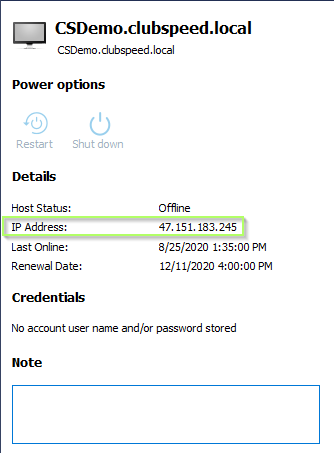
- If the public IP addresses do not match, escalate to management, or if access is available check GoDaddy. ,
- If the site is still not reachable, ensure ports 80 and 443 are open. (80 is optional for external use)
- Then on the respective server, open up an internet browser and go to https://www.canyouseeme.org/.
- Change port check from 80 to 443
- Click on Port Check and ensure you see Success.
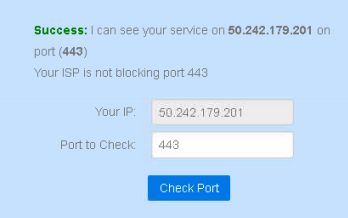
- If you see anything but "Success" advise the customer to get their Network Admin to correct this issue.,
