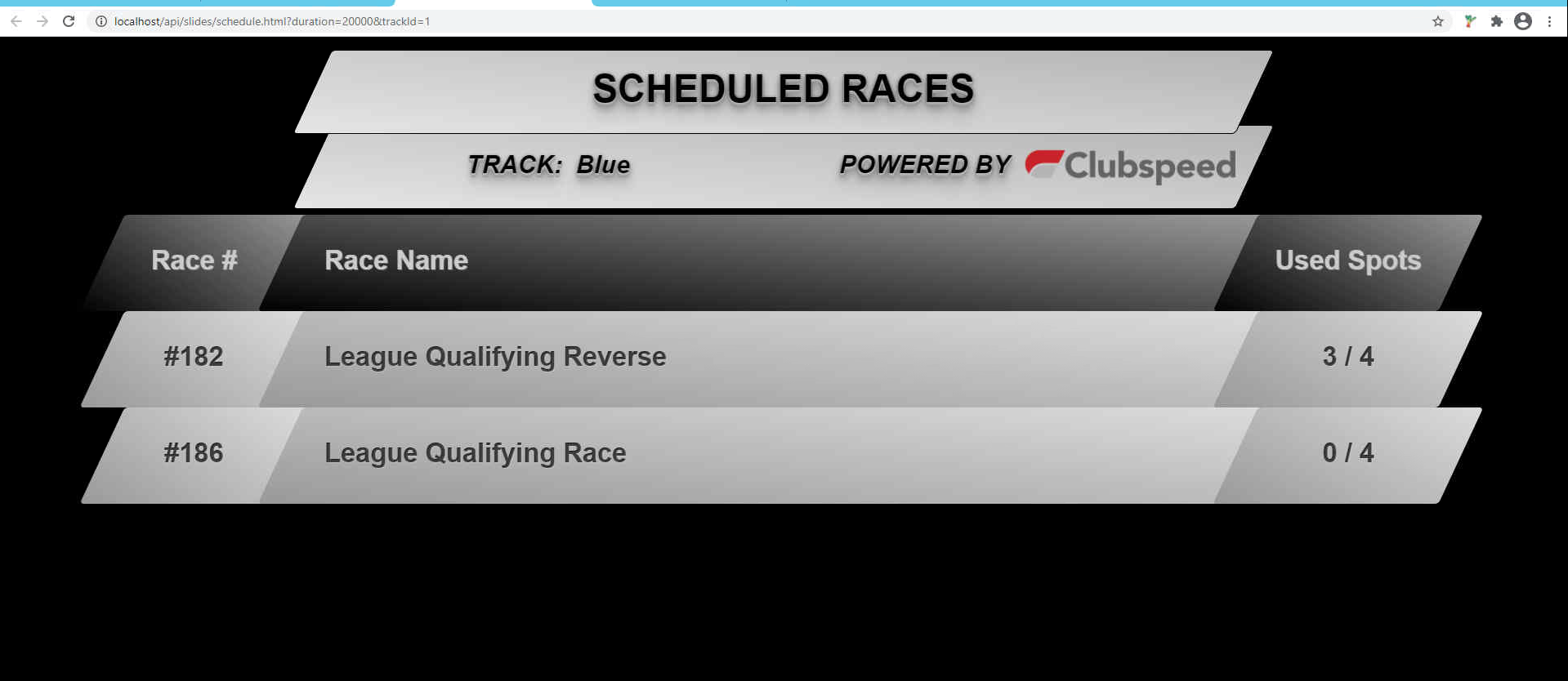Schedule Slide - Hide Start Time
Search
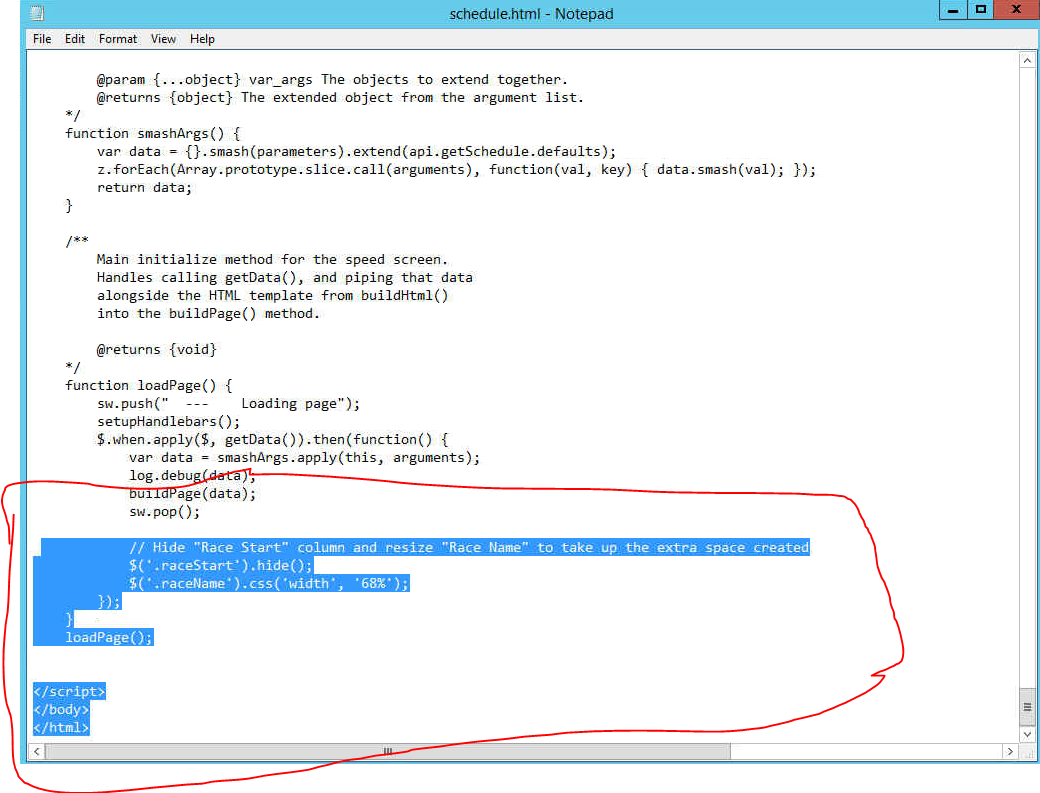
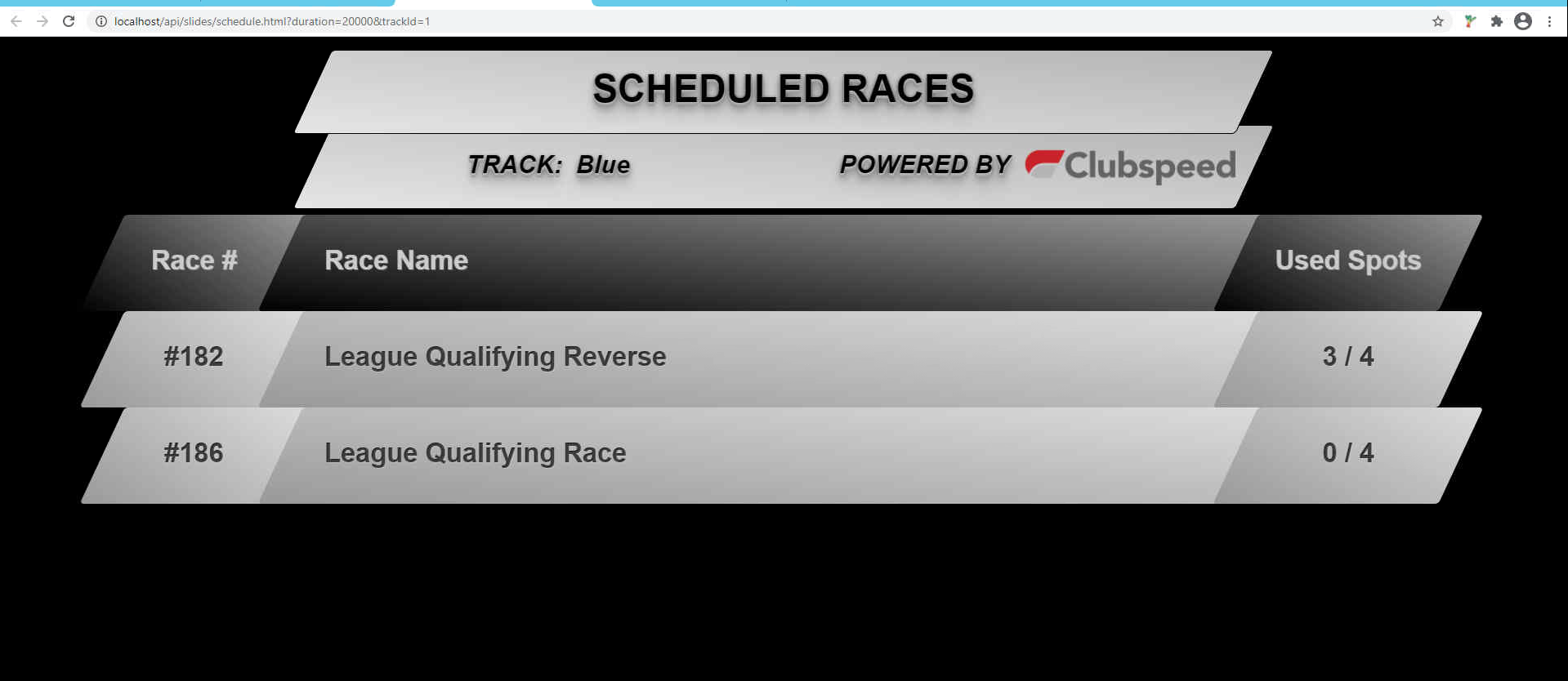
Schedule Slide - Hide Start Time
To Accomplish this, you can do the following:
1. Go to C:/Clubspeedapps/api/slides/schedule.html and make a copy of this!
2. Open up the original Schedule.html file and scroll all the way to the bottom of the page.
3. Add this text to the bottom of the page:
// Hide "Race Start" column and resize "Race Name" to take up the extra space created
$('.raceStart').hide();
$('.raceName').css('width', '68%');
});
}
loadPage();
</script>
</body>
</html>
4. When you are done it should look like the following:
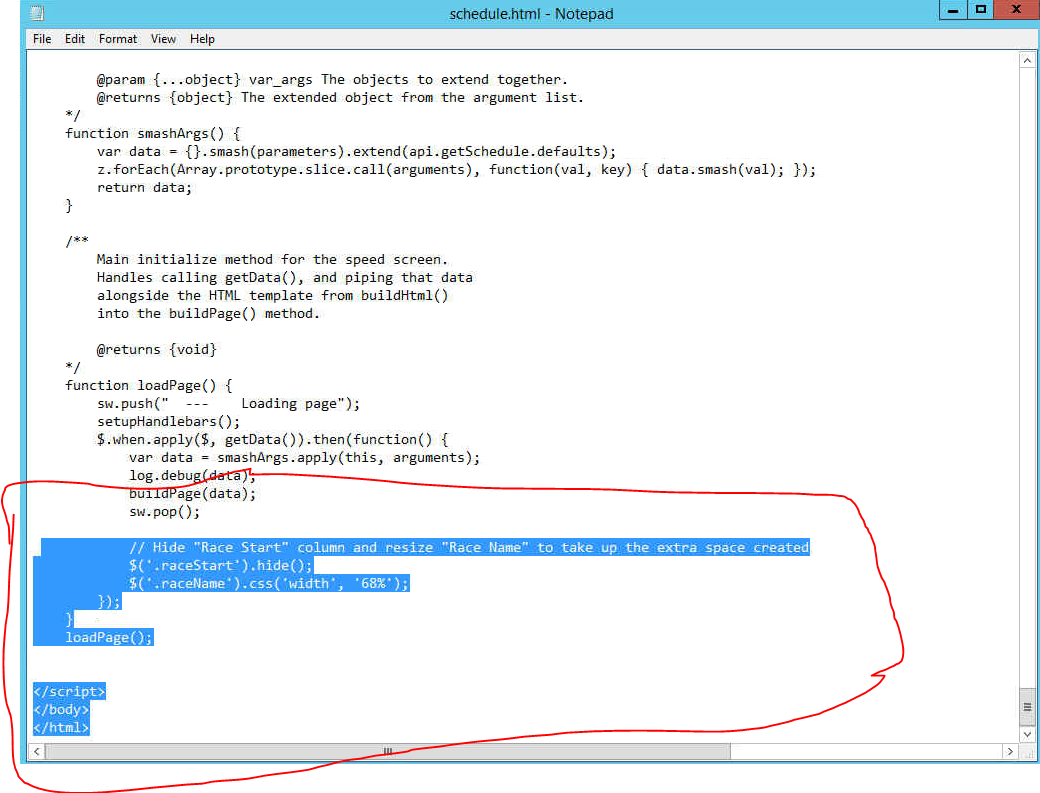
5. Once done hit save! Then go and check your work, your new screen should look like this!