League Setup
League Setup
ABOUT: Leagues
The league function in Clubspeed is a retroactive grouping of Events that allows you to keep track of multiple events spanning days, months, weeks even years if you have the patience!
It allows you to track every racer that has raced in a particular Event Type in a date range that you choose.
Setting Up Leagues
The League function is set up in a way that you can track every racer that has raced in a particular event, and it uses the point system you've assigned to the individual heats in the event to award points to these racers. Here' the simple steps to setup a new league.
1. Create a new Event Type that will ONLY be used by your League. (if you chose a regular event that would be used by non league members, their names would start popping up in the league results)
// TIP: If you'd like to create a specific Scoring System, head over to the Advanced Settings drop down and select Scoring System Templates.
(IE: 1st Place earns 350 points, 2nd Place earns 325 points, 3rd Place earns 300 Points, etc.)
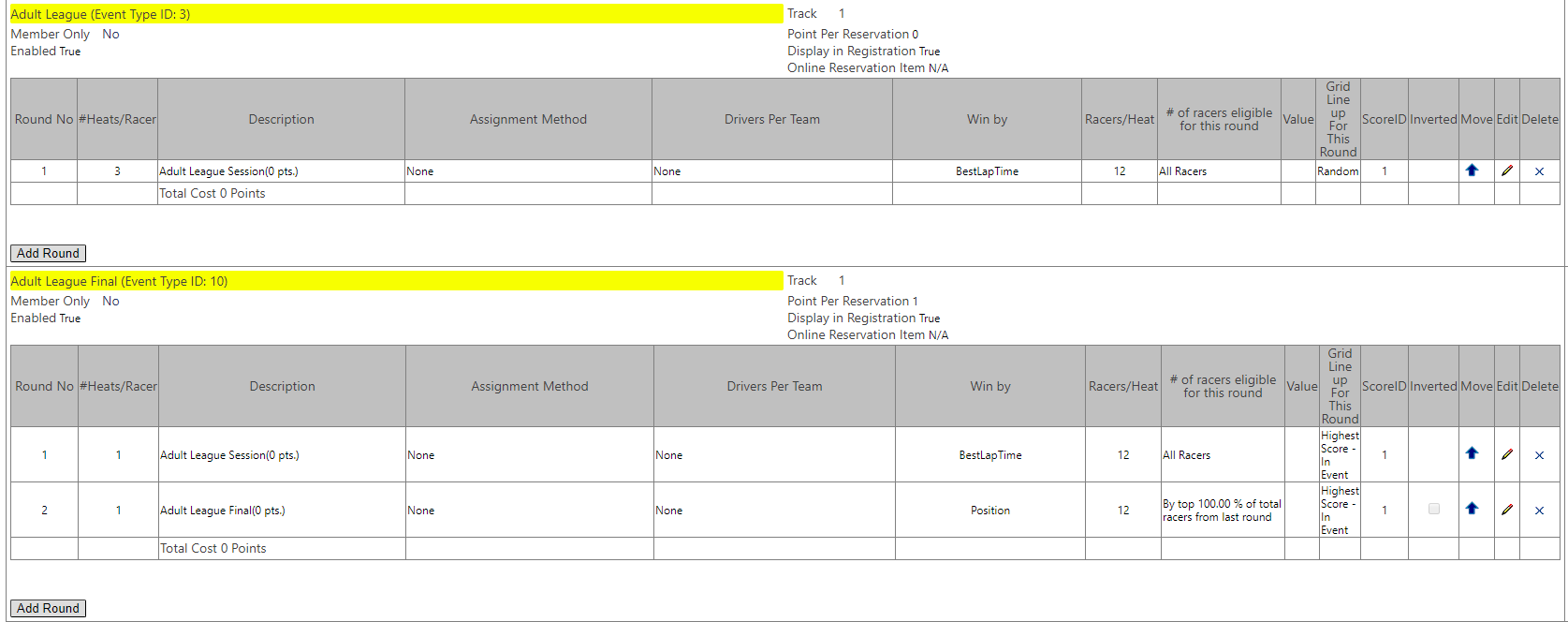
2. Navigate to the League tab in the back-end. Click the ADD button to create a new League.
3. Enter the details:
Start date
End date
League name
Description
Then choose your specific Event type in the list
*SAVE!
What happens now, is anytime that Event type you chose is run as part of this league, Clubspeed knows to record all the racers in the race and keep track of the points they win via the ScoreID setting on the Event Setup page.
Leagues can be retroactively setup. Let's say you ran the first week of league races, but forgot to setup the league in the back-end. Just do the step above and make sure the start date is on or before the first event you ran and your results will show up just fine.
Running your league events
Schedule the league events on your Event Calendar, or directly on your Venue.
The bonus to scheduling each of your leagues on the Event Calendar is being able to keep track of who has paid and who still owes because you are able to attach multiple checks to a single event. (Click here to read more on Booking Events)
EX: Event Calendar Booking
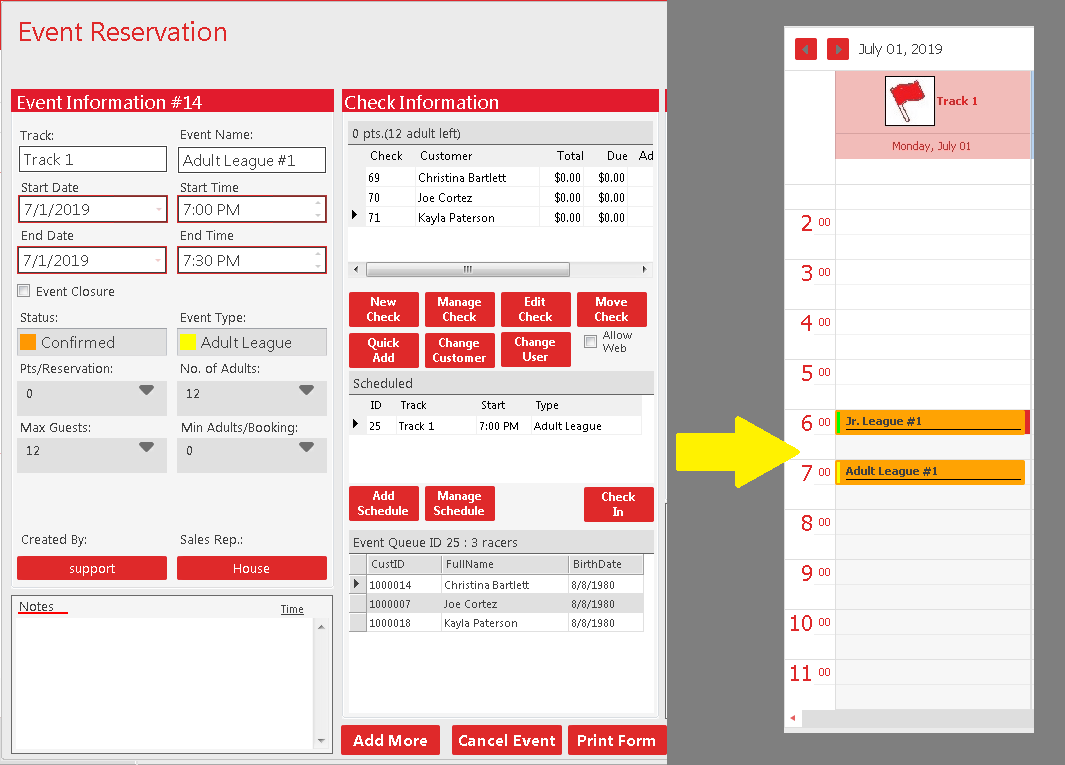
Venue
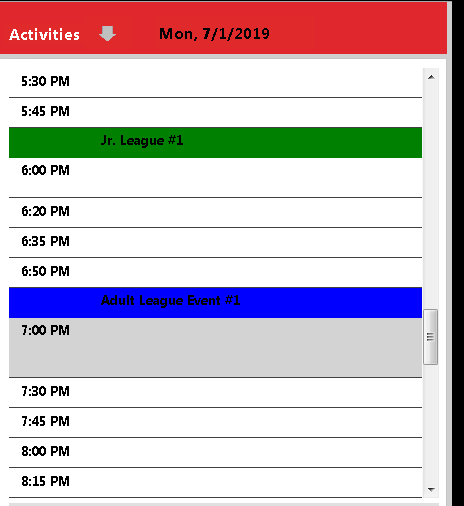
// Run your League event the same way as you would any other event! (How to run Events!)
League Scores
Need to check the point standings of your racers? Navigate back to the Leagues tab, and click on the league's name in the list.
You can click on the EventID to see individual event scores, or click on the Show Score link in the bottom left to view overall points standings.
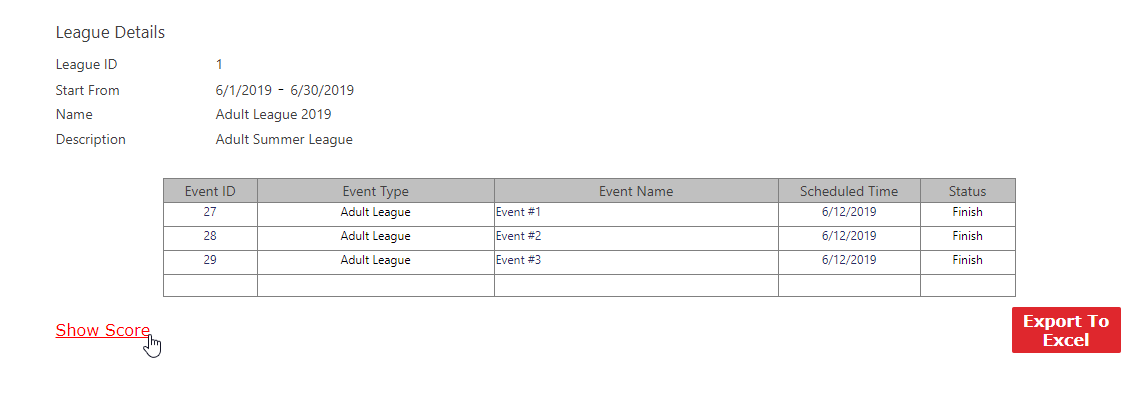
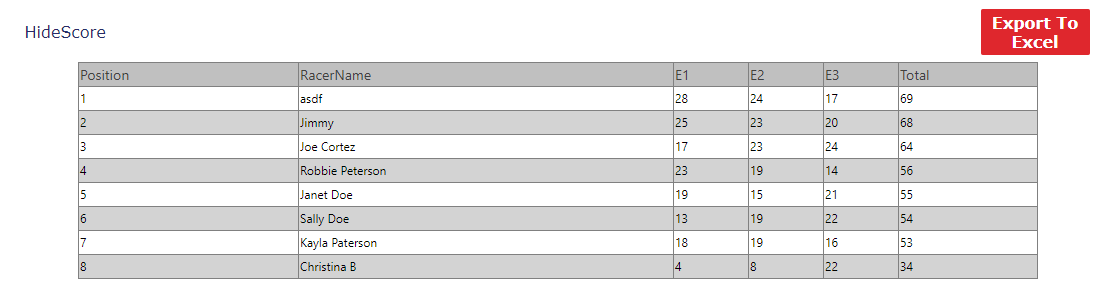
Export scores to Excel, or print directly to your printer!
