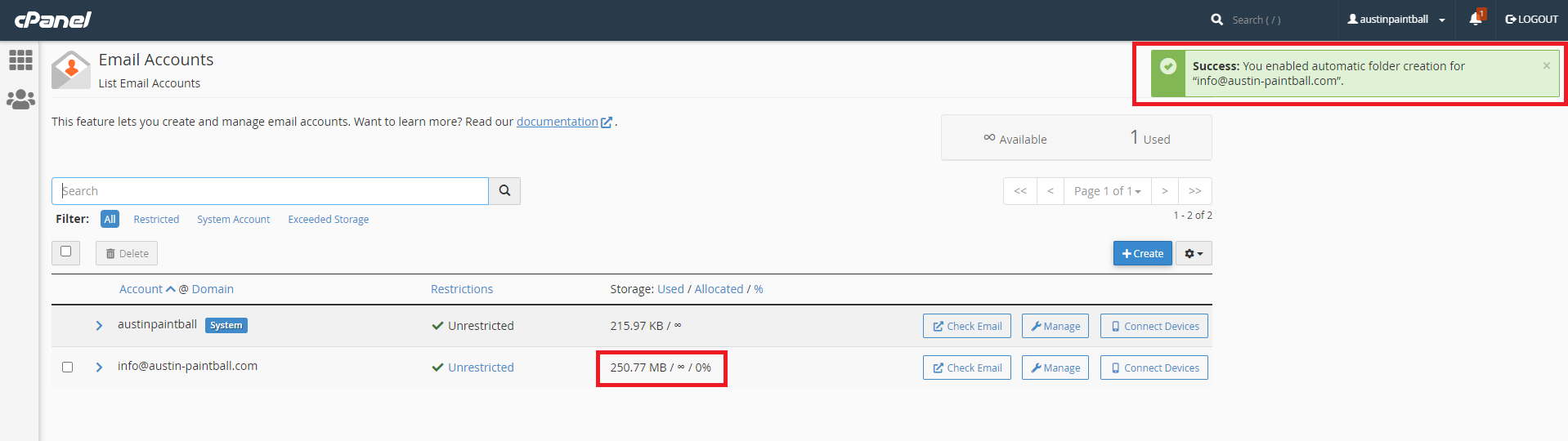Increase Email Storage
Vantora | Increase Email Storage - Fix Email Delivery Issues
In the event Vantora customers can no longer receive emails, send emails, or log into their emails to confirm reservations and such, it is likely their inbox has reached the 250MB limit and will need to delete older emails to temporarily resolve the issue.
Alternatively, we can log into Vantora's Web Host Manager (WHM) and increase their capacity:
https://host.vantora.net:2087/
1. Log into the site
2. Use the "Search tools" bar and find "List Accounts"
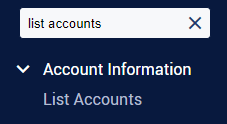
3. Find the location using the search bar at the top (in this example we will use Austinpaintball) and then click the orange logo under the cPanel column.
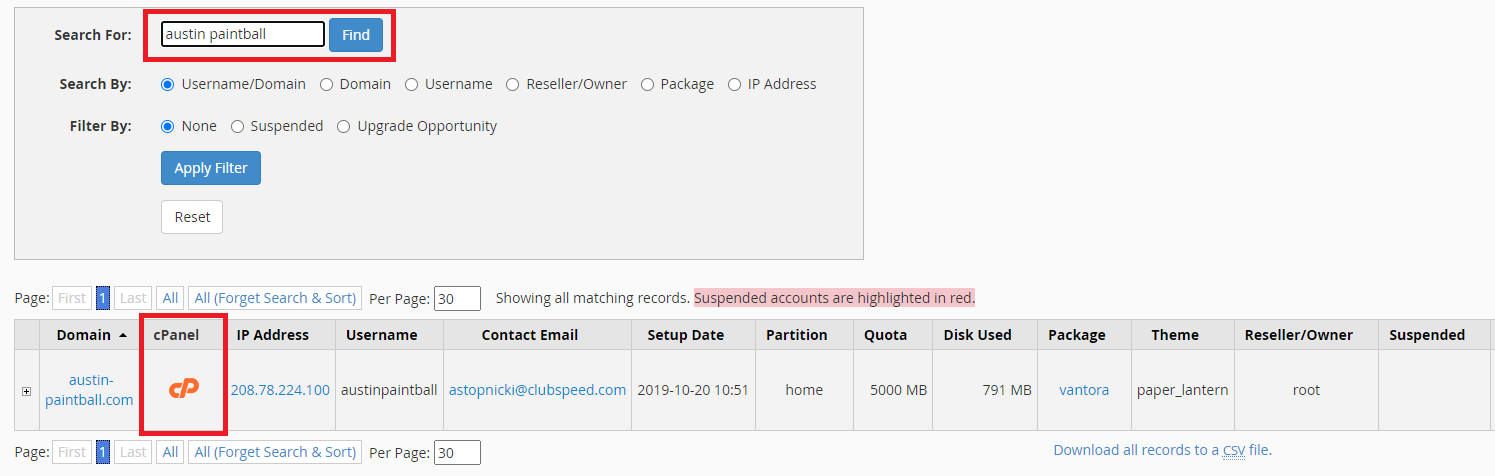
4. Click Email Accounts
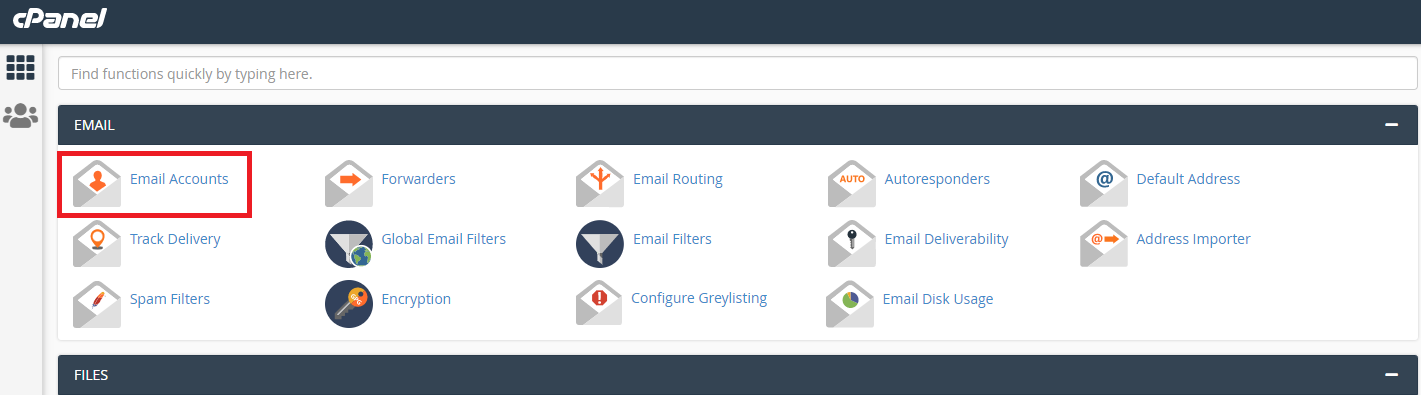
5. Click "Manage" of the email address/account
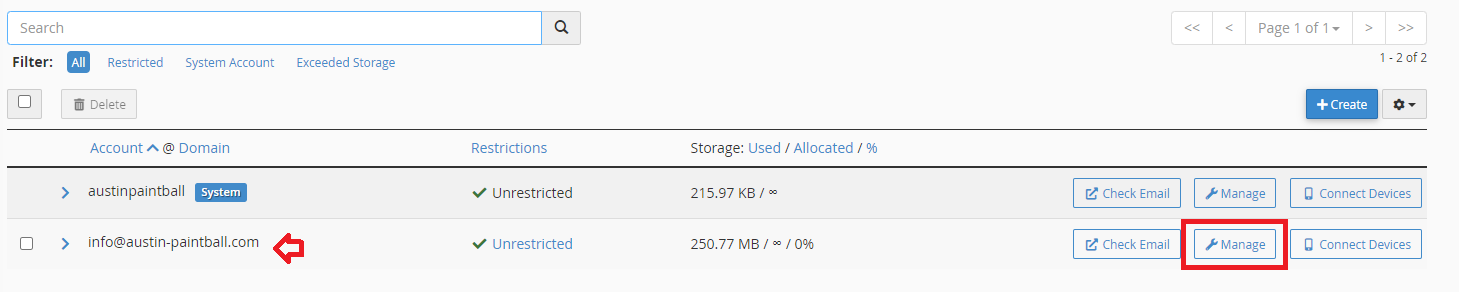
6. Change the storage section to your newly desired value or select "Unlimited"
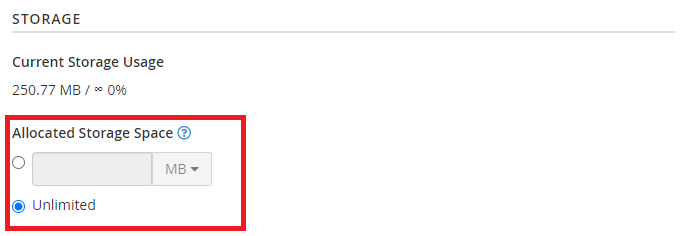
7. Save your settings by clicking the blue "Update Email Settings" button
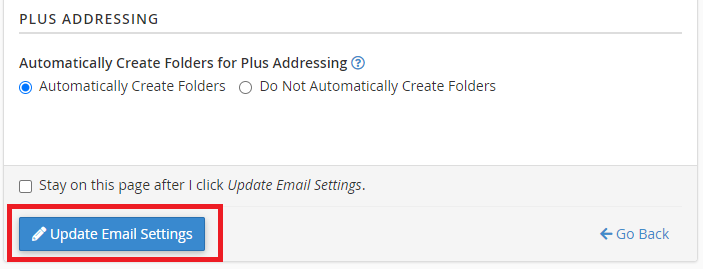
8. Confirm your changes and inform the customer