IIS Troubleshooting - 503 Service Unavailable
Search
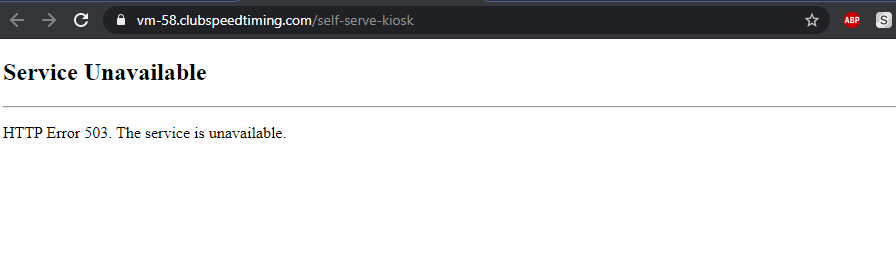
IIS Troubleshooting - 503 Service Unavailable
1st Checks
- Review Pre-Requisites List here
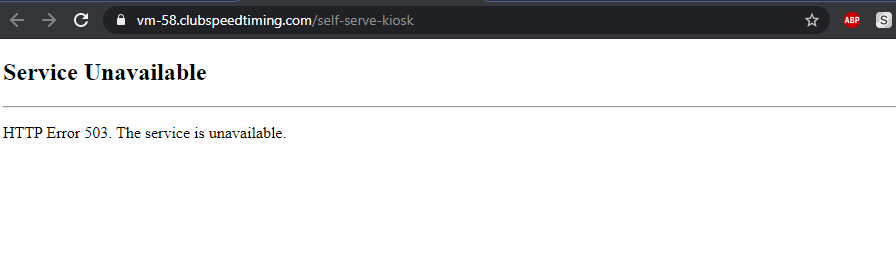
- Log in to the Server
- Open IIS and expand the Server
- Click on Application Pools
- Ensure SSK has its own Application Pool
- Follow these steps if it does not have its own pool
- Click on Application Pools on the left
- On the Actions Panel to the right side. Click on Add Application Pool
- Set name to SSK. Use .NET CLR Version V4.0.30319(Subject to change)
- Ensure "Start application pool immediately" has a checkbox
- Click on Default Pool. On the Action Panel click on View Applications
- Find SSK or /self-serve-kiosk and right-click on it and select Change Application Pool
- Go back to App Pools and Select the SSK app pool and click Advanced Settings.
- Set the identity to Network Service and click OK.
- Ensure SSK app is running
- Refresh SSK site should be working now
