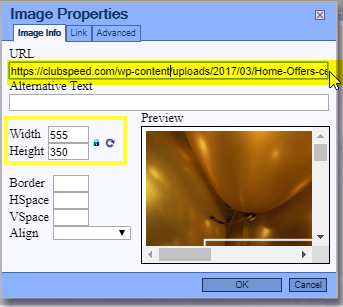How to Use the Email Editor in Clubspeed
How to Use the Email Editor in Clubspeed
OVERVIEW
Use the WYSWG editor to add/edit details of the template
// SOURCE - change view form HTML to Real Time.
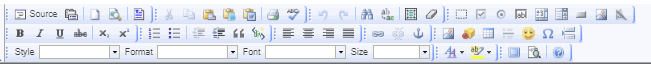
IMAGES
// Images need to be hosted online, and then use the Image URL to add them to the Email Template.
You can host images on your Clubspeed controller by supplying the support team with the images. They will upload the images and send you the Location URL's in return.
Or, you can give them to your Website Designer to host on the backside of your website where your customers cannot see them. Kind of like a photo album! Again, you will use the Image Location URLs to add the images to the email templates.
* Make sure the images are the exact size you need them to be, as some email providers do not respect the adjustments you make in the editor... *outlook*
Example of how to grab the Location URL from a website:
// Locate the image you wish to display in your email template. Right Click and Select 'Copy Image Address' (Chrome Browser)
Or in Edge Browser, Copy Image Link'
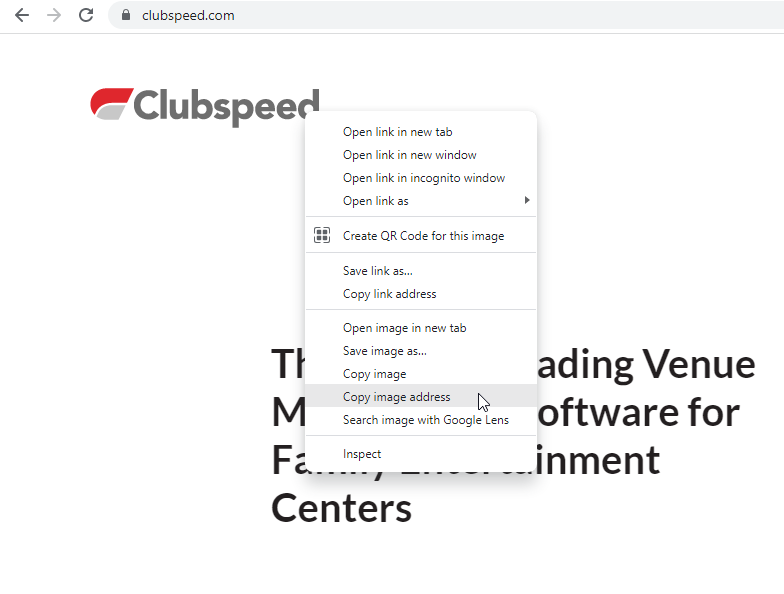
Replacing current image
1. Copy the location URL from the image.
// Right-click on the image you wish to replace in the email template, and select Image Properties.
2. Paste the URL into the top field labelled URL.
3. Enter Alternative Text (optional)
4. Click OK
- NOTE: This is also where you can find the size of the current image!