How to use handlebars in the booking confirmation mail
How to use handlebars in the booking confirmation mail
Relevant to:
- Briq admin users
In the Email settings in Briq.app, you can add these handlebars in the 'Custom text confirmation e-mail' field to add customised pieces of information to the email confirmation. Handlebars is a popular templating engine that is powerful and simple to use, where the handlebar is replaced with the correct value.
How does it work?
Attached (scroll all the way down), you can find a list with the most relevant handlebars. When you add this handlebar in the 'Custom text confirmation e-mail' section', Briq will replace the handlebars with the correct value when the confirmation email is send.
Please note:
- The handlebars cannot contain any styling. When you copy it from the attachment, you can paste it in the Custom text confirmation e-mail section.
- The handlebars are case sensitive. Therefore, please use the handlebars as they are displayed in the attachment, with the correct upper and lower case letters.
- The handlebars need to be placed in between the following braces .
For example, I want to emphasise the check-in time in my custom text. I will add:
Please make sure to arrive at our venue at .
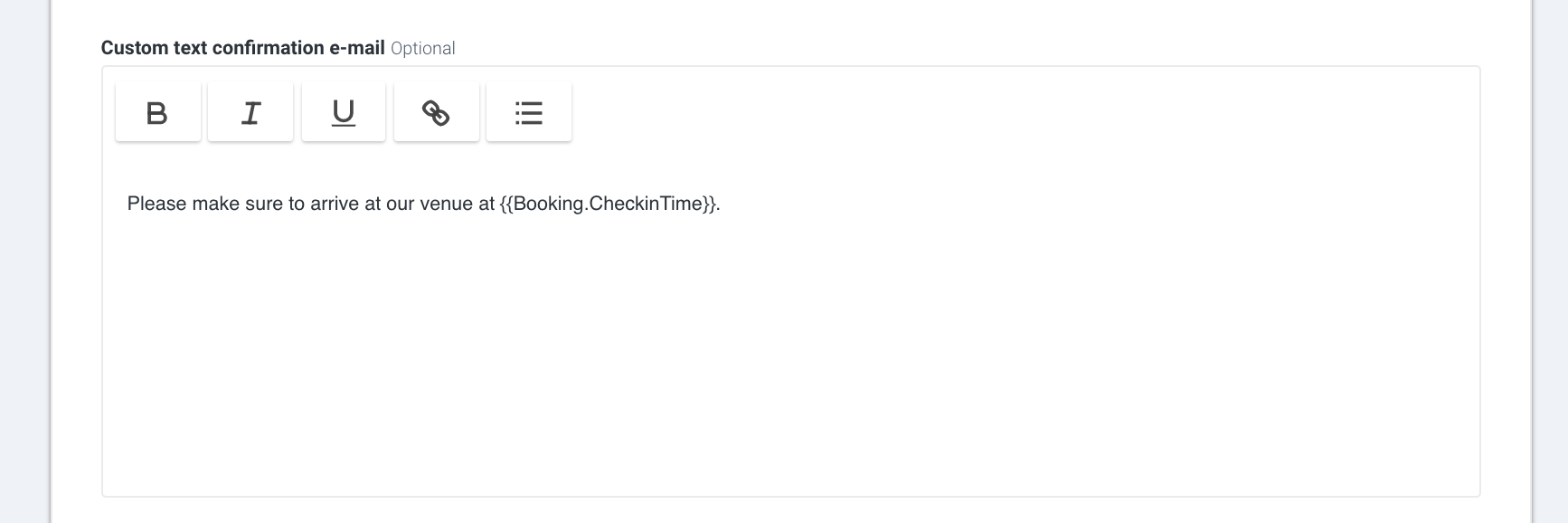
In this case, Briq would replace the handlebar with the correct check-in time of the booking. The email confirmation will look like this:
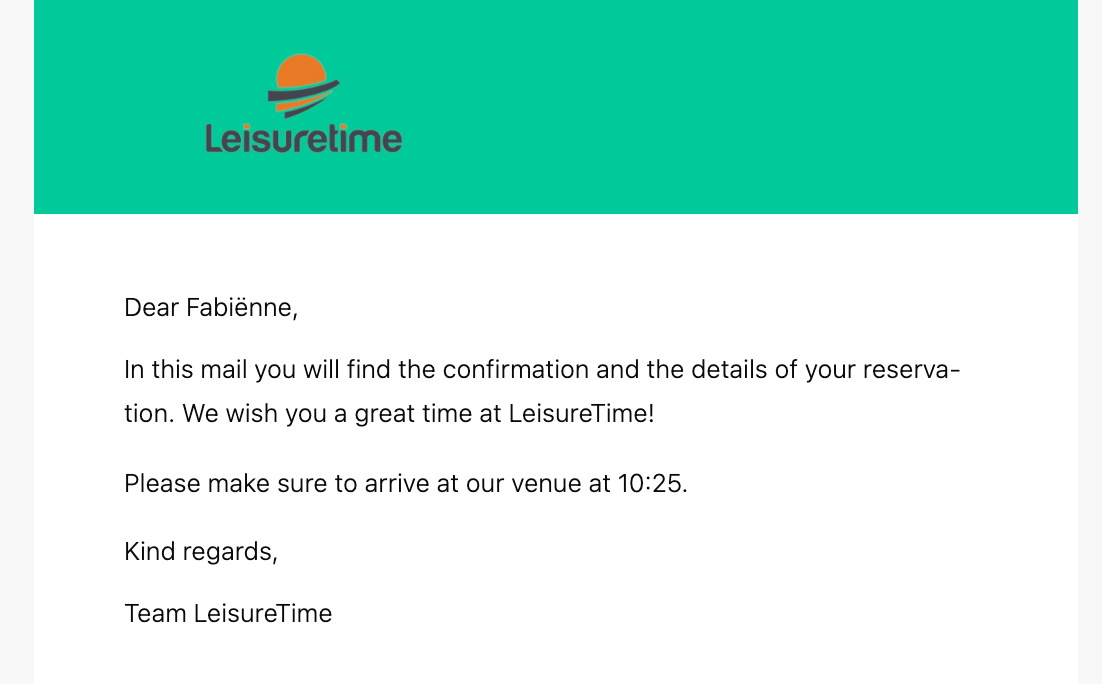
In addition, you can also add a handlebar in a URL.
For example: https://www.google.com/search?q=
When set up like this, Briq will replace the handlebar in the URL with the correct value.
Should you have any questions, or want to verify you have set it up correctly, please do not hesitate to reach out
