How to Resolve the Issue When You Can’t Create Activity Types in sp_admin
Unable to create activity types in sp_admin (Clicking new activity type takes you back to main page)
-
Log into your
sp_adminportal. -
Navigate to Credit Types → New Custom Credit Type.
-
On this page, you’ll often find just the Race Credit.
-
Create a new Credit Type, as it must be linked to a new activity.
-
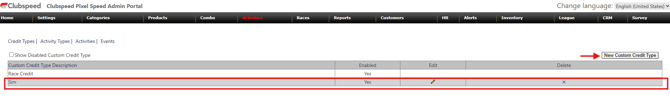
3. Once your new credit and race types are created, go to:
Activities → New Activity
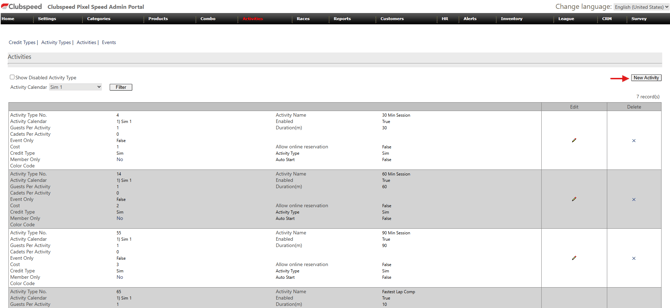
4. Configure the details for your new activity using the newly created credit and race types.
5. You can now successfully create and assign a new activity.
