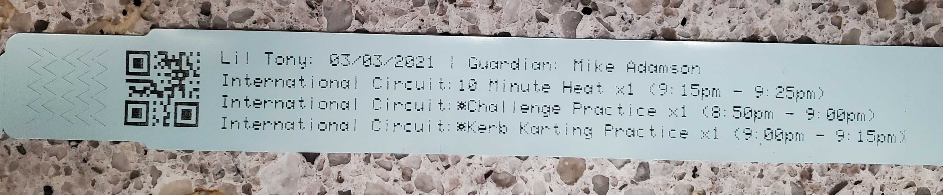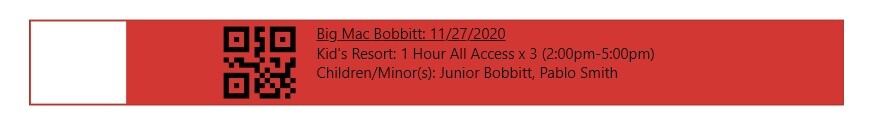How to Print a Wristband
How to Print a Wristband
In order to use this feature, you will need the below:
- Zebra Printer (ZD410)
- TYVEK® WRISTBANDS
- Reach out to Support for Printer Installation
- Available in Version 21.1+
TABLE OF CONTENTS
Description
As An: FEC cashier
I Want: Create a customer wristband print list
So That: I can batch print wristbands for each group of customers
Step 1: Assign Guests to Activities
// Per usual, assign all of your guests in to the respective activities.
Step 2: Print Wristband
// Once everyone is in their activities, you can now print their wristband.
- From the Venue, Click on the 'Print Wristband' Button
- Search, or use 'Recent/In Queue' options to add each guest's name to the 'Wristband to Print' column on the right.
- Search name - Then double-click to select a name in the left column 'Customer Search Results'
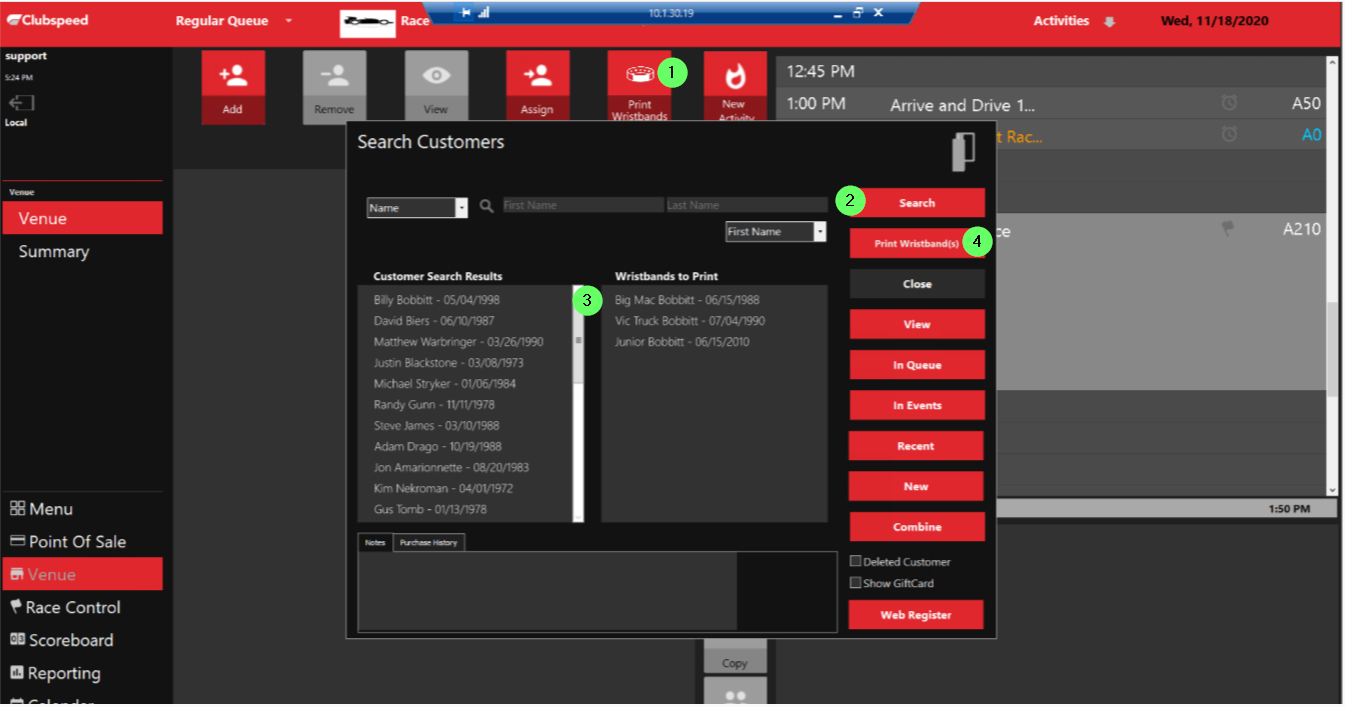
// If you have the Minor/Guardian settings enabled, you will be prompted with the next screen (below) to select a guardian. If not, your queue will be sent to the printer!
- Search for your parent/guardian's name
- Click the name in the list to select (Only ONE Name!)
- Then click on Print Wristbands to send queue to printer.
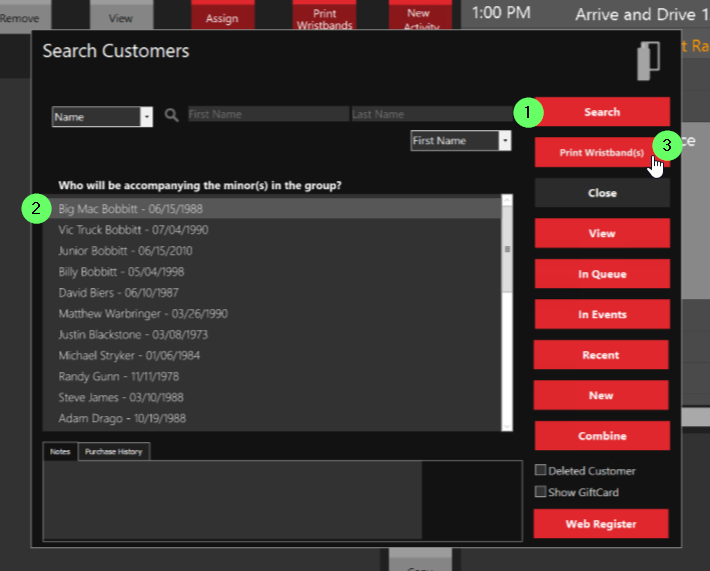
Reprinting a Wristband
Scenario #1
Guest adds additional activities
- Repeat steps 1-2!
Scenario # 2
Guest's wristband is ruined/lost and needs a new band printed
- If a user does not have the ‘Reprint Wristbands’ permission enabled, they will require a “manager permission” to proceed. Edit User Roles here!
- Repeat Step 2!
TIPS!
- Did you select the wrong guest to add to the print queue?
- No Worries! Just double-click their name in the 'Wristband to Print' column to remove.
- Minor Guardian Setting - 'RequireGuardianforMinors' will only need to be enabled if the facility request/requires it.
- This will require every minor to be assigned an adult when printing a wristband.
- Why? So you know that each minor is leaving with the correct Guardian.
NOTES!
- Track 1: 12 Minute Race x3 (12:00pm-12:12pm, 12:30pm-12:42pm, 1:00pm-1:12pm)
- Trampoline 1: 60 Minute Jump x1 (1:30pm-2:30pm)
- Axe Lane 1: Axe Throwing Session x1 (3:30pm-4:00pm)
Wristband Print Examples: