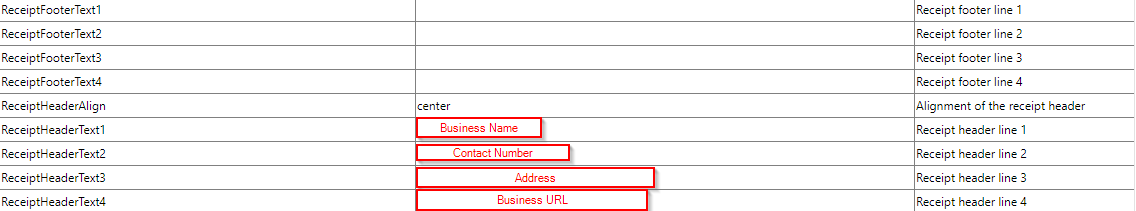How to add business information to an invoice receipt
Search
How to add business information to an invoice receipt
First, start off by going to licensename.clubspeedtiming.com/sp_admin portal and then log in
- Go to Settings Tab
- In the drop down menu select Control Panel
- Then in the following drop down menu select Main Engine
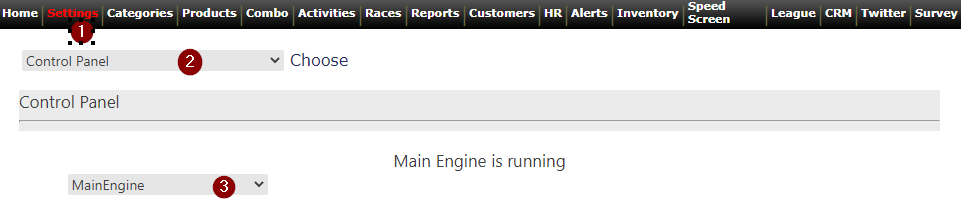
- Scroll down to ReceiptFooterText1
- ReceiptFooterText(1-4) will have the information down at the bottom
- ReceiptHeaderAlign will be set to default which is Center you may align Left, Center, Right(Center is best for most use cases)
- ReceiptHeaderText(1-4) will have the information up at the top of the receipt