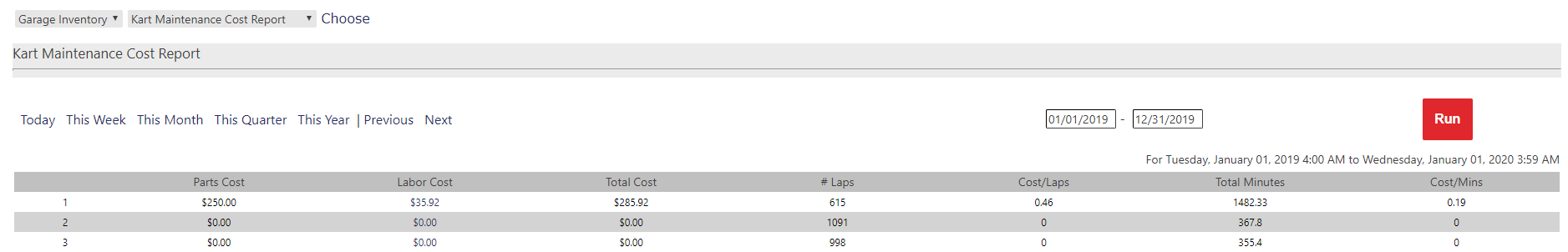Garage Reports
Garage Reports
ABOUT: Garage Reports
Reporting is an integral part of any business, and these garage reports will help you learn where your money is being spent when it comes to your kart fleet!
Kart Problem Report
// Long gone are the days of losing paper notes! This report is used as your mechanics to do list. Whether they add the problem onto the list themselves through the Garage terminal, or the Pit staff adds it in through the Race Control > Kart Settings window. When they have resolved the issue, they can view this report and simply check off the STATUS box. Want to see a history of all completed issues? Simply click on the Show All box, at the top-left of the screen.
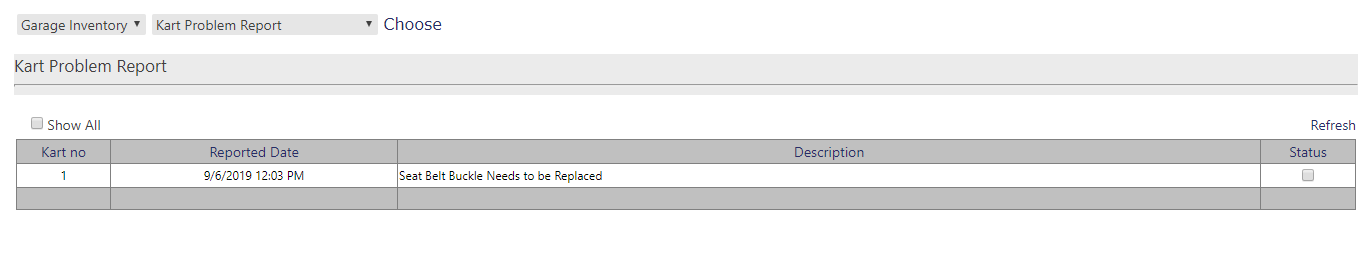
Garage Maintenance Logs
// Want to see what your mechanics have been working on? View their work logs here!
Sort this report by specific dates or by clicking options “Today”, “This Week”, “This Month”, etc.
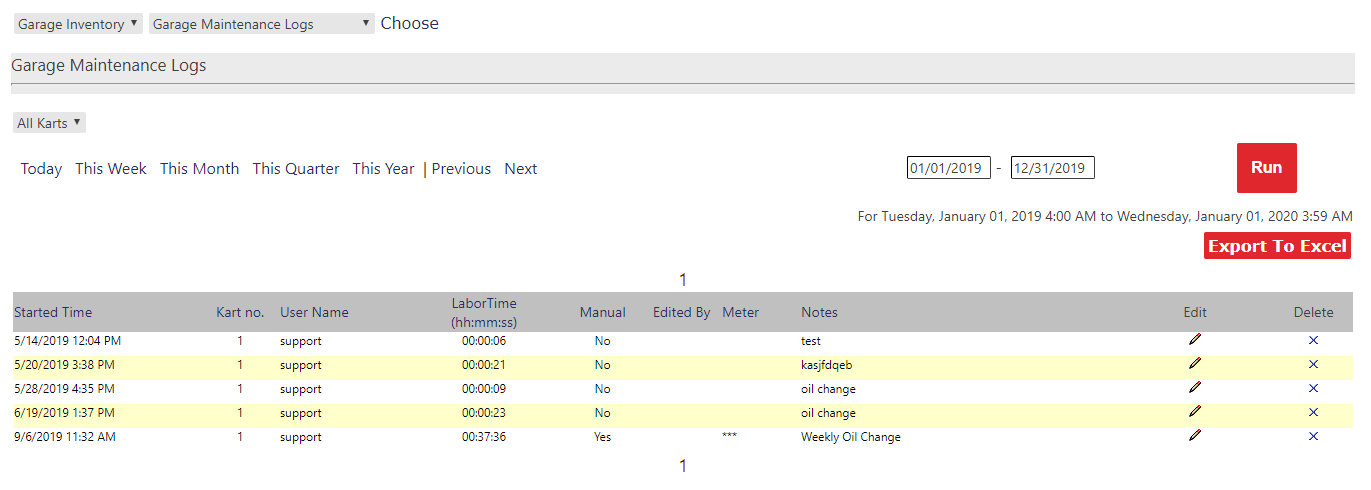
Inventory Report
// Need an inventory report for accounting? You're in the right place!
For specific parts:
- Search: Description, Category, Item Number
Click “Export to Excel”
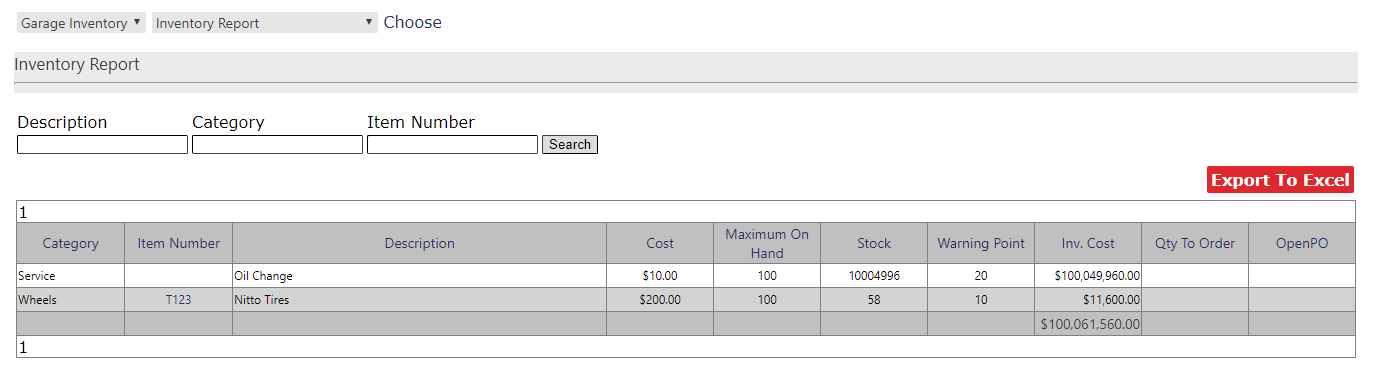
Parts Used Log
// To see what kart parts have been used on which kart
Select Date, Click “Run”
Search by:
Specific Kart #
Specific Parts/ Item #
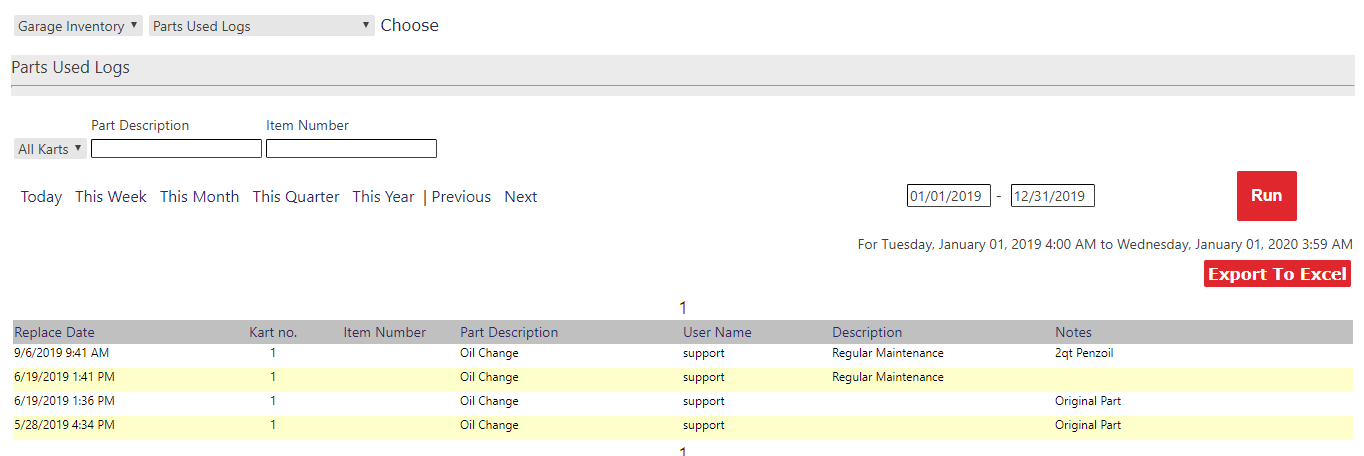
Parts Used Statistics Reports
// Want to see how long your Parts are surviving?
Select Date
Search by: Category, Description, Item #
Click Run
View: Average # of days/laps used
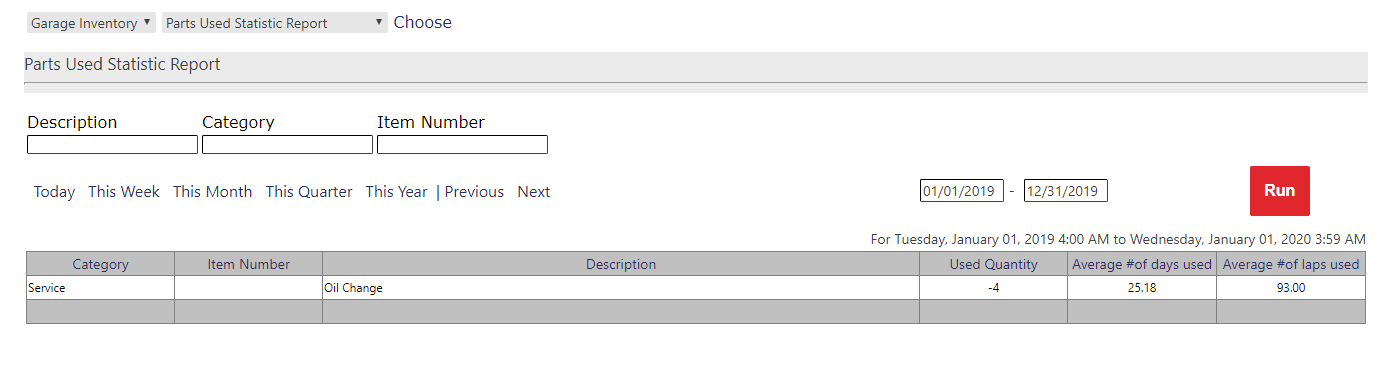
Parts Warning Report
// If you have set any of your parts to 'expire' after a specific amount of hours, this report will list out the Parts/Maintenance that need to be replaced/performed.
Kart Maintenance Cost Report
// The holy grail of all garage reports! On this report, you can see exactly how much each kart is costing you in Labor and Parts per Lap and Minute! Don't forget the overall cost of your entire fleet via the totals at the bottom of the page.