Factory Reset Epson Receipt Printer
Search
Factory Reset Epson Receipt Printer
Factory Reset
- Turn the printer off.
- Use a paper clip or tip of a pen to press and hold the reset on the back of the printer:
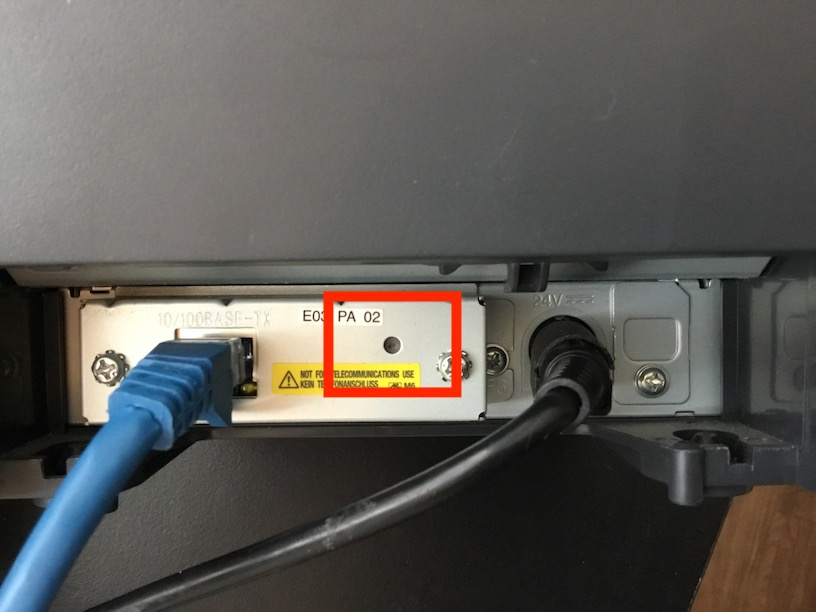
- While holding the reset button, turn the printer on. Continue to hold the reset button.
- After 5 seconds, a warning will print out. Release the reset button.
- After about 5 more seconds, another sheet will print showing the factory reset IP address of the printer. Newer Epson models will default to a DHCP address.
