EPSON OPOS Error Codes
EPSON OPOS Error Codes
Please reference the following attached PDF for common error codes when troubleshooting EPSON Printers.
When using the "CheckHealth Interactive" button on the POS you may get 2 warning/error messages. Using the PDF will help you narrow down what the actual issue is to quickly troubleshoot.
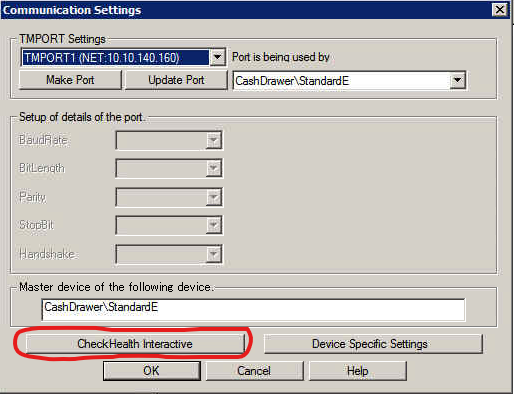
Some codes are pretty straight forward where others can be confusing on the verbiage provided. If you get the following, try the troubleshooting tips/recommendations:
106 - OPOS_E_ILLEGAL: Check if the printer is set to static. If it is, in TMNET, change it to automatic and delete the printer and drawer then use the newly assigned IP address of the device.
111 - OPOS_E_FAILURE: Check the cash drawer cable to ensure it is properly connected and in some cases correctly plugged the right way as one end sometimes needs to be connected to the correct end. Otherwise, maybe the printer's cutter, network port, or just something else hardware-wise is broken and needs to be replaced.
10002 - OPOS_EX_BADPORT: check error 106 above. They are usually paired together.
pdf (70 KB)
