Dehaardt + MiFare RFID Setup
Dehaardt + MiFare RFID Setup
Intended use: To use the De Haardt RFID reader for MiFare RFID customer memberships cards or wristbands.
The RFID Cards are read into the system as an 8-character hexadecimal value that can be saved as the customers card ID.
The Card itself can then be scanned at a kart and the customer will be assigned to that kart.
TABLE OF CONTENTS
Requirements
- Needs to be on CS version 20.6.0 or later.
- The transponders need to have the Dehaardt RFID reader attached to each transponder. Needs to enable the RFID read for each transponder.
- Needs to have the RFID card parse value set to True for IsEnabled
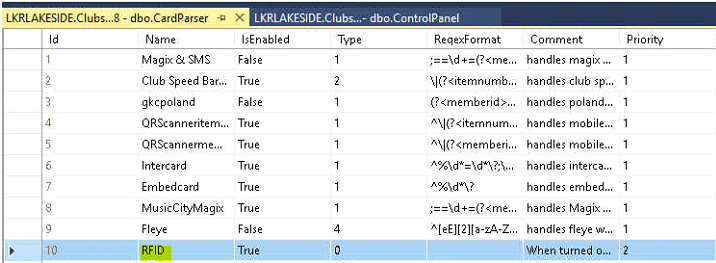
Step 1: Transponder Setup
// Need to create a Telnet session to enable the RFID reader for each transponder.
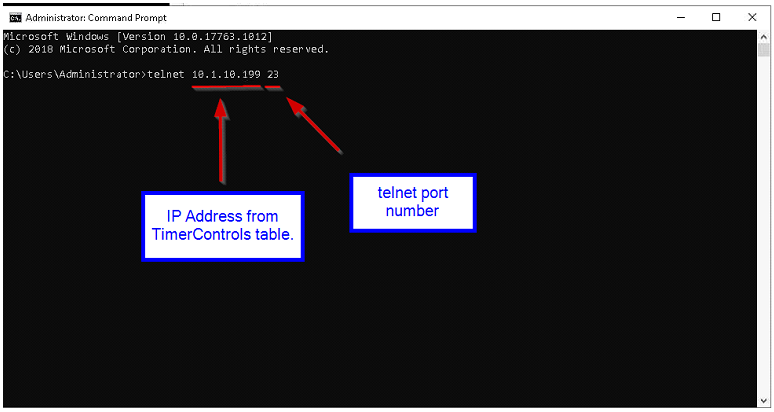
Complete the following steps for each transponder.
⦁ Input the value exactly as shown here without quotes: “#0:2\TIMING OFF” followed by hitting Enter.
⦁ Input “#736098:239\HST500,1,8” exactly without the quotes, the number shown in red will vary for each Transponder number. Followed by hitting Enter.
⦁ Input the value exactly as shown here without quotes: “#0:2\TIMING ON” followed by hitting Enter.
Supported behavior:
⦁ When a customer is in a race it will allow them to be assigned to a kart by scanning their RFID card.
⦁ It will not assign a customer to a kart if they are already assigned to a kart.
⦁ If kart not enabled or does not exist it will return a message stating so.
⦁ It will not assign a customer to a kart if they are not in that heat/activity.
⦁ It will allow a customer to be assign a kart for the next available heat if they are in the activity/race.
⦁ If a customer has a Card that is not linked to their account, it will not assign them to a cart and return a message stating that the card has no customer assigned to it.
⦁ Customers can be assigned to a kart for a heat they are in, up to 4 hours prior to the current time. (if track is running late)
// All associated issues or system feedback is displayed in the notes section of race control.
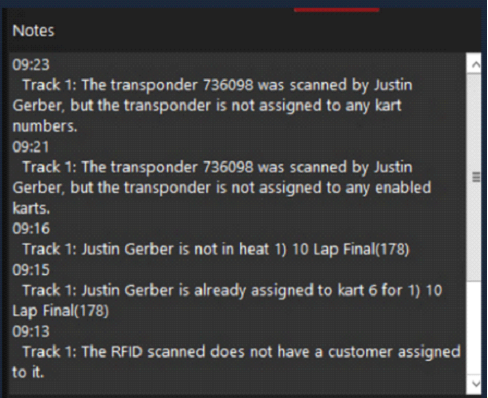
Simplified Rules
- customer needs to exist.
- Kart needs to exist.
- Kart needs to be enabled.
- Track needs to exist.
- Needs to have a next available heat.
- Customer needs to be in the heat.
- Kart needs to be available, not already assigned to another customer.
