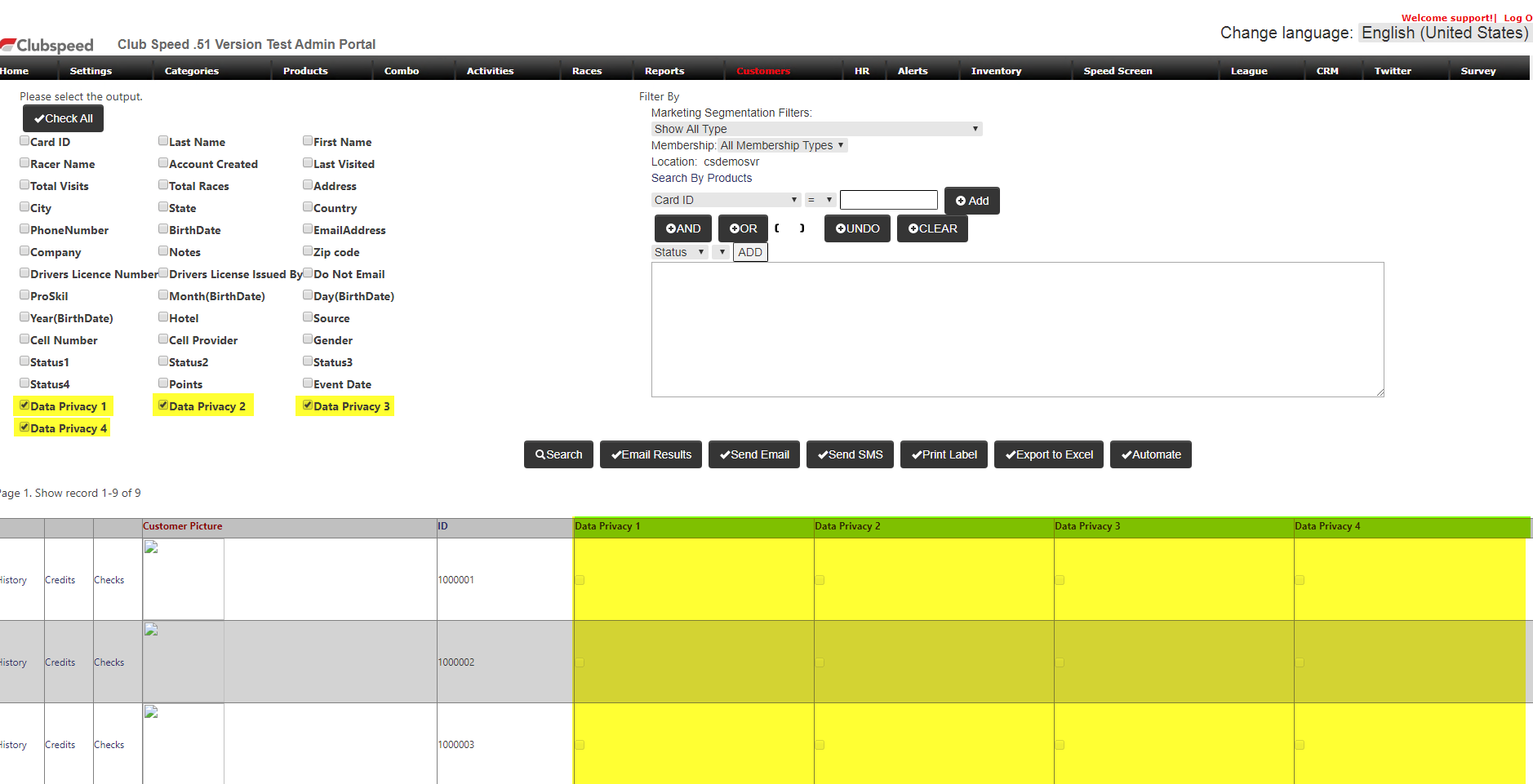Data Privacy Settings - Registration
Search
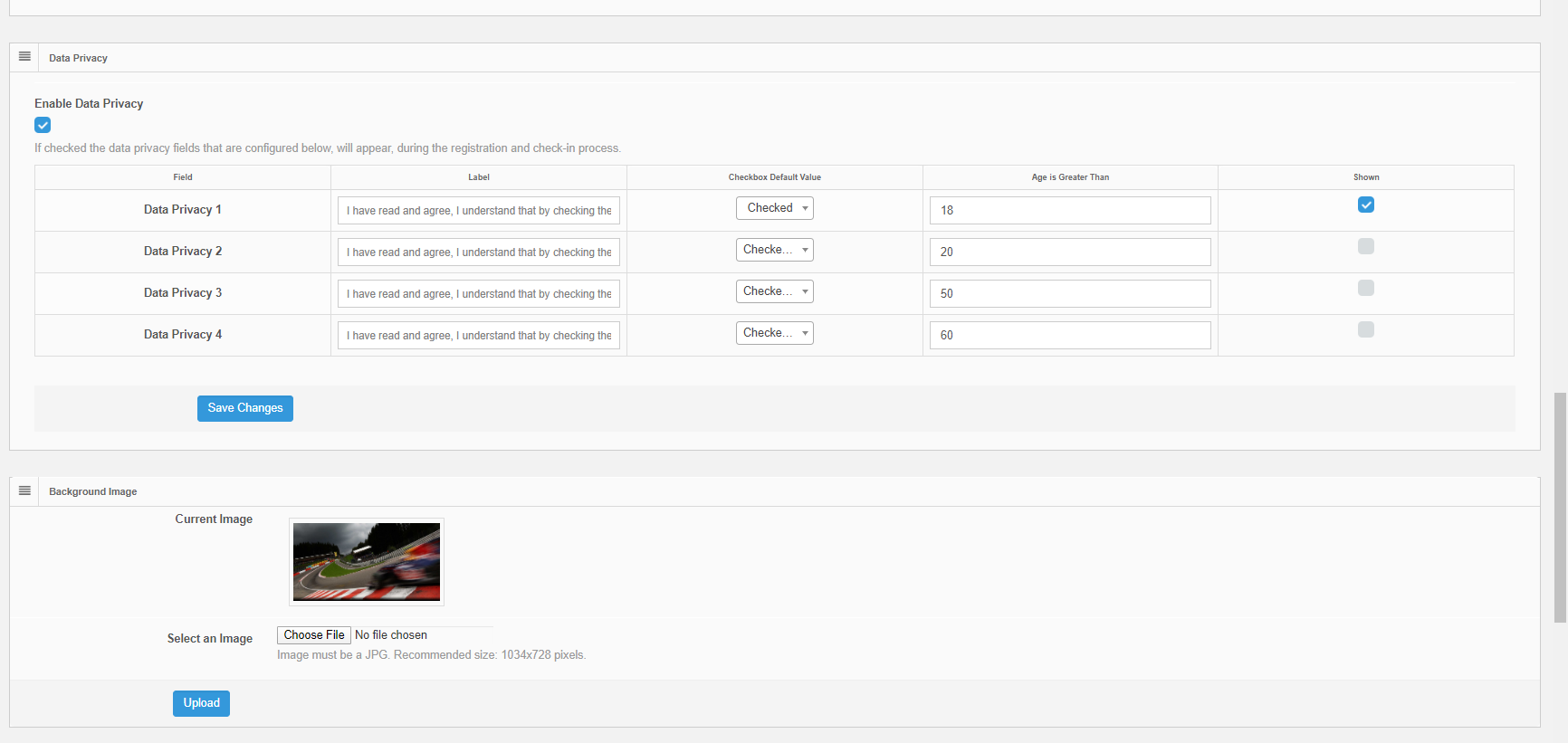
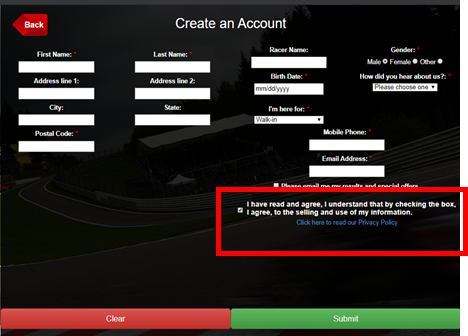
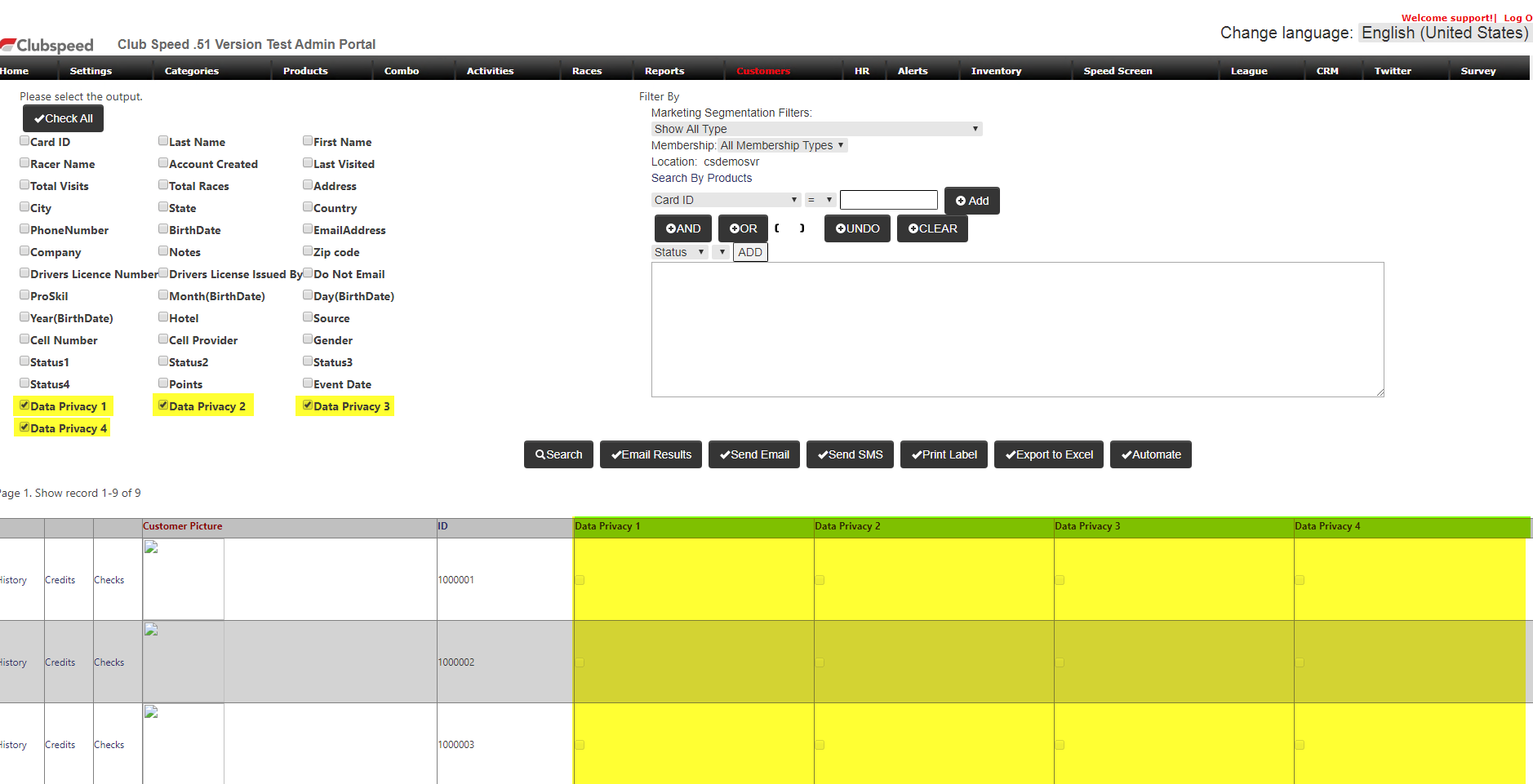
Data Privacy Settings - Registration
OVERVIEW
The purpose of this new Data Privacy setting is to give you, the business, the flexibility of entering the Privacy fields that pertain to you and your customers..
These settings allow our California customers to be CCPA compliant, as well as ,
SETTINGS
- In the /admin > Registration > Settings, scroll down to the Enable Data Privacy and check the box. The 4 privacy will appear in which you can customize the verbiage, checkbox values, age settings, and whether each one is shown or not.
- Click Save Changes when you have completed the setup!
- Refresh your registration apps by closing and reopening them.
- You should now see the Data Privacy options listed on the first page below the Email/Mobile fields.
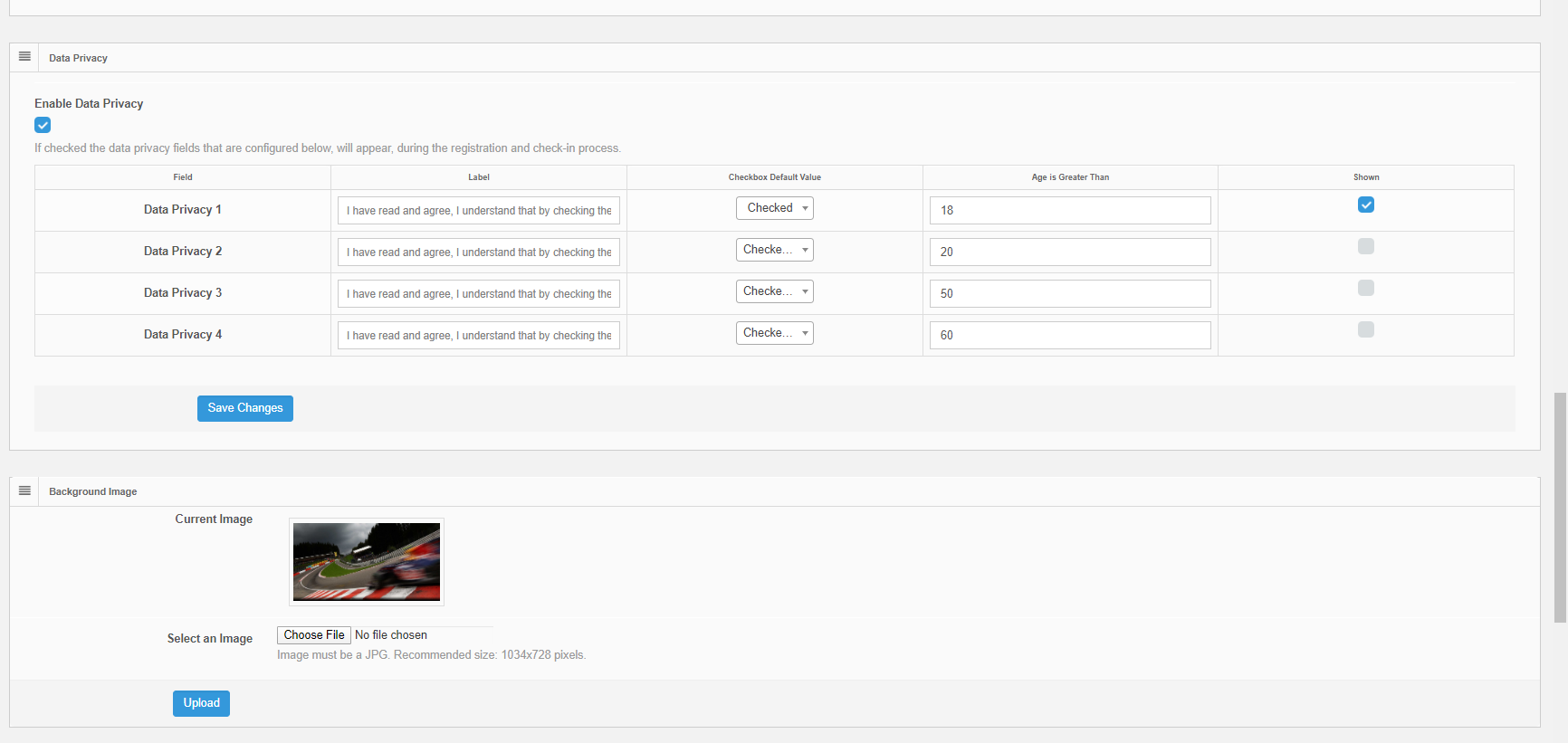
Example of New Account:
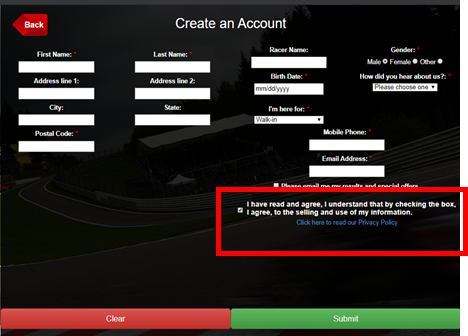
Example of Check-in - Update Settings:
If your customer wishes to update their settings, they simply need to return to the registration kiosk and follow the prompts for the check-in process.
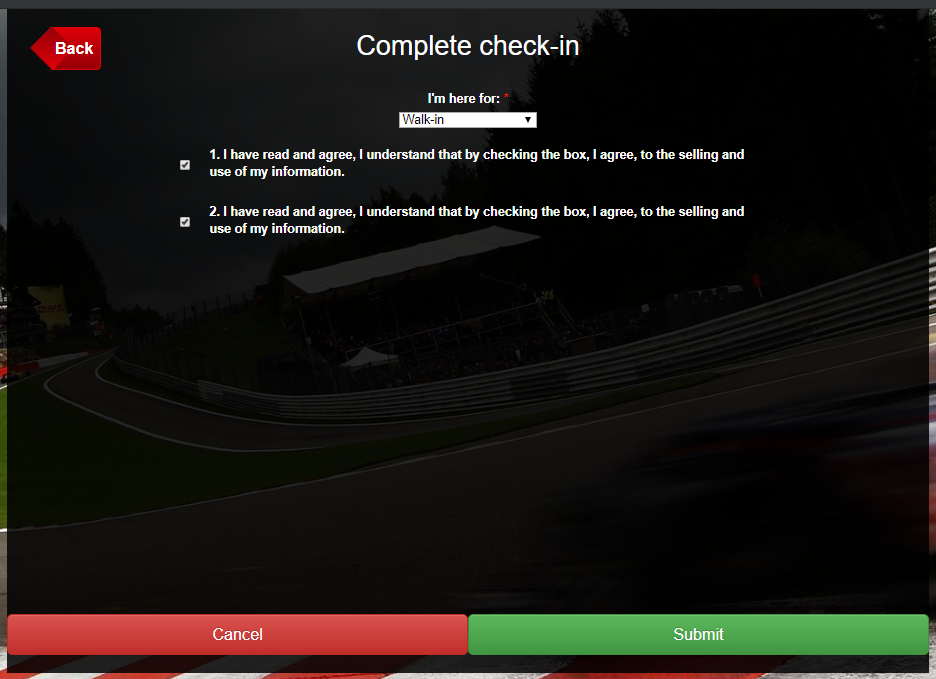
Marketing Filters:
Your team can also, internally, filter for specific selections via the Customer's tab in the /sp_admin.