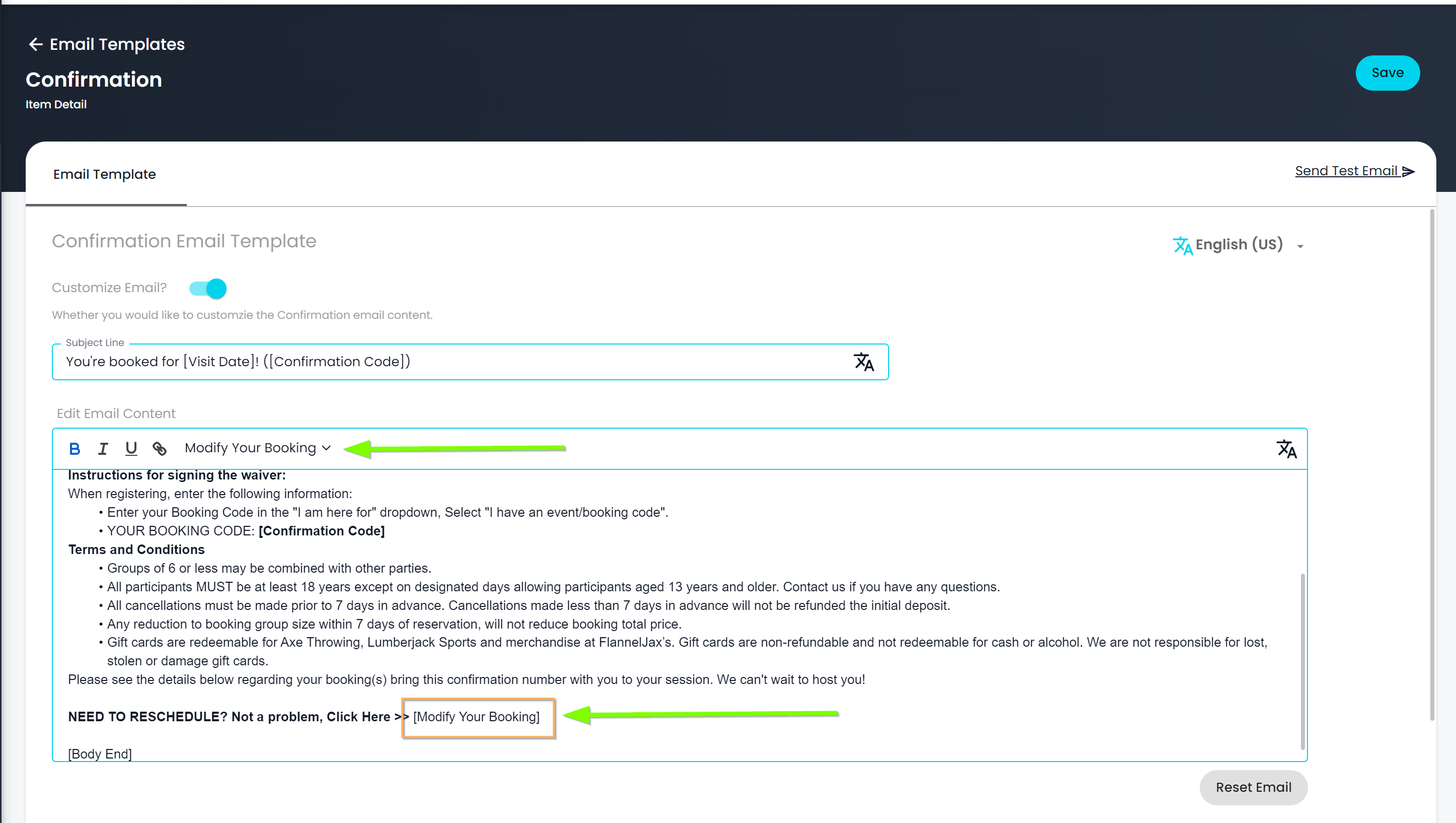Allow Guest To Reschedule Booking (Part 2)
Search
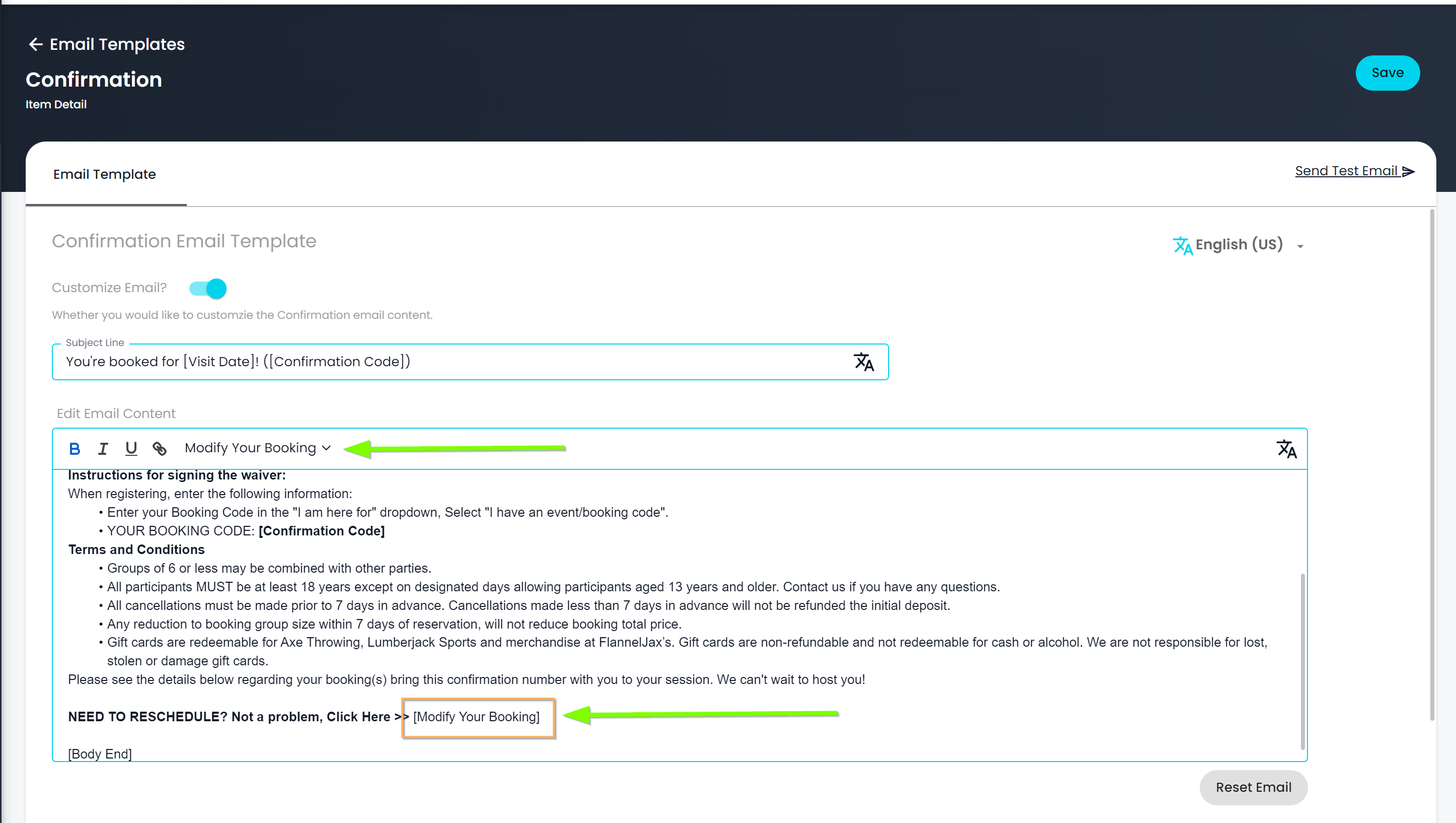
Allow Guest To Reschedule Booking (Part 2)
Adding a tag to your guest Confirmation Email will allow them to easily navigate back to the web shop to reschedule.
Director > Marketing > Email Settings > Email Templates > Choose Confirmation Email
- Enter the cursor where you would like to add in the [Modify] tag.
- From the drop down, choose ' Modify Your Booking'
- SAVE!
Alternatively, you can direct the customer to click on their Booking Confirmation Code in the email. This will also take them back to the Confirmation page to modify their booking.