Adjust K1 Race Results
Search 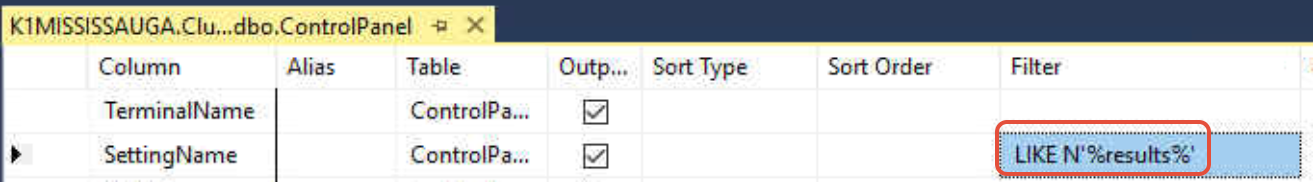 This returns the Result Sheet location on the server.
This returns the Result Sheet location on the server.  Using the C:\Clubspeed folder, the above results show us the speed sheet is located at C:\Clubspeed\wwwroot\PrivateWWW\SpeedSheetk1_copy.aspx
Using the C:\Clubspeed folder, the above results show us the speed sheet is located at C:\Clubspeed\wwwroot\PrivateWWW\SpeedSheetk1_copy.aspx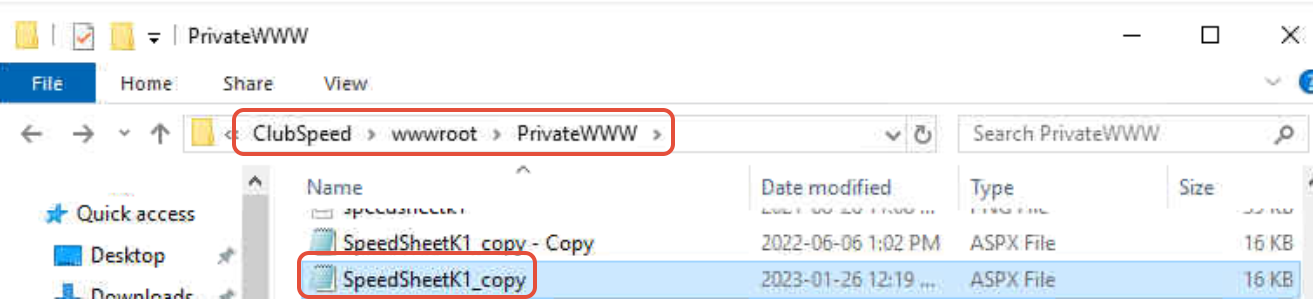
Adjust K1 Race Results
Often a K1 asks to increase or decrease the distance from the top of page that their race results display. This is fixed by locating the Speed sheet they use and then editing the HTML style for main table element of the body. Generally a TOP value of 95px-115px will work depending on the K1's race results style.
Locate which speed sheet they use in SSMS
// Locate SettingName "UrlResultSheet" in the dbo.ControlPanel Table of the ClubspeedV8 database
- Right-Click the "dbo.ControlPanel" table in ClubspeedV8 -> Then "Edit the top 2000 rows.."
- Press Ctrl+2 to bring the Criteria Pane to search SettingName for UrlResultSheet with this query:
Like'%results%'

- This returns the Result Sheet location on the server.

- Using the C:\Clubspeed folder, the above results show us the speed sheet is located at C:\Clubspeed\wwwroot\PrivateWWW\SpeedSheetk1_copy.aspx

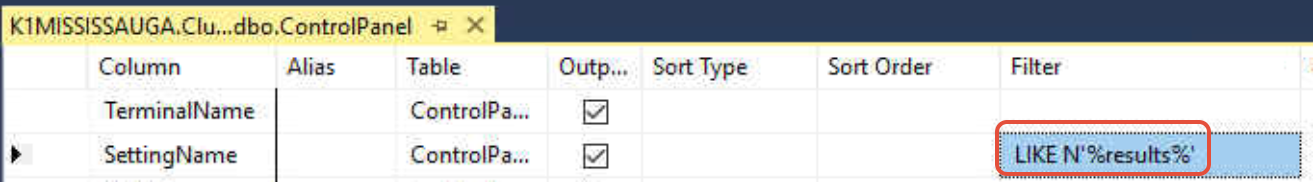 This returns the Result Sheet location on the server.
This returns the Result Sheet location on the server.  Using the C:\Clubspeed folder, the above results show us the speed sheet is located at C:\Clubspeed\wwwroot\PrivateWWW\SpeedSheetk1_copy.aspx
Using the C:\Clubspeed folder, the above results show us the speed sheet is located at C:\Clubspeed\wwwroot\PrivateWWW\SpeedSheetk1_copy.aspx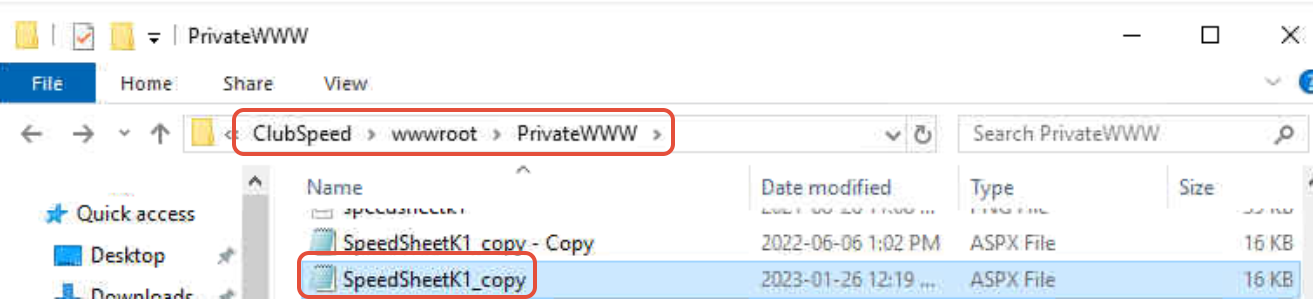
Edit the Speed Sheet
// Make a copy of the sheet you will edit in case you make mistakes, our backup for this example SpeedSheetK1_copy - Copy.aspx
- Edit the correct file, "Right-Click -> Edit"
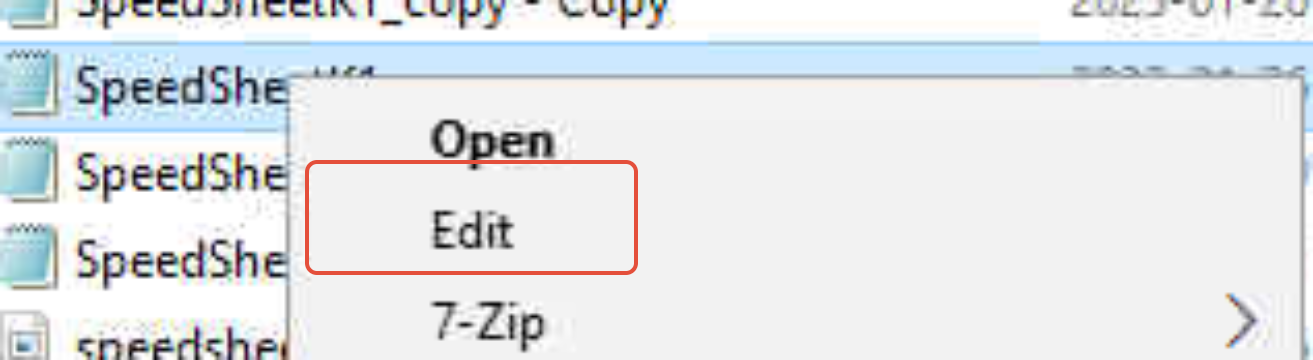
- Locate the HTML element in the file, specifically we want to adjust the TOP style. Often this is found in the first table element of the body.
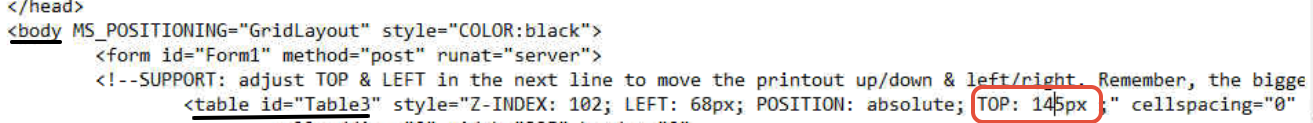
- We can see the bad setting, TOP: 145px. This is moving the Race Results too far DOWN the page, we want to move them UP the page a little so we change the value to be TOP: 95px
- After editing the Speed Sheet we will now have the TOP: 95px as our final setting:
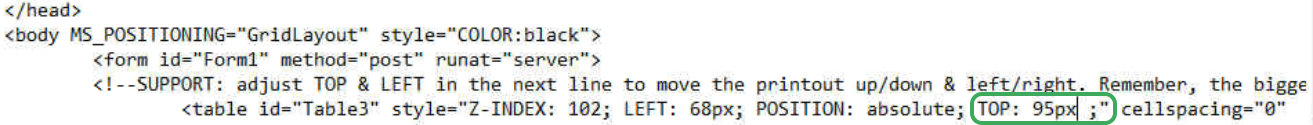
Test Print
// Have them send a test print and see how it looks.
- Generally make a change of 15px if its a minor adjustment and 30px+ if it is a larger adjustment.
